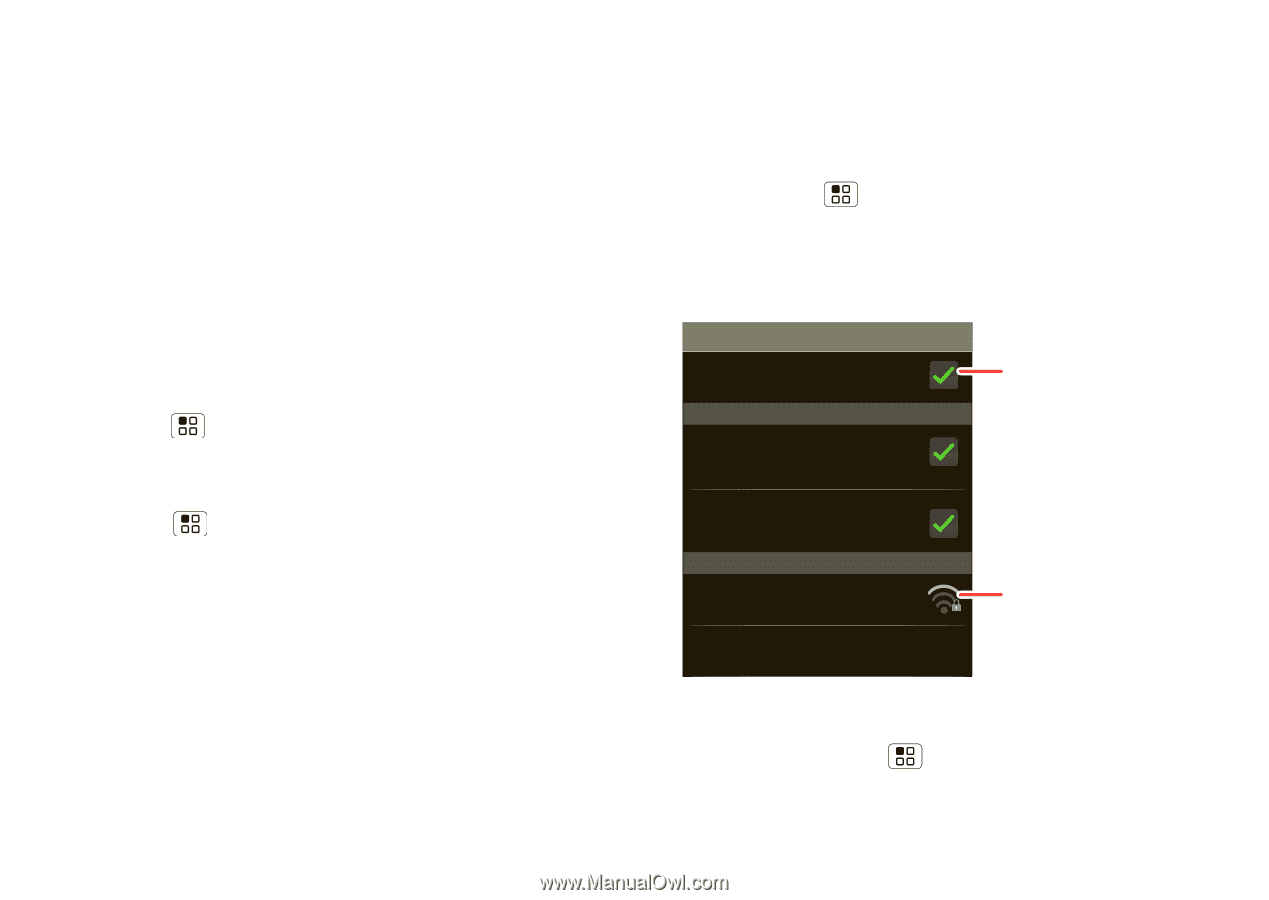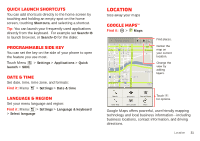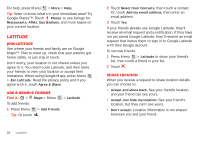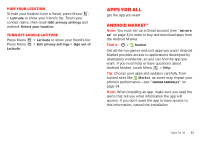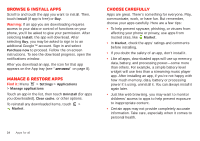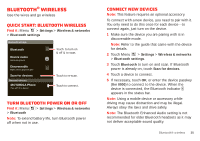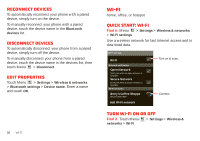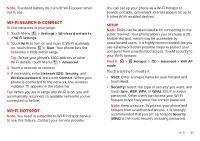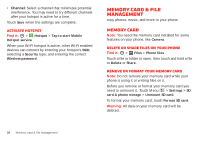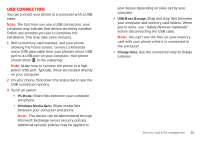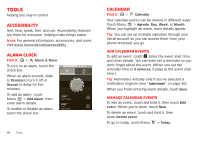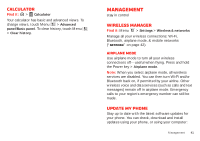Motorola MILESTONE PLUS User Guide - Page 38
Wi-Fi - manual
 |
View all Motorola MILESTONE PLUS manuals
Add to My Manuals
Save this manual to your list of manuals |
Page 38 highlights
Reconnect devices To automatically reconnect your phone with a paired device, simply turn on the device. To manually reconnect your phone with a paired device, touch the device name in the Bluetooth devices list. Disconnect devices To automatically disconnect your phone from a paired device, simply turn off the device. To manually disconnect your phone from a paired device, touch the device name in the devices list, then touch Menu > Disconnect. Edit properties Touch Menu > Settings > Wireless & networks > Bluetooth settings > Device name. Enter a name and touch OK. 36 Wi-Fi Wi-Fi home, office, or hotspot Quick start: Wi-Fi Find it: Menu > Settings > Wireless & networks > Wi-Fi settings Use a wireless network for fast Internet access and to download data. Wi-Fi settings Wi-Fi Network notification Open Network Notify me when an open network is available Secure Network Notify me when a secure network is available Wi-Fi networks Jenny's Coffee Shoppe Secured with WEP Add Wi-Fi network Turn on & scan. Connect. Turn Wi-Fi on or off Find it: Touch Menu networks > Wi-Fi > Settings > Wireless &