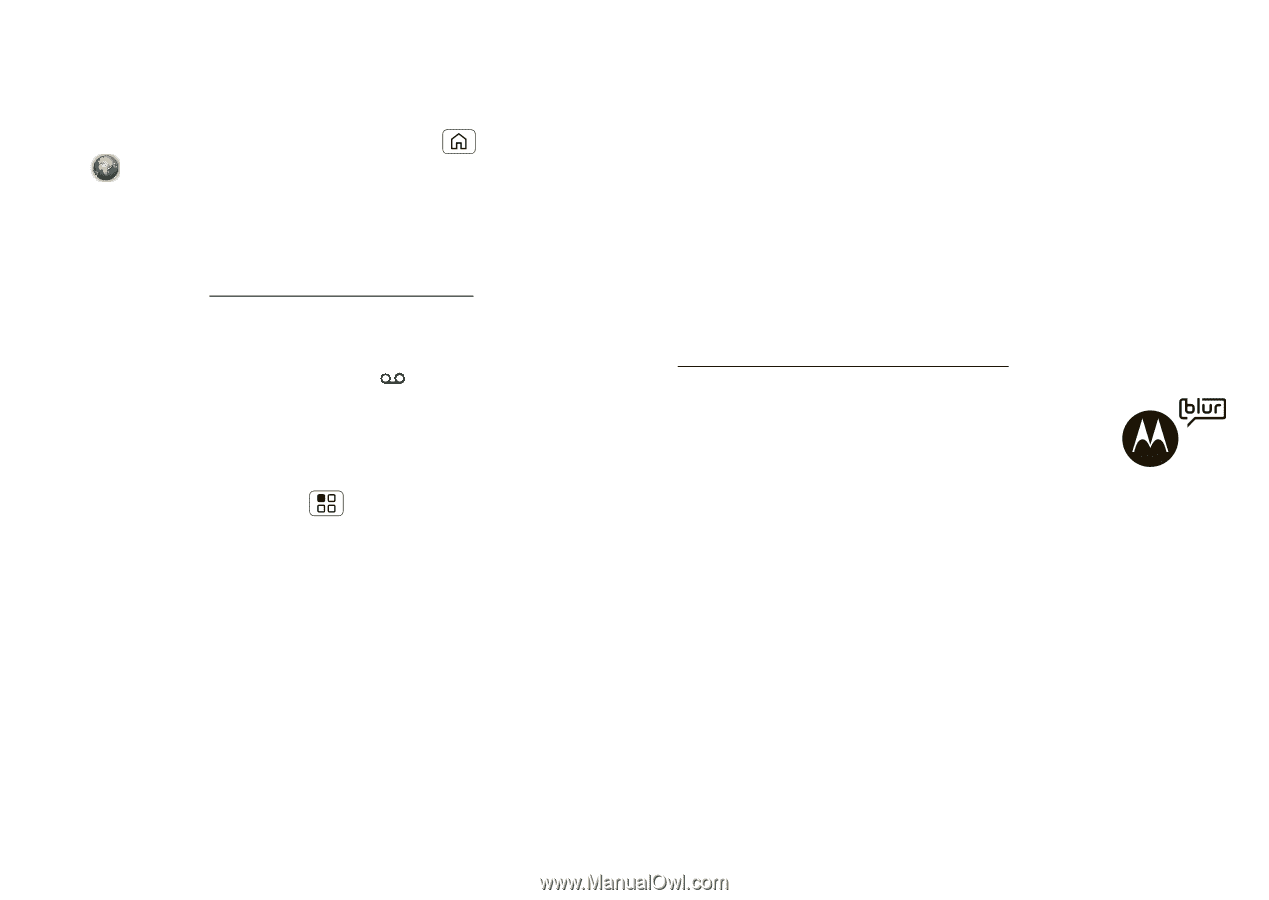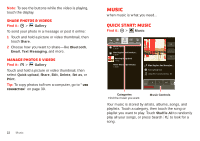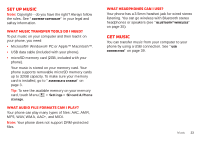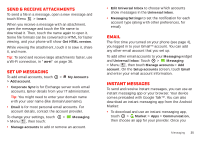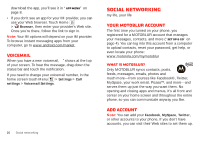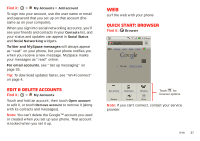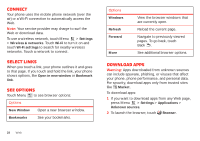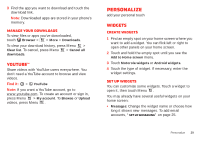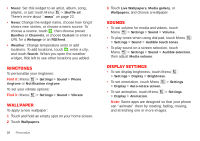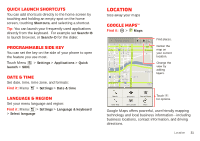Motorola MILESTONE PLUS User Guide - Page 28
Social networking
 |
View all Motorola MILESTONE PLUS manuals
Add to My Manuals
Save this manual to your list of manuals |
Page 28 highlights
download the app, you'll see it in "App menu" on page 8. • If you don't see an app for your IM provider, you can use your Web browser. Touch Home > Browser, then enter your provider's Web site. Once you're there, follow the link to sign in. Note: Your IM options will depend on your IM provider. To browse instant messaging apps from your computer, go to www.android.com/market. Voicemail When you have a new voicemail, shows at the top of your screen. To hear the message, drag down the status bar and touch the notification. If you need to change your voicemail number, in the home screen touch Menu > Settings > Call settings > Voicemail Settings. 26 Social networking Social networking my life, your life Your MOTOBLUR account The first time you turned on your phone, you registered for a MOTOBLUR account that manages your messages, contacts, and more ("Set up & go" on page 4). You can log into this account from a computer to upload contacts, reset your password, get help, or even locate your phone: www.motorola.com/mymotoblur What is MOTOBLUR? Only MOTOBLUR syncs contacts, posts, feeds, messages, emails, photos and much more-from sources like Facebook®, Twitter, MySpace, your work email, Picasa™, and more-and serves them up just the way you want them. No opening and closing apps and menus, it's all front and center on your home screen and throughout the entire phone, so you can communicate anyway you like. Add account Note: You can add your Facebook, MySpace, Twitter, or other accounts to your phone. If you don't have accounts, you can visit their Web sites to set them up.