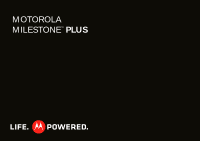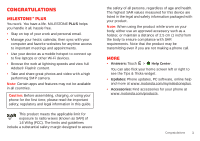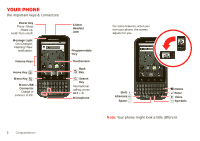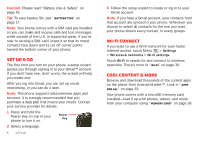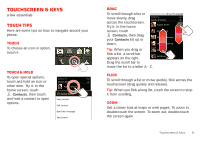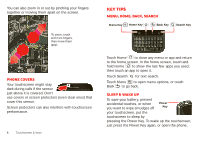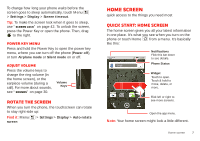Motorola MILESTONE PLUS User Guide - Page 4
Your phone
 |
View all Motorola MILESTONE PLUS manuals
Add to My Manuals
Save this manual to your list of manuals |
Page 4 highlights
Your phone the important keys & connectors Power Key Press=Sleep /Wake up. Hold=Turn on/off. Message Light On=Charged. 11:35 Flashing=New notification. Volume Keys Home Key Menu Key Micro USB Connector Charge or connect to PC. Camera Text Messa.. Market Browser 3.5mm Headset Jack Programmable Key Touchscreen Back Key Search Key International calling, press ALT + C. Microphone 2 Congratulations For some features, when you turn your phone, the screen adjusts for you. http://www.motorola.com 11:35 http://www.motorola.com Camera Text Messa.. Market Browser Shift Alternate Space Delete Enter Voice Symbols Note: Your phone might look a little different.
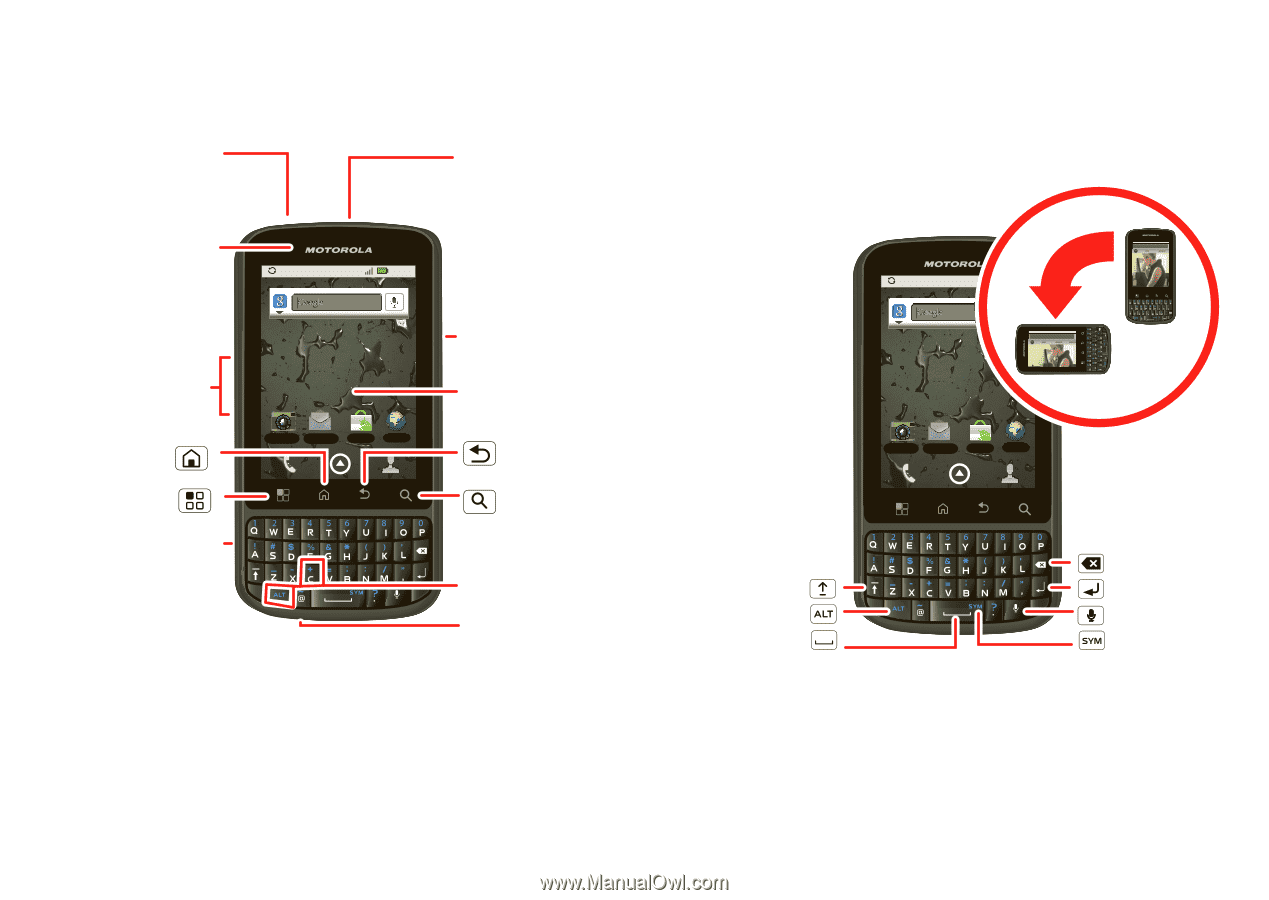
2
Congratulations
Your phone
the important keys & connectors
11:35
Text Messa..
Browser
B
Market
Camera
Power Key
Press=Sleep
/Wake up.
Hold=Turn on/off.
3.5mm
Headset
Jack
Home Key
Back
Key
Microphone
Menu Key
Micro USB
Connector
Charge or
connect to PC.
Message Light
On=Charged.
Flashing=New
notification.
Volume Keys
Search
Key
Programmable
Key
Touchscreen
International
calling, press
ALT
+
C
.
Note:
Your phone might look a little different.
11:35
Text Messa..
Browser
Bro
Market
Camera
Delete
Enter
Sh
i
ft
S
pac
e
Sym
b
ols
Altern
a
te
For so
m
e features, when you
turn your phone, the screen
adjusts for you.
Vo
ic
e