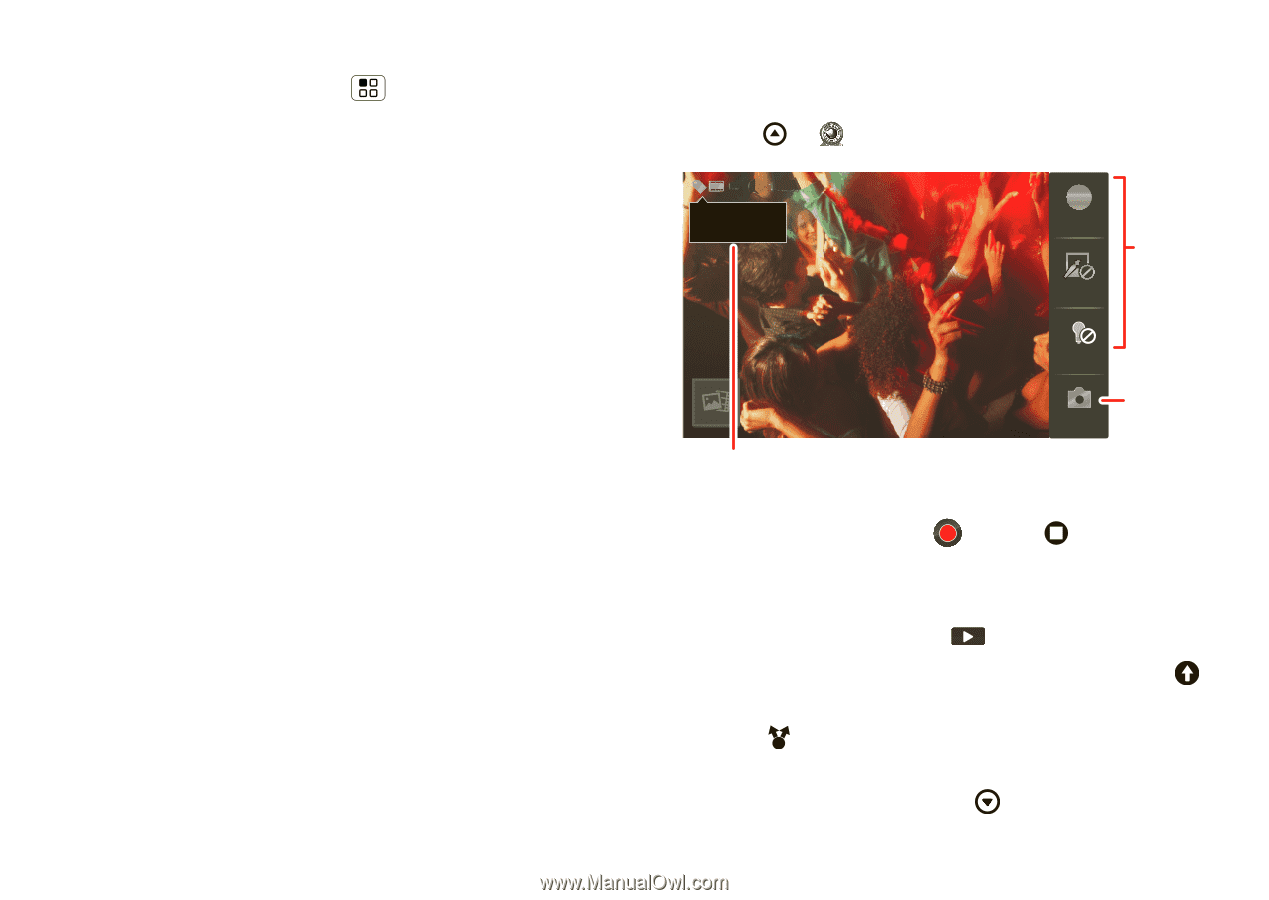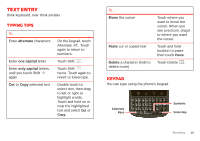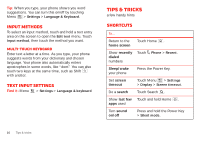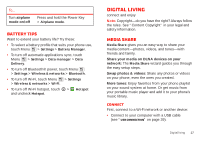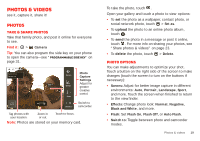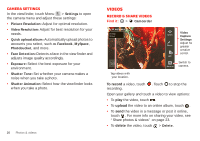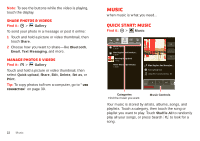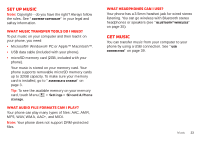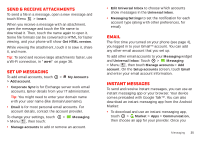Motorola MILESTONE PLUS User Guide - Page 22
Videos
 |
View all Motorola MILESTONE PLUS manuals
Add to My Manuals
Save this manual to your list of manuals |
Page 22 highlights
Camera settings In the viewfinder, touch Menu > Settings to open the camera menu and adjust these settings: • Picture Resolution: Adjust for optimal resolution. • Video Resolution: Adjust for best resolution for your needs. • Quick upload album: Automatically upload photos to accounts you select, such as Facebook, MySpace, Photobucket, and more. • Face Detection: Detects a face in the viewfinder and adjusts image quality accordingly. • Exposure: Select the best exposure for your environment. • Shutter Tone: Set whether your camera makes a noise when you take a photo. • Shutter Animation: Select how the viewfinder looks when you take a photo. 20 Photos & videos Videos Record & share videos Find it: > Camcorder DVD 00:38:05 CChhiciacgaog,o, IlIllilninooisis A Scenes Effects Light Switch to Video Capture Settings Adjust for greater creative contol. Switch to camera. Tag videos with your location. To record a video, touch . Touch to stop the recording. Open your gallery and touch a video to view options: • To play the video, touch . • To upload the video to an online album, touch . • To send the video in a message or post it online, touch . For more info on sharing your video, see "Share photos & videos" on page 23. • To delete the video, touch > Delete.