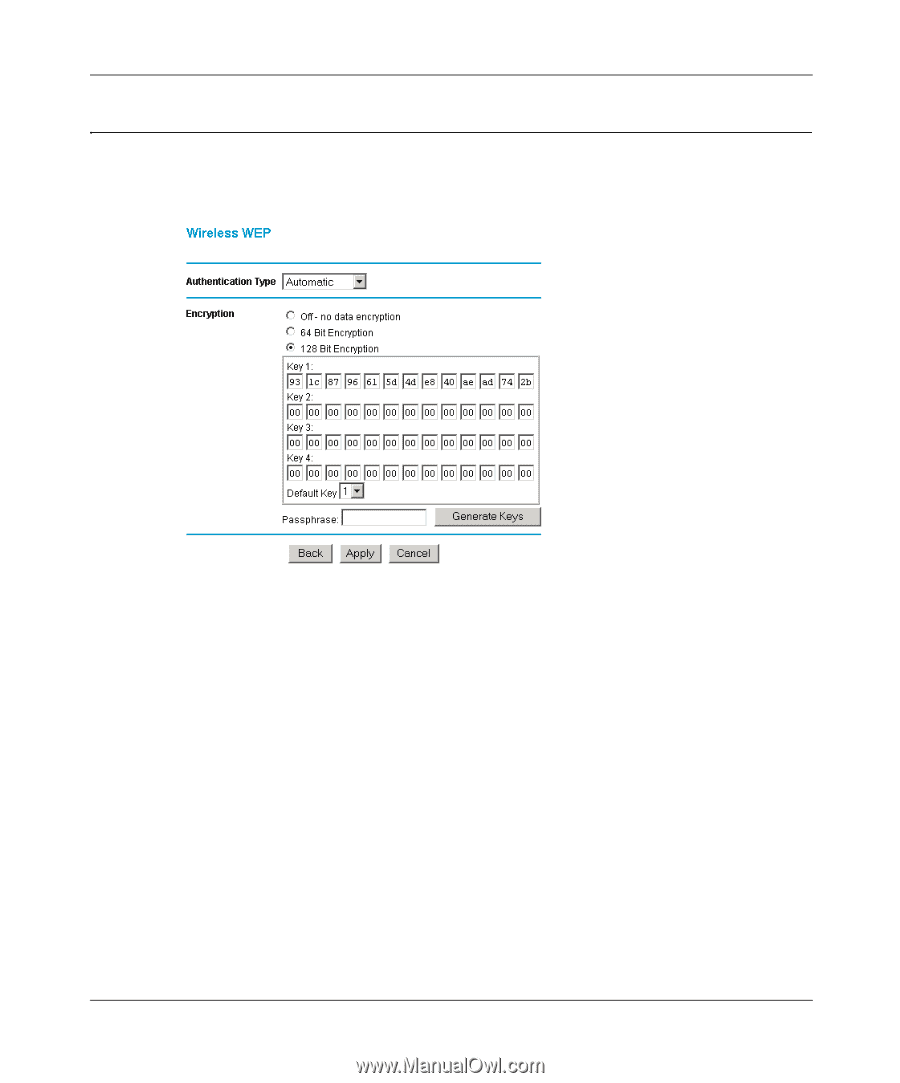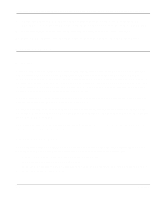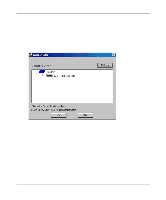Netgear FM114P FR114W Reference Manual - Page 78
Configuring WEP (Wired Equivalent Privacy), Select the WEP Encryption level
 |
UPC - 606449024029
View all Netgear FM114P manuals
Add to My Manuals
Save this manual to your list of manuals |
Page 78 highlights
Reference Manual for the Model FR114P, FR114W and FM114P Cable/DSL ProSafe Firewall Configuring WEP (Wired Equivalent Privacy) From the Wireless menu, click the Configure WEP button to display the Wireless WEP menu, shown in Figure 6-2: Figure 6-2. Wireless WEP menu Authentication Type Normally this can be left at the default value of "Automatic". If that fails, select the appropriate value - "Open System" or "Shared Key". Check your Wireless card's documentation to see what method to use. Encryption Select the WEP Encryption level: • Off - no data encryption (Open System) • 64-bit (sometimes called 40-bit) encryption • 128-bit encryption Keys If WEP is enabled, you can manually or automatically program the four data encryption keys. These values must be identical on all PCs and Access Points in your network. 6-4 Wireless