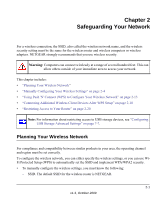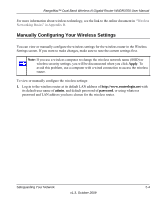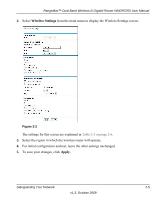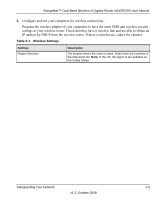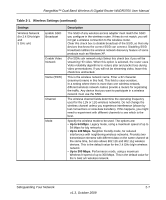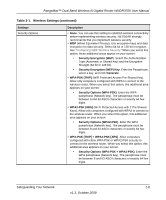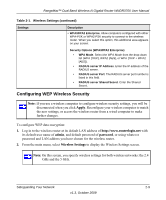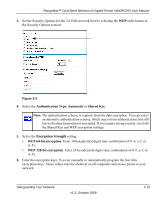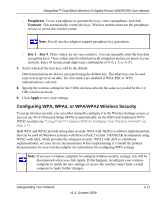Netgear WNDR3700 WNDR3700 User Manual - Page 28
Table 2-1., Wireless Settings - drops connection
 |
UPC - 606449061314
View all Netgear WNDR3700 manuals
Add to My Manuals
Save this manual to your list of manuals |
Page 28 highlights
RangeMax™ Dual Band Wireless-N Gigabit Router WNDR3700 User Manual 6. Configure and test your computers for wireless connectivity. Program the wireless adapter of your computers to have the same SSID and wireless security settings as your wireless router. Check that they have a wireless link and are able to obtain an IP address by DHCP from the wireless router. If there is interference, adjust the channel. Table 2-1. Wireless Settings Settings Region Selection Description The location where the router is used. Select from the countries in the drop-down list. Note: In the US, the region is pre-selected as the United States. Safeguarding Your Network 2-6 v1.3, October 2009

RangeMax™ Dual Band Wireless-N Gigabit Router WNDR3700 User Manual
Safeguarding Your Network
2-6
v1.3, October 2009
6.
Configure and test your computers for wireless connectivity.
Program the wireless adapter of your computers to have the same SSID and wireless security
settings as your wireless router. Check that they have a wireless link and are able to obtain an
IP address by DHCP from the wireless router. If there is interference, adjust the channel.
Table 2-1.
Wireless Settings
Settings
Description
Region Selection
The location where the router is used. Select from the countries in
the drop-down list.
Note:
In the US, the region is pre-selected as
the United States.