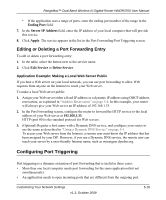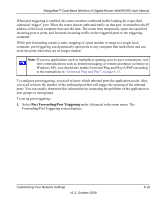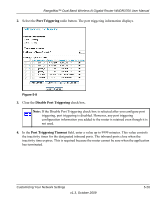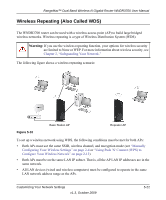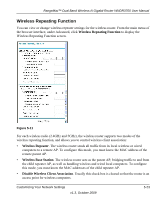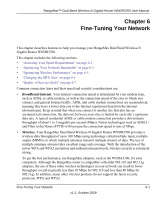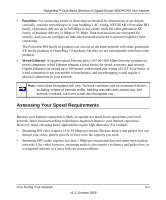Netgear WNDR3700 WNDR3700 User Manual - Page 95
Wireless Repeating Function, Wireless Repeater, Wireless Base Station - bridge mode
 |
UPC - 606449061314
View all Netgear WNDR3700 manuals
Add to My Manuals
Save this manual to your list of manuals |
Page 95 highlights
RangeMax™ Dual Band Wireless-N Gigabit Router WNDR3700 User Manual Wireless Repeating Function You can view or change wireless repeater settings for the wireless router. From the main menu of the browser interface, under Advanced, click Wireless Repeating Function to display the Wireless Repeating Function screen. Figure 5-11 For each wireless radio (2.4GHz and 5GHz), the wireless router supports two modes of the wireless repeating function, and allows you to control wireless client association: • Wireless Repeater. The wireless router sends all traffic from its local wireless or wired computers to a remote AP. To configure this mode, you must know the MAC address of the remote parent AP. • Wireless Base Station. The wireless router acts as the parent AP, bridging traffic to and from the child repeater AP, as well as handling wireless and wired local computers. To configure this mode, you must know the MAC addresses of the child repeater AP. • Disable Wireless Client Association. Usually this check box is cleared so that the router is an access point for wireless computers. Customizing Your Network Settings v1.3, October 2009 5-23