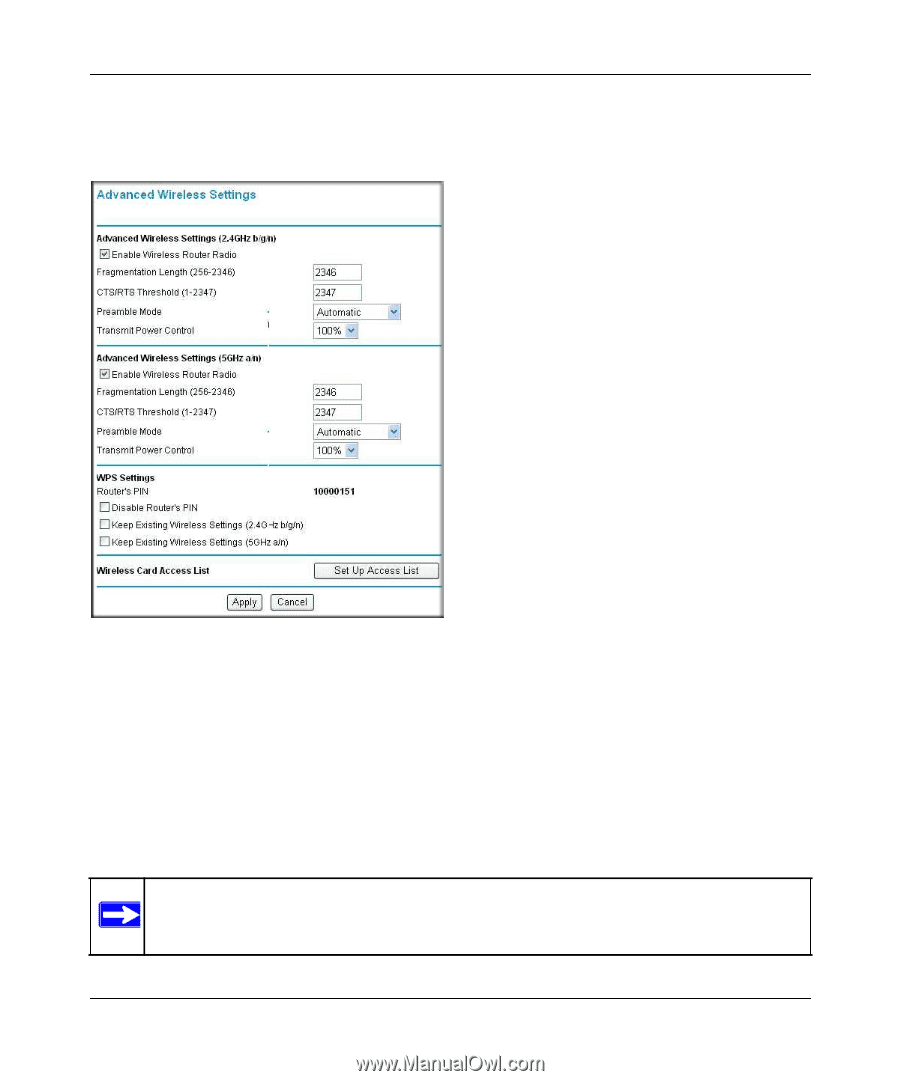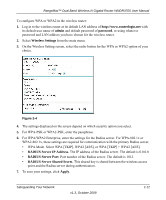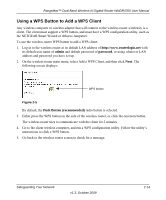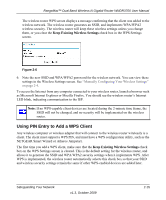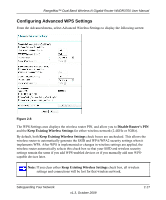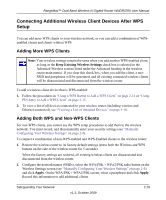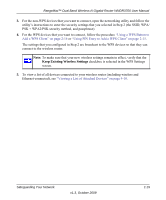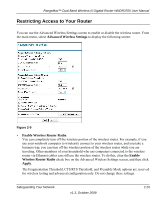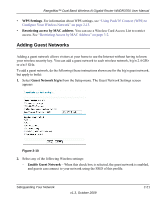Netgear WNDR3700 WNDR3700 User Manual - Page 39
Configuring Advanced WPS Settings, Disable Router's PIN, Keep Existing Wireless Settings
 |
UPC - 606449061314
View all Netgear WNDR3700 manuals
Add to My Manuals
Save this manual to your list of manuals |
Page 39 highlights
RangeMax™ Dual Band Wireless-N Gigabit Router WNDR3700 User Manual Configuring Advanced WPS Settings From the Advanced menu, select Advanced Wireless Settings to display the following screen: Figure 2-8 The WPS Settings area displays the wireless router PIN, and allow you to Disable Router's PIN and the Keep Existing Wireless Settings for either wireless network (2.4GHz or 5GHz). By default, both Keep Existing Wireless Settings check boxes are unchecked. This allows the wireless router to automatically generate the SSID and WPA/WPA2 security settings when it implements WPS. After WPS is implemented or changes in wireless settings are applied, the wireless router automatically selects this check box so that your SSID and wireless security settings remain the same if you add WPS-enabled devices or if you manually add non WPScapable devices later. Note: If you clear either Keep Existing Wireless Settings check box, all wireless settings and connections will be lost for that wireless network. Safeguarding Your Network v1.3, October 2009 2-17