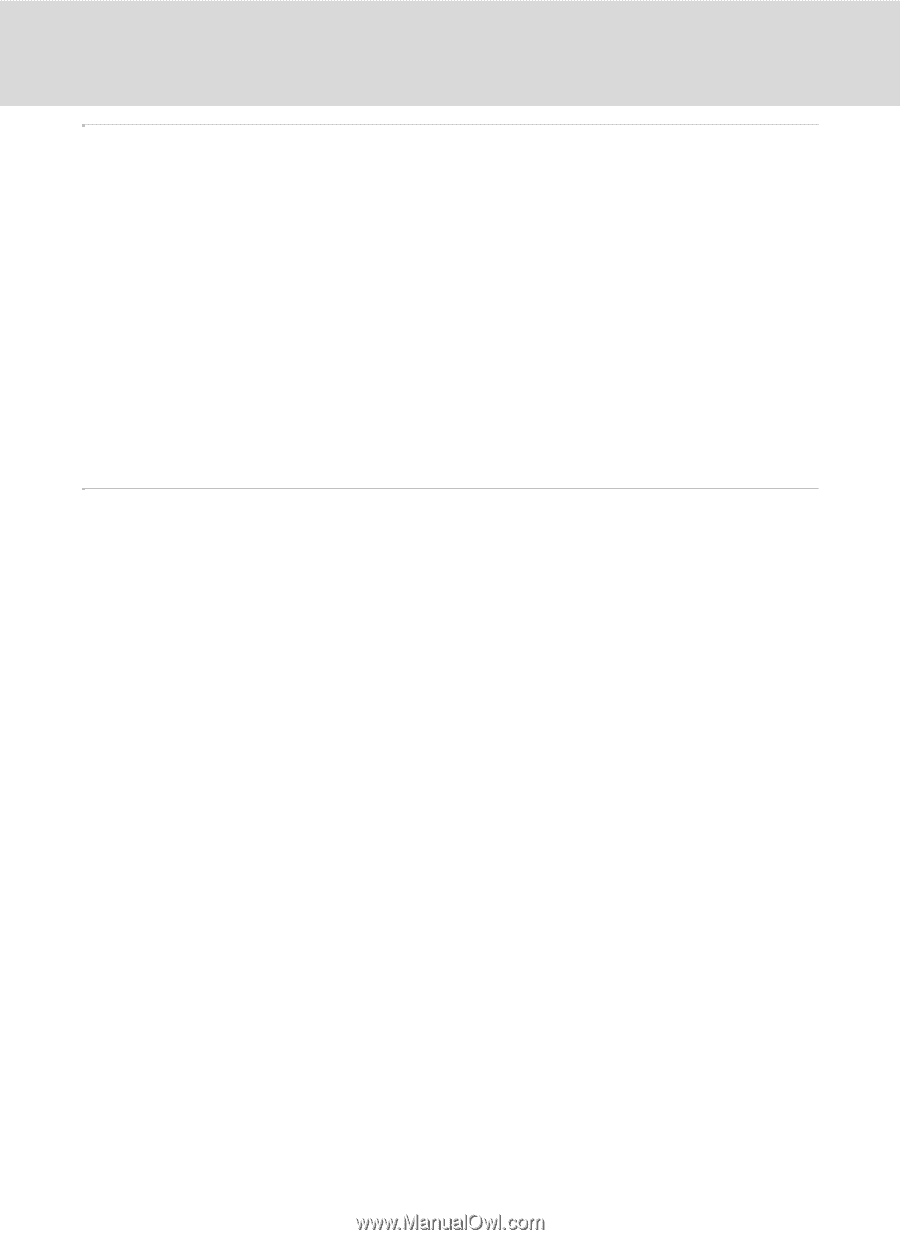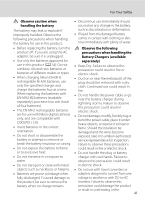viii
Table of Contents
Basic Photography and Playback:
G
Easy Auto Mode
.......................................................
20
Step 1 Turn the Camera On and Select
G
(Easy Auto) Mode
.............................................
20
Indicators Displayed in
G
(Easy auto) Mode
.....................................................................................
21
Step 2 Frame a Picture
.......................................................................................................................
22
Using the Zoom
....................................................................................................................................................
23
Step 3 Focus and Shoot
.....................................................................................................................
24
Step 4 Viewing and Deleting Images
............................................................................................
26
Viewing Images (Playback Mode)
.............................................................................................................
26
Deleting Unwanted Images
..........................................................................................................................
27
Using the Flash
......................................................................................................................................
28
Selecting a Flash Mode
....................................................................................................................................
28
Taking Pictures with the Self-timer
...............................................................................................
31
Adjusting the Brightness: Exposure Compensation
...............................................................
32
More on Shooting
.............................................................................................................................
33
Selecting Shooting Mode
.................................................................................................................
33
Easy Auto Mode
....................................................................................................................................
34
Shooting Suited for the Scene (Scene Mode)
............................................................................
35
Selecting a Scene Mode
..................................................................................................................................
35
Choosing a Scene and Shooting (Scene Mode Types and Characteristics)
....................
36
Shooting for a Panorama
................................................................................................................................
44
Capturing Smiling Faces Automatically (Smart Portrait Mode)
..........................................
46
Shooting Continuously at High Speed (Sport Continuous)
.................................................
48
Changing the Sport Continuous Shooting Mode Settings
......................................................
49
Auto Mode
..............................................................................................................................................
50
Macro Mode
............................................................................................................................................................
51
Changing
A
(Auto) Mode Settings (Shooting Menu)
................................................................
52
Displaying the Shooting Menu
...................................................................................................................
52
Image Mode (Image Quality/Image Size)
.............................................................................................
53
White Balance (Adjusting Hue)
...................................................................................................................
55
Continuous
..............................................................................................................................................................
57
ISO Sensitivity
........................................................................................................................................................
58
Color Options
.........................................................................................................................................................
59
Camera Settings that Cannot Be Set at the Same Time
..............................................................
60