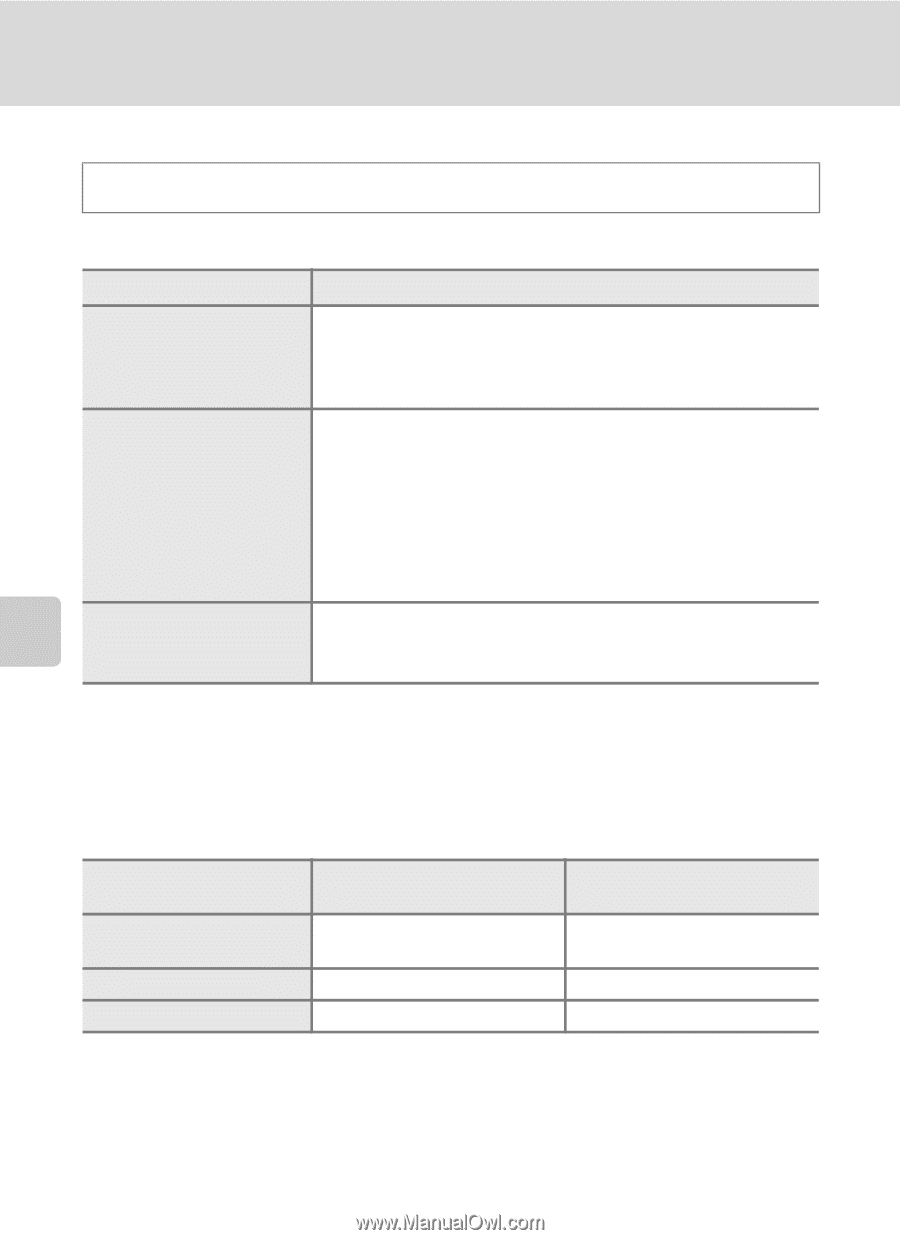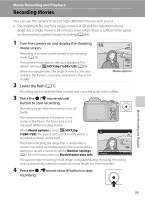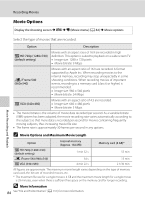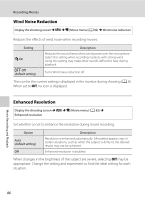Nikon COOLPIX L120 User Manual - Page 96
Movie Options, Movie Options and Maximum Movie Length, More Information
 |
View all Nikon COOLPIX L120 manuals
Add to My Manuals
Save this manual to your list of manuals |
Page 96 highlights
Recording Movies Movie Options Display the shooting screen M d M D (Movie menu) (A 82) M Movie options Movie Recording and Playback Select the type of movies that are recorded. Option Description n HD 720p (1280×720) (default setting) Movies with an aspect ratio of 16:9 are recorded in high definition. This option is suited to playback on a wide screen TV. • Image size: 1280 × 720 pixels • Movie bitrate: 9 Mbps p iFrame 540 (960×540) Movies with an aspect ratio of 16:9 are recorded. A format supported by Apple Inc. When recording movies to the internal memory, recording may stop unexpectedly in some shooting conditions. When recording movies of important events, recording to a memory card (class 6 or higher) is recommended. • Image size: 960 × 540 pixels • Movie bitrate: 24 Mbps m VGA (640×480) Movies with an aspect ratio of 4:3 are recorded. • Image size: 640 × 480 pixels • Movie bitrate: 3 Mbps • The movie bitrate is the volume of movie data recorded per second. As a variable bitrate (VBR) system has been adopted, the movie recording rate varies automatically according to the subject so that more data is recorded per second for movies containing frequently moving subjects, thus increasing movie file size. • The frame rate is approximately 30 frames per second in any options. C Movie Options and Maximum Movie Length Option n HD 720p (1280×720) (default setting) p iFrame 540 (960×540) m VGA (640×480) Internal memory (Approx. 102 MB) 1 min 32 s 34 s 4 min 22 s Memory card (4 GB)* 55 min 15 min 2 h 30 min All figures are approximate. The maximum movie length varies depending on the type of memory card used, the bit rate of recorded movies, etc. * The maximum file size for a single movie is 4 GB and the maximum movie length for a single movie is 29 minutes, even when there is sufficient free space on the memory card for longer recording. D More Information 84 See "File and Folder Names" (A 131) for more information.