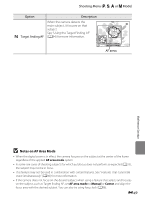Nikon COOLPIX P510 User Manual - Page 184
Zoom Memory, Startup Zoom Position, Notes on Zoom Operation
 |
View all Nikon COOLPIX P510 manuals
Add to My Manuals
Save this manual to your list of manuals |
Page 184 highlights
Shooting Menu (j, k, l or m Mode) Zoom Memory Rotate the mode dial to j, k, l or m M d button M j, k, l or m tab (A13) M Zoom memory Option On Off (default setting) Description When the zoom control is operated, the camera changes in steps to the focal length (equivalent to 35mm [135] format of angle of view) of the zoom lens that is set in advance. The following settings are available: 24 mm, 28 mm, 35 mm, 50 mm, 85 mm, 105 mm, 135 mm, 200 mm, 300 mm, 400 mm, 500 mm, 600 mm, 800 mm and 1000 mm. • Choose the focal length with the multi selector, and then press the k button to set the check box to On [w] or Off. • Multiple focal lengths can be chosen. • The default setting is On [w] for all the check boxes. • To finish the setting, press the multi selector K. • The zoom position set in the Startup zoom position is automatically set to On [w]. Even if zoom control is operated, the zoom position is not changed with each focal length. B Notes on Zoom Operation • The changed focal length is the closest to that before the operation. To change the zoom position to the next focal length level, release the zoom control and then operate it again. • Set Zoom memory to Off when using the digital zoom. Startup Zoom Position Rotate the mode dial to j, k, l or m M d button M j, k, l or m tab (A13) M Startup zoom position When the camera is turned on, the zoom position moves to the focal length (equivalent to 35mm [135] format of angle of view) of the zoom lens that is set in advance. The following settings are available: 24 mm (default setting), 28 mm, 35 mm, 50 mm, 85 mm, 105 mm and 135 mm. Reference Section E54