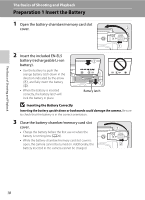Nikon COOLPIX P510 User Manual - Page 31
Using Menus (the MENU Button), displayed, various settings can be changed. - camera filter size
 |
View all Nikon COOLPIX P510 manuals
Add to My Manuals
Save this manual to your list of manuals |
Page 31 highlights
Parts of the Camera and Basic Operations Basic Operations Using Menus (the d Button) When the d button is pressed while the shooting screen or playback screen is displayed, the menu for the current mode is displayed. Once the menu is displayed, various settings can be changed. Shooting mode Playback mode 15/05/2012 15:30 0004.JPG 25m 0s 1/125 F5.6 840 4/ 132 Tabs Shooting menu Image quality Image size Picture Control Custom Picture Control White balance Metering Continuous Shooting menu j tab: Displays the settings that can be changed for the current shooting mode (A 28). Depending on the current shooting mode, the tab icon that is displayed will be different. D tab: Displays movie recording settings. z tab: Displays the GPS setup menu (A105) items. z tab: Displays the setup menu, where you can change general settings. Tabs Playback menu Quick retouch D-Lighting Skin softening Filter effects Print order Slide show Protect Playback menu c tab: Displays the settings available for the playback mode. z tab: Displays the GPS setup menu (A105) items. z tab: Displays the setup menu, where you can change general settings. 13