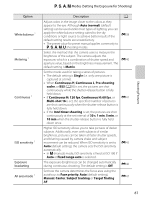Nikon COOLPIX P510 User Manual - Page 79
Continuous H: 120 fps
 |
View all Nikon COOLPIX P510 manuals
Add to My Manuals
Save this manual to your list of manuals |
Page 79 highlights
Shooting Features Option White balance 1 Metering 1 Continuous 1 ISO sensitivity 1 Exposure bracketing AF area mode 1 j, k, l, m Modes (Setting the Exposure for Shooting) Description A Adjust colors in the image closer to the colors as they appear to the eye. Although Auto (normal) (default setting) can be used under most types of lighting, you can apply the white balance setting suited to the sky conditions or light source to achieve better results if the default setting results are unsatisfactory. • The preset value for preset manual applies commonly to j, k, l, m, M shooting modes. E38 Select the method that the camera uses to measure the brightness of the subject. The camera adjusts the exposure, which is a combination of shutter speed and aperture value, based on the brightness measurement. The default setting is Matrix. E40 Set the mode used for taking a series of pictures. • The default setting is Single (i.e. only one picture is captured at a time). • When Continuous H, Continuous L, Pre-shooting cache, or BSS (A50) is set, the pictures are shot continuously while the shutter-release button is fully held down. • If Continuous H: 120 fps, Continuous H: 60 fps, or Multi-shot 16 is set, the specified number of pictures are shot continuously when the shutter-release button is fully held down. • If the Intvl timer shooting is set, the pictures are shot continuously at the set interval of 30 s, 1 min, 5 min, or 10 min when the shutter-release button is fully held down once. E41 Higher ISO sensitivity allows you to take pictures of darker subjects. Additionally, even with subjects of similar brightness, pictures can be taken at faster shutter speeds, and blurring caused by camera shake and subject movement can be reduced. When ISO sensitivity is set to Auto (default setting), the camera sets the ISO sensitivity automatically. • In m (manual) mode, ISO sensitivity is fixed at ISO 100 if Auto or Fixed range auto is selected. E45 The exposure (brightness) can be changed automatically during continuous shooting. The default setting is Off. E46 Set how the camera determines the focus area using the autofocus to Face priority, Auto (default setting), Manual, Center, Subject tracking or Target finding AF. E47 61