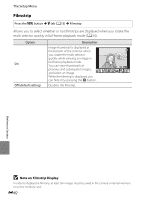Nikon COOLPIX P510 User Manual - Page 220
Toggle Av/Tv Selection, Reset File Numbering
 |
View all Nikon COOLPIX P510 manuals
Add to My Manuals
Save this manual to your list of manuals |
Page 220 highlights
The Setup Menu Toggle Av/Tv Selection Press the d button M z tab (A13) M Toggle Av/Tv selection Switch the method for setting the flexible program, shutter speed or aperture value. • This feature can be used when shooting mode is set to j, k, l, m or M. Option Description Do not toggle selection Use the command dial to set the flexible program or shutter (default setting) speed, and the multi selector to set the aperture value. Toggle selection Use the multi selector to set the flexible program or shutter speed, and the command dial to set the aperture value. Reset File Numbering Press the d button M z tab (A13) M Reset file numbering When Yes is selected, the sequential numbering of file numbers is reset (E98). After resetting, a new folder is created and the file number for the next picture taken starts from "0001." Reference Section B Note on Reset File Numbering Reset file numbering cannot be applied when the folder number reaches 999 and there are images in the folder. Insert a new memory card, or format the internal memory/memory card (E85). E90