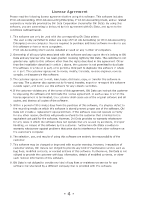- 5 -
1. Before Setup
.....................................................................
12
What is Print Job Accounting?
.....................................................................................
12
Special Features of Print Job Accounting
............................................................................
12
Print Job Accounting Mechanisms
....................................................................................
13
Print Job Accounting Configuration
..............................................................................
14
Print Job Accounting Installation Process
......................................................................
15
Setting up server software
.............................................................................................
15
Setting up Client Software
..............................................................................................
15
Preparing User Information
........................................................................................
16
Information required for settings
.....................................................................................
16
Example of assigning the Job Account ID
..........................................................................
18
2. Setting up the server software
...........................................
22
Operating Environment
..............................................................................................
22
Installing the server software
......................................................................................
22
Activating the license for the server software
.................................................................
24
Server software window configuration
..........................................................................
25
Setting up the server software
.....................................................................................
26
Configuring Active Directory settings (Only Enterprise edition)
.............................................
26
Configuring Database settings (Only Enterprise edition)
......................................................
26
Adding a printer that acquires the log
..............................................................................
27
Registering the Job Account ID and Name
........................................................................
31
Managing multiple printers as a group
..............................................................................
34
Changing the printer group
.............................................................................................
35
Deleting the printer group
..............................................................................................
35
Backing up printer settings
.............................................................................................
35
Restoring printer settings
...............................................................................................
36
3. Setting up the client software
............................................
40
Setting up in Windows
...............................................................................................
40
Operating Environment
..................................................................................................
40
Installing the Client Software
...........................................................................................
40
Setting Job Accounting Mode
...........................................................................................
41
Setting up in Mac OS
..................................................................................................
43
Configuring the plugins
...................................................................................................
43
Setting up in Mac OS X
...............................................................................................
43
Operating Environment
..................................................................................................
43
Installing Client Software
................................................................................................
43
Registering the JobAccountingID
......................................................................................
43
Registering multiple users together
..................................................................................
44
Changing the JobAccountingID and UserName
..................................................................
45
Deleting the JobAccountingID and UserName
....................................................................
45
4. Job Account ID Management
..............................................
48
Adding the Job Account ID
.........................................................................................
48
Adding manually
...........................................................................................................
48
Creating a CSV file to add in a batch
................................................................................
50
Contents