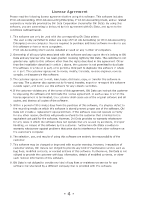- 7 -
6. Syncing with Active Directory User Information
..............
102
Setting the printer to be linked with Active Directory
....................................................
102
Configuring the Active Directory settings
......................................................................
104
Connecting to an Active Directory in a specified domain
...................................................
106
To add attributes to the displayed user list
......................................................................
108
To hide attributes in the user list
...................................................................................
109
To change the order of attributes displayed in the user list
................................................
110
Specifying attributes for obtaining IC card information
.....................................................
111
Adding an Active Directory user
..................................................................................
112
Searching for users
.....................................................................................................
112
Referencing members that belong to groups
...................................................................
114
Setting use restrictions or limit values
............................................................................
114
Copying user settings from other groups
........................................................................
117
Applying settings to the printer
.....................................................................................
117
Changing Active Directory user settings
......................................................................
119
Changing the priority level of groups
..............................................................................
122
Applying settings to the printer
.....................................................................................
123
Deleting an Active Directory user
................................................................................
124
Assigning a Job Account ID to an Active Directory user
.................................................
125
Automatically assigning a Job Account ID
.......................................................................
125
Manually assigning a Job Account ID
..............................................................................
126
Assigning a Job Account ID from a file
...........................................................................
127
Changing the assigned Job Account ID
...........................................................................
129
Exporting data for client software
...............................................................................
130
Exporting the IC card compatibility table
.....................................................................
131
Setting the printer to which the IC card compatibility table is registered
..............................
131
Creating an IC card compatibility table
...........................................................................
133
Adding IC card information to the IC card compatibility table
............................................
134
Registering the IC card compatibility table to the printer
..................................................
137
Displaying error messages at server software startup
.......................................................
138
Sending an error notification mail to the administrator
.....................................................
139
Permitting alternative authentication to IC cards
.............................................................
140
Setting the automatic update service
..........................................................................
141
Immediately updating user settings
...............................................................................
143
Selecting the users to apply settings to
........................................................................
143
7. Saving managed data to the database
.............................
146
Configuring the database software settings
.................................................................
146
Connecting to MySQL Database
.....................................................................................
146
Settings for connecting to the database
......................................................................
147
Setting the printer for recording managed data to the database
.....................................
148
Exporting the fees to the database
.............................................................................
150
Deleting fees from the database
................................................................................
151
Exporting the log to the database
...............................................................................
153
Deleting logs from the database
.................................................................................
154
Exporting the printer users to the database
.................................................................
155
Registering database connection users
........................................................................
156
Changing the permissions for database connection users
...............................................
158