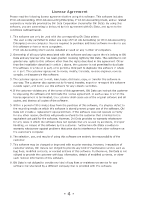- 8 -
Changing the password for database connection users
..................................................
160
Deleting database connection users
............................................................................
161
Updating the database to the newest version
...............................................................
163
Displaying error messages at server software startup
...................................................
164
Sending an error notification mail to the administrator
..................................................
165
Creating a website [Microsoft Windows 8.1]
.................................................................
166
Creating a website [Microsoft Windows Server 2012 R2]
................................................
166
Creating a website [Microsoft Windows 8]
....................................................................
166
Creating a website [Microsoft Windows Server 2012]
.....................................................
166
Creating a website [Microsoft Windows 7]
...................................................................
166
Installing the internet information service
.......................................................................
166
Configure settings for browsing a Microsoft Access database
.............................................
167
Configure settings for browsing a MySQL database
..........................................................
167
Checking the version of Microsoft SQL Server or Microsoft SQL Server Express
....................
167
Creating a website
......................................................................................................
167
Setting the website
.....................................................................................................
169
Accessing using the Windows authentication method
.......................................................
169
Accessing using the User authentication method
..............................................................
169
Creating a website [Microsoft Windows Server 2008]
....................................................
169
Installing the internet information service
.......................................................................
169
Configure settings for browsing a Microsoft Access database
.............................................
169
Configure settings for browsing a MySQL database
..........................................................
170
Checking the version of Microsoft SQL Server or Microsoft SQL Server Express
....................
170
Creating a website
......................................................................................................
170
Setting the website
.....................................................................................................
171
Accessing using the Windows authentication method
.......................................................
171
Accessing using the User authentication method
..............................................................
171
Creating a website [Microsoft Windows Vista]
..............................................................
171
Installing the internet information service
.......................................................................
171
Configure settings for browsing a Microsoft Access database
.............................................
172
Configure settings for browsing a MySQL database
..........................................................
172
Checking the version of Microsoft SQL Server or Microsoft SQL Server Express
....................
172
Creating a website
......................................................................................................
173
Setting the website
.....................................................................................................
174
Accessing using the Windows authentication method
.......................................................
174
Accessing using the User authentication method
..............................................................
174
Creating a website [Microsoft Windows Server 2003]
....................................................
175
Creating a website
......................................................................................................
175
Setting the website
.....................................................................................................
176
Accessing using the Windows authentication method
.......................................................
176
Accessing using the User authentication method
..............................................................
176
Browsing the database from the website
........................................................................
176
8. Fees
................................................................................
180
Creating fee charge definitions
..................................................................................
180
Creating a definition
....................................................................................................
180
Setting printer fee definitions
........................................................................................
185
Changing fee charge definitions
.................................................................................
186
Deleting fee charge definitions
...................................................................................
186