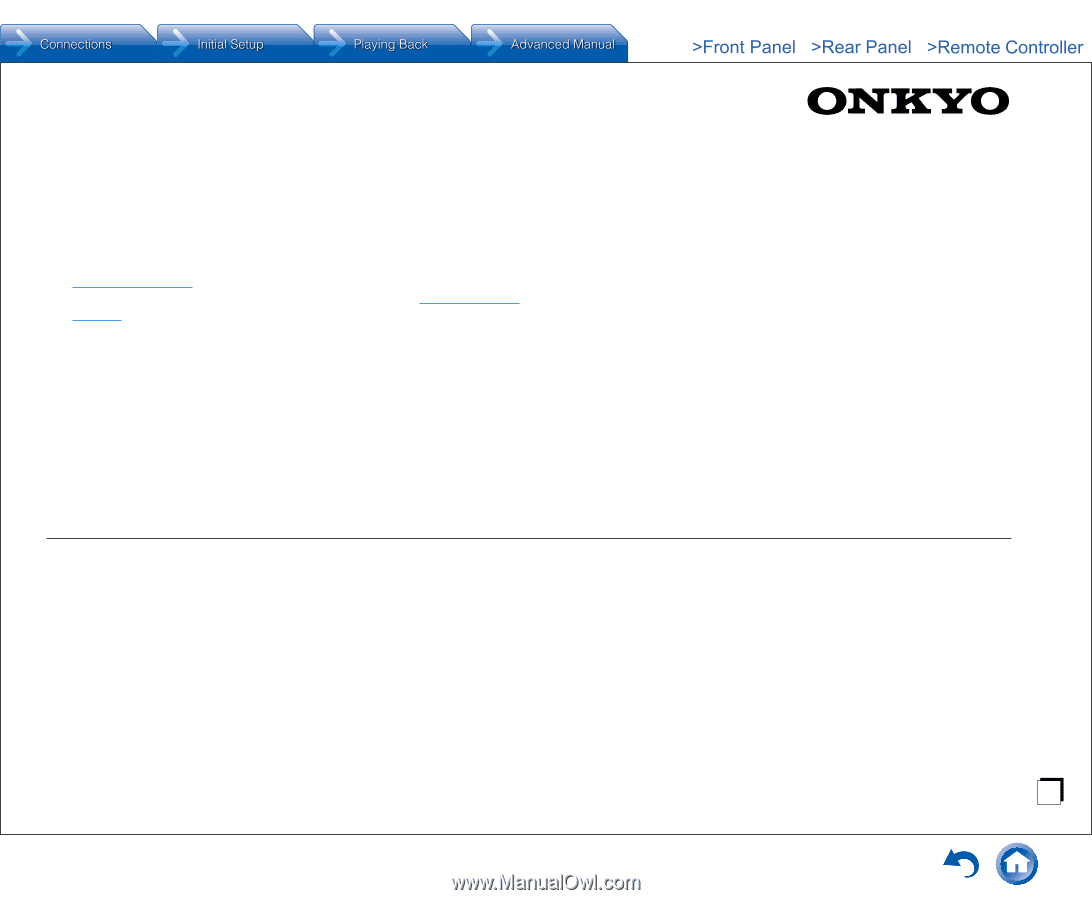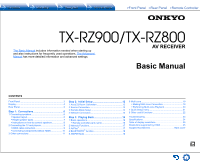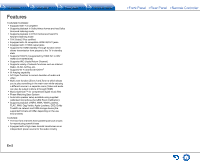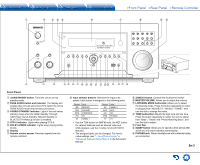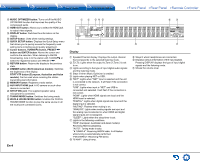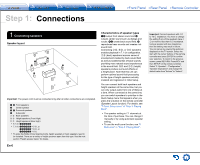E
n
TX-RZ900/TX-RZ800
AV RECEIVER
Basic Manual
The Basic Manual
includes information needed when starting up
and also instructions for frequently used operations.
The Advanced
Manual
has more detailed information and advanced settings.
CONTENTS
Front Panel
.......................................................................
3
Display
..............................................................................
4
Rear Panel
........................................................................
5
Step 1:
Connections
............................................
6
1 Connecting speakers
.....................................................
6
・
Speaker layout
...........................................................
6
・
Height speaker types
.................................................
7
・
Instructions on how to connect speakers
...................
8
2 Connecting the TV and players
.....................................
9
・
HDMI cable connection
..............................................
9
・
Connecting Components without HDMI
...................
10
3 Other connections
.......................................................
11
Step 2:
Initial Setup
...........................................
12
1 AccuEQ Room Calibration
..........................................
12
2 Source Connection
......................................................
13
3 Remote Mode Setup
...................................................
14
4 Network Connection
....................................................
14
Step 3:
Playing Back
.........................................
16
1 Basic operations
..........................................................
16
・
Remote controller parts name
..................................
16
2 Network Functions
.......................................................
17
3 AirPlay
®
.......................................................................
17
4 BLUETOOTH
®
function
...............................................
18
5 AM/FM Radio
..............................................................
18
6 Multi-zone
....................................................................
19
・
Making Multi-zone Connection
.................................
19
・
Performing Multi-zone Playback
..............................
20
7 Quick Setup menu
.......................................................
21
8 Other useful functions
.................................................
22
Troubleshooting
..............................................................
23
Specifications
.................................................................
24
Table of display resolutions
............................................
25
Resolutions supported by HDMI
.....................................
25
Supplied Accessories
.......................................
Back cover