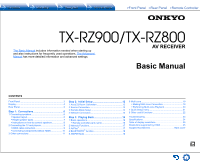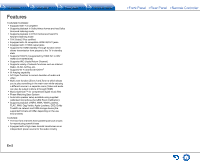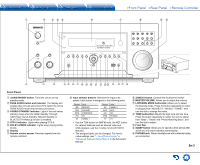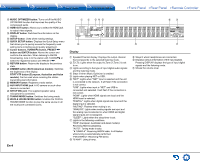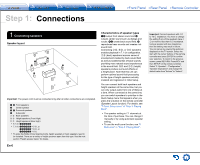Onkyo TX-RZ800 User Manual - Page 6
Step 1: Connections, 1 Connecting speakers, Step 1
 |
View all Onkyo TX-RZ800 manuals
Add to My Manuals
Save this manual to your list of manuals |
Page 6 highlights
Step 1: Connections 1 Connecting speakers Speaker layout F 9 # " $ ' & % H G 8 7 Important: The power cord must be connected only after all other connections are completed. " # Front speakers $ Center speaker % & Surround speakers ' Subwoofer 7 8 Back speakers 9 F Height speakers (Front High) G H Height speakers (Rear High) ・ 5.1 ch 7.1 ch: "#$%&'+78, or "#$%&'+9F, or "#$%&'+GH ・ To enjoy the Dolby Atmos listening mode, height speakers or back speakers need to be installed. There are a variety of height speakers apart from this type. See the next section "Height speaker types" for details. En-6 Characteristics of speaker types "# output front stereo sound and $ outputs center sound such as dialogs and vocals. %& create back sound field. ' reproduces bass sounds and creates rich sound field. Connecting 78, 9F, or GH speakers enables playback in 7.1 ch configuration. 78 (back) speakers improve sense of envelopment created by back sound field as well as seamlessness of back sounds, providing more natural sound experiences in the sound field. 9F and GH (height) speakers produce surround effects on a height plane. Note that this unit can perform optimal sound field processing for the type of height speakers actually installed and registered in Initial Setup. You can connect both back speakers and height speakers at the same time, but you can only output audio from one of these at a time. When connected at the same time, you can switch speakers to prioritize in the Quick Setup menu that appears when you press the Q button on the remote controller (Speaker Layout function). For details, see "7 Quick Setup menu" of "Step 3: Playing Back". ・ The speaker setting is 7.1 channels at the time of purchase. You can change it manually or by using automatic speaker setting. ・ To use the multi-zone function, see "6 Multi-zone" in "Step 3: Playing Back". Important: Connect speakers with 4 Ω to 16 Ω impedance. You have to change the setting if any of the speakers have 4 Ω or more to less than 6 Ω impedance. Using a speaker with less impedance than the setting may result in failure. You can set up by viewing the guidance displayed on the TV screen. Select the item with the cursor buttons of the remote controller and press ENTER to confirm your selection. To return to the previous screen, press RETURN. Press RCV and then SETUP on the remote controller. Select "2. Speaker" - "Configuration" "Speaker Impedance" and change the default value from "6ohms" to "4ohms".