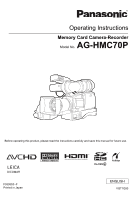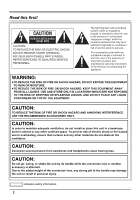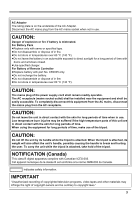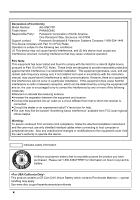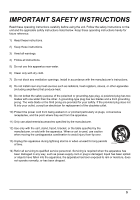Panasonic AG-HMC70 Memory Card Camera Recorder
Panasonic AG-HMC70 - AVCHD 3CCD Flash Memory Professional Camcorder Manual
 |
UPC - 092281893525
View all Panasonic AG-HMC70 manuals
Add to My Manuals
Save this manual to your list of manuals |
Panasonic AG-HMC70 manual content summary:
- Panasonic AG-HMC70 | Memory Card Camera Recorder - Page 1
Operating Instructions Memory Card Camera-Recorder Model No. AG-HMC70P Before operating this product, please read the insructions carefully and save this manual for future use. F0308S0 -F Printed in Japan ENGLISH VQT1Q93 - Panasonic AG-HMC70 | Memory Card Camera Recorder - Page 2
persons. The exclamation point within an equilateral triangle is intended to alert the user to the presence of important operation and maintenance (service) instructions in the literature accompanying the appliance. WARNING: ≥TO REDUCE THE RISK OF FIRE OR SHOCK HAZARD, DO NOT EXPOSE THIS EQUIPMENT - Panasonic AG-HMC70 | Memory Card Camera Recorder - Page 3
the AC Adapter. Disconnect the AC mains plug from the AC mains socket when not in use. CAUTION: Danger of explosion or fire if battery is mistreated. For Battery Pack ≥Replace only with same or specified type. ≥Do not disassemble or dispose of in fire. ≥Do not store in temperatures over 60 - Panasonic AG-HMC70 | Memory Card Camera Recorder - Page 4
AG-HMC70P Trade Name: PANASONIC Responsible Party: Panasonic Corporation of North America One Panasonic Way, Secaucus, NJ 07094 Support contact: Panasonic , if not installed and used in accordance with the instruction manual, may cause harmful interference to radio communications. However, - Panasonic AG-HMC70 | Memory Card Camera Recorder - Page 5
block any ventilation openings. Install in accordance with the manufacturer's instructions. 8) Do not install near any heat sources such as for long periods of time. S3125A 14) Refer all servicing to qualified service personnel. Servicing is required when the apparatus has been damaged in any - Panasonic AG-HMC70 | Memory Card Camera Recorder - Page 6
DAMAGE TO THE INTERNAL PARTS OF THE EVF ≥DO NOT EXPOSE YOUR CAMERA TO EXTENDED HIGH TEMPERATURE ... Such as, in direct sunlight, inside a heater, etc... This action could permanently damage the internal parts of your camera. ≥AVOID SUDDEN CHANGES IN TEMPERATURE ... If the unit is suddenly moved - Panasonic AG-HMC70 | Memory Card Camera Recorder - Page 7
SDHC Memory Card For the purposes of these operating instructions, the following cards are referred to as "the SD ≥miniSD Logo is a trademark. ≥"AVCHD" and the "AVCHD" logo are trademarks of Matsushita Electric a registered trademark of Leica Camera AG. ≥Microsoft®, Windows® and DirectX - Panasonic AG-HMC70 | Memory Card Camera Recorder - Page 8
Camera Recorder 14 Accessories 17 Parts identification and handling ....... 18 Using the LCD monitor 24 Using the finder 24 Using the remote control 25 Cards that you can use with this unit 27 Setup Charging the battery 29 Inserting/removing the battery function 55 Guide line function - Panasonic AG-HMC70 | Memory Card Camera Recorder - Page 9
94 Installing HD Writer Ver2.5 94 Reading the operating instructions of the software applications 95 Software application uninstallation ...........95 Messages 107 Functions that cannot be used simultaneously 110 Troubleshooting 111 Explanation of terms 118 Specifications 120 Index 123 9 - Panasonic AG-HMC70 | Memory Card Camera Recorder - Page 10
the unit. ≥Before cleaning, detach the battery or pull out the AC cable from the AC outlet. ≥The camera body may be discolored and the surface with a dry cloth. ≥When you use a chemical dust cloth, follow the instructions that came with the cloth. Do not use the unit for surveillance purposes, etc - Panasonic AG-HMC70 | Memory Card Camera Recorder - Page 11
Do not force the tripod screw beyond this depth.You can damage the camera-recorder if you use any screw other than 1/4-20UNC. (l 23) About the battery The battery used in this unit is a rechargeable lithium-ion battery. It is susceptible to humidity and temperature and the effect increases the more - Panasonic AG-HMC70 | Memory Card Camera Recorder - Page 12
About the SD card ≥The memory capacity indicated on the label of an SD card is the total of the capacity for copyright protection and management and the capacity which can be used on the unit, a computer etc. ≥During prolonged use, the unit's surfaces and the SD card will heat up slightly. This is - Panasonic AG-HMC70 | Memory Card Camera Recorder - Page 13
the unit is close to the ambient temperature of the room, then use it. What to do with the lens is fogged up. Remove the battery or AC adaptor and leave the unit for about 1 hour. When the unit becomes close to the ambient temperature, the fog disappears naturally. 13 - Panasonic AG-HMC70 | Memory Card Camera Recorder - Page 14
Features of Memory Card Camera Recorder Very clear high definition pictures This unit is an AVCHD format video camera for recording highly detailed not compatible with devices other than those that support the AVCHD. Refer to the operating instructions of the device for details. ≥The recorded motion - Panasonic AG-HMC70 | Memory Card Camera Recorder - Page 15
you can enjoy watching them in high definition. A High definition TV B HDMI cable (optional) ≥If you connect this unit to a TV that does not support high definition, the images will be standard quality. ª When connecting to a TV that does not have a HDMI terminal Connecting with the component video - Panasonic AG-HMC70 | Memory Card Camera Recorder - Page 16
the computer. ≥For details on how to use the software application, read the PDF operating instructions. Important note Do not insert a disc created with the supplied HD Writer Ver2.5 in a device that does not support the AVCHD format. It may no longer be possible to eject it. Also, the disc cannot - Panasonic AG-HMC70 | Memory Card Camera Recorder - Page 17
this unit. ≥Product numbers correct as of January 2008 Remote control Button-type battery CR2025 AC adaptor VW-AD20 DC cable Shoulder belt Eye cup Before using Battery pack VW-VBG260 AC cable CD-ROM k 2 ≥Operating instructions ≥HD Writer 2.5E for HDC SD memory card (2GB) Lens hood cap Ferrite - Panasonic AG-HMC70 | Memory Card Camera Recorder - Page 18
microphone input connector (l 58) 9) Photoshot button (l 47) 10) Grip belt (l 22) ≥The jack cover and cable holder have not been included in illustrations in this manual. 18 - Panasonic AG-HMC70 | Memory Card Camera Recorder - Page 19
) 19) HDMI terminal [HDMI] (l 80) 20) Card slot cover (l 34) 21) Card slot (l 34) 22) Card access lamp [ACCESS] (l 34) 23) Mode select switch [AUTO/MANUAL/FOCUS] (l 38, 61) 24) PUSH AUTO Button [PUSH AUTO] (l 62) 25) Power LCD button [POWER LCD] (l 42) 26) Menu button [MENU] (l 39) 27) Delete button - Panasonic AG-HMC70 | Memory Card Camera Recorder - Page 20
BNC) (l 84) 33) DC input terminal [DC IN 7.3V] (l 32) 34) Battery Removal Button (l 30) 35) Headphone Connector [PHONE] (Mini jack) (l 68) 36) Battery Installation Slot (l 30) 37) USB terminal [ ] (l 86, 96) 38) Input cover and cable holder have not been included in illustrations in this manual. 20 - Panasonic AG-HMC70 | Memory Card Camera Recorder - Page 21
44 45 Before using 46 47 48 44) Internal microphones (l 58) 45) Accessory shoe ≥You can fit a microphone (optional), etc. 46) Handle Recording Start/Stop Button (l 44) 47) Handle Zoom Button [W/T] (l 52) 48) Visibility Adjustment Lever (l 43) 49) Status indicator (l 33) 50) Recording Start/Stop - Panasonic AG-HMC70 | Memory Card Camera Recorder - Page 22
properly. 1 Open the belt cover and loosen the belt. Shoulder belt installation hole This is for installing the shoulder belt and carrying the camera on your neck or shoulder. 1 Thread the belt through the shoulder belt installation hole A. 2 Work your hand through the grip belt and fasten - Panasonic AG-HMC70 | Memory Card Camera Recorder - Page 23
on mounting the tripod, refer to the operating instructions for the tripod.) ≥Responsible for the ISO the tripod screw beyond this depth.You can damage the camera-recorder if you use any screw other than 1/4-20UNC cap). (For details, refer to the operation manual of the filter kit.) ≥Install the tele- - Panasonic AG-HMC70 | Memory Card Camera Recorder - Page 24
Before using Using the LCD monitor You can record the image while viewing it on the LCD monitor. 1 Place your finger on LCD monitor open latch and pull the LCD monitor out in the direction of the arrow. Using the finder 1 Adjust the angle. 2 Loosen the lock ring. 3 Adjust the horizontal position. - Panasonic AG-HMC70 | Memory Card Camera Recorder - Page 25
equivalent type recommended by the manufacturer. Dispose of used batteries according to the manufacturer's instructions. Replace battery with Panasonic PART NO. CR2025 only. Use of another battery may present a risk of fire or explosion. Caution: Battery may explode if mistreated. Dispose of used - Panasonic AG-HMC70 | Memory Card Camera Recorder - Page 26
Before using ª Remote control usable range The distance between the remote control and the unit's remote control sensor A: Within approx. 5m Angle: Approximately 10° upward, approximately 15° downward, approximately 15° leftward, or approximately 75° rightward 10° 15° 15° 75° ≥The remote - Panasonic AG-HMC70 | Memory Card Camera Recorder - Page 27
device, always read the operating instructions of that device.) ª About or the following SD cards made by Panasonic for motion picture recording. ≥Product numbers . ≥SD or SDHC cards other than those above are not supported. (The recording may suddenly stop during motion picture recording.) SDHC - Panasonic AG-HMC70 | Memory Card Camera Recorder - Page 28
on SD / SDHC memory cards usable in this unit. https://eww.pavc.panasonic.co.jp/pro-av/ ≥For the purposes of these operating instructions, SD Memory Card and SDHC Memory Card are referred to as the "SD card". ≥This unit supports SD Memory Cards formatted in FAT12 system and FAT16 system based on - Panasonic AG-HMC70 | Memory Card Camera Recorder - Page 29
is connected to the AC adaptor, then the battery will not charge. Remove the DC cable from the AC adaptor. ≥The Panasonic battery that can be used with this unit are VW . Please contact either a local or foreign Panasonic authorized service center for assistance in selecting an alternate AC plug. 29 - Panasonic AG-HMC70 | Memory Card Camera Recorder - Page 30
to OFF and check that the status indicator is off before removing the battery. CAUTION Danger of explosion if battery is incorrectly replaced. Replace only with the same or equivalent type recommended by the manufacturer. Dispose of used batteries according to the manufacturer's instructions. 30 - Panasonic AG-HMC70 | Memory Card Camera Recorder - Page 31
correct as of January 2008). VW-VBG260 and VW-VBG6 come with a function to check whether the battery and unit can be safely used together. ≥Batteries made by other companies which have been certified by Panasonic may be used with this unit, but we offer no guarantee as to the quality, performance or - Panasonic AG-HMC70 | Memory Card Camera Recorder - Page 32
capacity is displayed in minutes when using the Panasonic battery that you can use for this unit. It may take time to display the remaining battery capacity. 30min Connecting to the AC outlet ≥Even if the battery is inserted in this unit, it will not charge. 1 Connect the AC cable to the AC adaptor - Panasonic AG-HMC70 | Memory Card Camera Recorder - Page 33
Setup Selecting a mode (Turning the unit on/off) Rotate the mode dial to switch to recording, playback, PC connection or power OFF. ≥Rotate the mode dial slowly. How to turn on the power While pressing the lock release button, set the mode dial to , or PC . ≥Rotate the mode dial while at the same - Panasonic AG-HMC70 | Memory Card Camera Recorder - Page 34
data may be damaged or this unit may malfunction. - Opening the card slot cover and removing the SD card - Operating the mode dial - Removing the battery or disconnecting the AC adaptor 34 - Panasonic AG-HMC70 | Memory Card Camera Recorder - Page 35
Setup How to use the cursor button This unit has a cursor button A for selecting functions, performing operations etc. so it is easy to operate this unit with one hand. Operations during recording ¬ Rotate the mode dial to select . 1 Press the center of the cursor button, and icons will be - Panasonic AG-HMC70 | Memory Card Camera Recorder - Page 36
Setup Operations during playback ¬ Rotate the mode dial to select . 1 Select the scene for playback using the cursor button and press the center of the button to make the selection. ≥The selected scene is played back on the full screen. ≥The operation icon is automatically displayed on the screen. 2 - Panasonic AG-HMC70 | Memory Card Camera Recorder - Page 37
Function Backlight compensation Fade Set the AUTO/MANUAL/FOCUS switch to MANUAL. In manual mode [MANUAL] 3 White balance 2 Iris or gain value 1 Shutter speed Set the AUTO/MANUAL/FOCUS switch to FOCUS. In manual focus mode [FOCUS] 21 Manual focus adjustment ≥About switching between AUTO - Panasonic AG-HMC70 | Memory Card Camera Recorder - Page 38
to a maximum of 1/250 in recording mode.) ≥Color balance and focus may not be adjusted automatically depending on light sources or scenes. If so, manually adjust these settings. - Scene mode setting (l 61) - White balance setting (l 63) - Shutter speed setting (l 64) - Iris/gain value setting (l 64 - Panasonic AG-HMC70 | Memory Card Camera Recorder - Page 39
Setup Using the menu screen Refer to "Menu list" (l 102) for information about the menus. 1 While stopped, press the MENU button. 4 Select the Sub Menu by pressing the up or down button of the cursor button. C ≥The menu displayed differs depending on the position of the mode dial. ≥Do not switch - Panasonic AG-HMC70 | Memory Card Camera Recorder - Page 40
Setup To get back to the previous screen Press the left button of the cursor button. To exit the menu screen Press the MENU button. Operating with remote control The menu screen transition is the same as when the buttons on the main unit are used. 1 Press the MENU button. MENU ENTER ≥The menu - Panasonic AG-HMC70 | Memory Card Camera Recorder - Page 41
. ≥Make sure to check the time before recording. ≥If the time display becomes [- -], the built-in lithium battery has run down. Use the following steps to charge the battery. When you turn on the power for the first time after charging, a message asking you to set the date and time will appear - Panasonic AG-HMC70 | Memory Card Camera Recorder - Page 42
save the date and time for approx. 6 months. (The battery is still being recharged even if the mode dial is set to OFF.) Adjusting LCD monitor/finder Adjusting the brightness and the color level of - Panasonic AG-HMC70 | Memory Card Camera Recorder - Page 43
Setup To adjust the viewing conditions of images in the finder Pull the finder to pull out the visibility adjustment lever A inside, and then move the lever to make the adjustments. Viewfinder maintenance If the inside of the viewfinder is stained with dust, then remove the eye cup holder and - Panasonic AG-HMC70 | Memory Card Camera Recorder - Page 44
one scene. ≥Let's suppose that the power save function has been set to [5 MINUTES]. When the camera is left in pause state for approximately 5 minutes, the power is automatically shut off to save the battery. When you want to use the unit, turn it on again. This setting can also be set - Panasonic AG-HMC70 | Memory Card Camera Recorder - Page 45
be reset to "0h00m00s". ≥When recording motion pictures, do not remove the battery or disconnect the AC adaptor. Also do not remove the SD card while the following message appears. When motion pictures are to be recorded, use a Panasonic SD card or another SD card which can be used to record motion - Panasonic AG-HMC70 | Memory Card Camera Recorder - Page 46
center of the cursor button. Approximate recording times of motion pictures per SD card made by Panasonic SD card memory 256 MB 512 MB 1 GB 2 GB 4 GB 8 GB 16 movements is recorded, the recording time is reduced. ≥Recordable time using the battery (l 31) ≥8 MB and 16 MB SD cards cannot be used for - Panasonic AG-HMC70 | Memory Card Camera Recorder - Page 47
Recording Recording still pictures (JPEG) Record the still picture on an SD card. ≥This number of recording pixels for still pictures is compatible with the 16:9 aspect ratio of a wide-screen TV. They are recorded at 1920k1080. 1 Rotate the mode dial to select . A B A Focus indication ± (The white - Panasonic AG-HMC70 | Memory Card Camera Recorder - Page 48
Recording To record still pictures clearly ≥When zooming in on the subject with a magnification of 4k or higher, it is difficult to reduce the slight shaking from holding this unit by hand. We recommend decreasing the zoom magnification and approaching the subject when recording. ≥You can record - Panasonic AG-HMC70 | Memory Card Camera Recorder - Page 49
not be focused. If so, move the contrasting object out of the focus area. ≥Even when it is still difficult to focus, adjust the focus manually. ≥The focusing area is not displayed when the digital zoom (more than approx. 12k) is used. Switching the shutter effect on/off You can add - Panasonic AG-HMC70 | Memory Card Camera Recorder - Page 50
Recording About simultaneous recording (recording still pictures while recording motion pictures) You can record still pictures even while recording motion pictures. While recording motion pictures, press the PHOTO SHOT button fully (press to the bottom) to take the picture. ≥This function is not - Panasonic AG-HMC70 | Memory Card Camera Recorder - Page 51
Recording Picture Quality/Approximate Number of Recordable Pictures on an SD Card Picture quality Selecting the picture quality. Press the MENU button, then select [PICTURE] # [PICT. QUALITY] # desired item and press the center of the cursor button. : Still pictures with a high picture quality are - Panasonic AG-HMC70 | Memory Card Camera Recorder - Page 52
Recording Various recording functions Operate the handle zoom button. Zoom in/out function You can zoom in or out using the grip or handle zoom button. T You can zoom in up to 12k optically. W ¬ Rotate the mode dial to select . Operate with the grip zoom button. T W T side: Close-up - Panasonic AG-HMC70 | Memory Card Camera Recorder - Page 53
Recording Digital zoom function If the zoom magnification exceeds 12k, then the digital zoom function will be activated. The maximum magnification provided by the digital zoom can be switched. ¬ Rotate the mode dial to select . Press the MENU button, then select [BASIC] # [D.ZOOM] # desired item - Panasonic AG-HMC70 | Memory Card Camera Recorder - Page 54
Recording Backlight compensation function This is for preventing a backlit subject from being darkened. Use this function when the light is emanating from behind the subject and the subject appears dark. ¬ Rotate the mode dial to select . 1 Press the center of the cursor button. Then press the down - Panasonic AG-HMC70 | Memory Card Camera Recorder - Page 55
Recording 4 Press the recording start/stop button. Pause recording. (Fade out) Image stabilizer function This is for reducing image shakes (jitter) during recording. Reduces the image shaking (jitter) due to hand movement when recording. ¬ Rotate the mode dial to select . Press the MENU button, - Panasonic AG-HMC70 | Memory Card Camera Recorder - Page 56
Press the MENU button, then select [BASIC] or [PLAY SETUP] # [GUIDE LINES] # desired item and press the center of the cursor button. Zebra A Zebra pattern ≥You can record an image with little white saturation if you manually adjust the shutter speed or brightness (iris/gain) (l 64). To cancel the - Panasonic AG-HMC70 | Memory Card Camera Recorder - Page 57
Color bar This is for displaying a color bar to check the color tone. This unit displays a 7 color bar which is useful for adjusting the picture quality of the TV or the external monitor. ¬ Rotate the mode dial to select . Press the MENU button, then select [ADVANCED] # [COLOR BAR]# [ON] and press - Panasonic AG-HMC70 | Memory Card Camera Recorder - Page 58
Recording Input Audio Selection The camera will record two-channel audio. Select from the built-in microphone, an external microphone, or any microphones or audio devices connected to the XLR CH1/ - Panasonic AG-HMC70 | Memory Card Camera Recorder - Page 59
+48V:When a phantom microphone is connected ≥+48V power is supplied to the XLR CH1/CH2 terminal. ≥The battery will discharge faster when a phantom microphone is used. ≥When connecting a device that does not support the +48V power supply, set the switch to LINE or MIC. Setting the switch to +48V may - Panasonic AG-HMC70 | Memory Card Camera Recorder - Page 60
Recording Audio Recording Level The recording level of audio signals can be adjusted when recording. 2 Adjust the recording level with the AUDIO LEVEL knob. ≥Adjust the audio recording level with the AUDIO LEVEL knob according to the audio level meter on the bottom of the LCD monitor or viewfinder. - Panasonic AG-HMC70 | Memory Card Camera Recorder - Page 61
[OFF]. ≥You can also cancel the scene mode function by setting the AUTO/MANUAL/FOCUS switch to AUTO. Sports mode ≥For slow-motion playback or playback pause of recorded pictures, this mode helps diminish camera shake. ≥During normal playback, the image movement may not look smooth. ≥Avoid recording - Panasonic AG-HMC70 | Memory Card Camera Recorder - Page 62
of the screen that is enlarged when [ZEBRA] is [ON]. One-push Auto function If the PUSH AUTO button is pressed during the manual focus operation, the camera operates in the Auto Focus mode while the button is pressed. 3/3 The center of the screen is enlarged. The normal screen returns approximately - Panasonic AG-HMC70 | Memory Card Camera Recorder - Page 63
Set the white balance mode to [ AWB ]. ≥You can also restore the automatic adjustment by setting the AUTO/MANUAL/FOCUS switch to AUTO. To set the white balance manually 1 Select [ ], fill the screen with a white subject. 2/2 The icon shown in the illustration is displayed automatically. 2 Push the - Panasonic AG-HMC70 | Memory Card Camera Recorder - Page 64
subjects. Aperture: Adjust it when the screen is too bright or too dark. ¬ Rotate the mode dial to select . 1 Set the AUTO/MANUAL/FOCUS switch to MANUAL. 2/2 The icon shown in the illustration is displayed automatically. 2 Push the left or right button of the cursor button to select [ ] (aperture - Panasonic AG-HMC70 | Memory Card Camera Recorder - Page 65
changes to the gain value. To restore to automatic adjustment Set the AUTO/MANUAL/FOCUS switch to AUTO. ≥When setting both the shutter speed and the iris set the shutter speed and then set the iris/gain value. Manual shutter speed adjustment ≥Avoid recording under fluorescent light, mercury light or - Panasonic AG-HMC70 | Memory Card Camera Recorder - Page 66
back on the full screen. ≥The operation icon is automatically displayed on the screen. 5 Move the cursor button to operate. 1/;: Playback/Pause 6 (Press and hold): Review playback* 5 (Press and hold): Cue playback* ∫: Stops the playback and shows the thumbnails. - Panasonic AG-HMC70 | Memory Card Camera Recorder - Page 67
control. ª About motion picture compatibility ≥This unit is based on the AVCHD format. ≥The video signal that can be played back on this not playback motion pictures recorded on this unit, even if the products support the AVCHD. ≥The audio from the speaker is muted except during normal playback. - Panasonic AG-HMC70 | Memory Card Camera Recorder - Page 68
Playback Frame-by-frame playback The motion picture is advanced one frame at a time. 1 Move the cursor button up during playback to pause the playback. 2 Move the cursor button right. (The frames will be advanced one at a time in the reverse direction when you move the cursor button left.) To - Panasonic AG-HMC70 | Memory Card Camera Recorder - Page 69
Playback Playing back motion pictures by date Recorded scenes are grouped by date on this unit. Scenes recorded on the same day can be played back in succession. 1 Press the MENU button, then select [PLAY SETUP] # [PLAY MODE] # [BY DATE] and press the center of the cursor button. To return to - Panasonic AG-HMC70 | Memory Card Camera Recorder - Page 70
Playback Repeat playback Playback of the first scene starts after playback of the last scene finishes. Press the MENU button, then select [PLAY SETUP] # [REPEAT PLAY] # [ON] and press the center of the cursor button. Resuming the previous playback If playback of a scene was stopped halfway, the - Panasonic AG-HMC70 | Memory Card Camera Recorder - Page 71
Playback Still picture (JPEG) playback Play back the still pictures recorded on the card. 1 Rotate the mode dial to select . ≥If 9 or more files have been recorded, the next (or previous) page can be displayed by moving the cursor button left and right or moving the cursor button down, - Panasonic AG-HMC70 | Memory Card Camera Recorder - Page 72
picture compatibility ≥This unit is compliant with the unified standard DCF (Design rule for Camera File system) established by JEITA (Japan Electronics and Information Technology Industries Association). ≥The file format supported by this unit is JPEG. (Not all JPEG formatted files will be played - Panasonic AG-HMC70 | Memory Card Camera Recorder - Page 73
Editing Editing scenes Deleting scenes This is for deleting scenes recorded on SD cards. The deleted scenes cannot be restored. Deleting scenes one at a time ¬ Rotate the mode dial to select and then select the (motion picture playback) tab. 1 Press the button during playback. Editing Deleting - Panasonic AG-HMC70 | Memory Card Camera Recorder - Page 74
take time if there are many scenes on the SD card. ≥Do not turn off this unit while deleting. ≥When you delete scenes, use a battery with sufficient battery power or use the AC adaptor. ≥If you delete scenes recorded on other products with this unit, all the data related to the scenes - Panasonic AG-HMC70 | Memory Card Camera Recorder - Page 75
Editing Editing still pictures Deleting still pictures This is for deleting still picture files recorded on SD cards. The deleted files cannot be restored. Deleting files one at a time ¬ Rotate the mode dial to select and then select the (still picture playback) tab. 1 Press the button during - Panasonic AG-HMC70 | Memory Card Camera Recorder - Page 76
take time if there are many files on the SD card. ≥Do not turn off this unit while deleting. ≥When you delete files, use a battery with sufficient battery power or use the AC adaptor. ≥If files conforming to DCF standard are deleted, all the data related to the files will be deleted - Panasonic AG-HMC70 | Memory Card Camera Recorder - Page 77
for Digital Print Order Format. This enables picture printing information to be written onto an SD card so that it can be used on a system supporting DPOF. ≥The DPOF setting can be established for up to 999 prints. ≥DPOF setting made on other devices may not be recognized by this unit - Panasonic AG-HMC70 | Memory Card Camera Recorder - Page 78
SD card being used, it may take time to format. ≥During formatting, do not turn this unit off. ≥When you format the SD card, use a battery with sufficient battery power or the AC adaptor. ≥Do not remove the SD card while formatting. 78 - Panasonic AG-HMC70 | Memory Card Camera Recorder - Page 79
(l 84) ≥Use the AC adaptor to free you from worrying about the battery running down. ª To display the on-screen information on the TV The pictures may not be displayed correctly. For more information, please read the operating instructions of your TV.) Press the MENU button, then select [SETUP] # - Panasonic AG-HMC70 | Memory Card Camera Recorder - Page 80
on the TV. (For more information, please read the operating instructions for the TV.) ≥Check [HDMI RESOLUTION]. (l 81) ª Fitting of the When an HDMI cable is connected to this camera, fit the supplied ferrite core to the cable as close to the camera as possible. ≥Unhook the two tabs on - Panasonic AG-HMC70 | Memory Card Camera Recorder - Page 81
the setting is [AUTO], switch to the method [1080i] or [480p] which enables the images to be displayed on your TV. (Please read the operating instructions for the TV.) ≥Be sure to connect to an HDMI input terminal. Do not connect to an HDMI output terminal on other products. ≥Use an - Panasonic AG-HMC70 | Memory Card Camera Recorder - Page 82
be connected at the same time. (Connect the cable to the audio input terminal of the component terminal input. For details, refer to the operation manual for the TV.) ≥The component terminal of the unit is the BNC type. To connect a pin-type cable, use a pin-BNC converter plug (optional). 2 Set - Panasonic AG-HMC70 | Memory Card Camera Recorder - Page 83
are inserted as far as they go. ≥Check the connected terminal. ≥Check the TV's input setting (input switch). (For more information, please read the operating instructions for the TV.) ≥If the images are not displayed correctly on a wide-screen TV, adjust the aspect setting on the TV. (Refer to the - Panasonic AG-HMC70 | Memory Card Camera Recorder - Page 84
are inserted as far as they go. ≥Check the connected terminal. ≥Check the TV's input setting (input switch). (For more information, please read the operating instructions for the TV.) ≥When a HDMI cable is connected at the same time, priority is given to the output from the HDMI cable. ≥When the - Panasonic AG-HMC70 | Memory Card Camera Recorder - Page 85
standard quality. ≥Use the AC adaptor to free you from worrying about the battery running down. 1 Connect this unit and a video device. VIDEO OUT unit. Then start recording on the connected device. ≥See the operating instructions of the video device for details. To stop dubbing 1) Stop - Panasonic AG-HMC70 | Memory Card Camera Recorder - Page 86
printer compatible with PictBridge. (Read the operating instructions for the printer.) ≥Use the AC adaptor to free you from worrying about the battery running down. ¬ Insert an SD card A4 size ≥You cannot set paper sizes not supported on the printer. The number of pictures set is displayed. 86 - Panasonic AG-HMC70 | Memory Card Camera Recorder - Page 87
]: No frame print [ ]: Frame print ≥You cannot set page layouts not supported on the printer. 8 Select [PRINT] # [YES] and press the center printing function, cancel this function before printing. (Refer to the operating instructions of the printer for details.) ≥You may not be able to print - Panasonic AG-HMC70 | Memory Card Camera Recorder - Page 88
With a computer With a computer Before using with a computer What you can do with a computer Data type Can do Software used [Copy to PC] [Write data to media]* [Copy between media]* Motion picture [Play back on a PC] HD Writer Ver2.5 [Easy editing] [Convert into the MPEG-2 format] [ - Panasonic AG-HMC70 | Memory Card Camera Recorder - Page 89
. [Format disc]: Depending on the type of disc that you use, formatting is necessary. Discs are formatted using the UDF 2.5 file system that supports the AVCHD. ª DirectX If using Windows 2000, Microsoft DirectX 9.0c must be installed in order to operate HD Writer Ver2.5. Depending on the operating - Panasonic AG-HMC70 | Memory Card Camera Recorder - Page 90
granted the right to use the software, including the information recorded or described on the CD-ROM ("HD Writer 2.5E for HDC"), instruction manuals, and any other media provided to Licensee (collectively "Software"), but all applicable rights to patents, copyrights, trademarks and trade secrets in - Panasonic AG-HMC70 | Memory Card Camera Recorder - Page 91
environment ≥Even if the system requirements mentioned in these operating instructions are fulfilled, some PCs cannot be used. ≥A CD-ROM Microsoft Windows 2000 Professional Service Pack 4 Microsoft Windows XP Home Edition Service Pack 2 Microsoft Windows XP Professional Service Pack 2 Microsoft - Panasonic AG-HMC70 | Memory Card Camera Recorder - Page 92
PC may not work properly. If you are unsure whether or not your PC is compatible, contact the maker of your PC. Sound DirectSound Support Interface USB port [Hi-Speed USB (USB 2.0)] Other requirements Mouse or equivalent pointing device ≥Supplied CD-ROM ("HD Writer 2.5E for HDC") is available - Panasonic AG-HMC70 | Memory Card Camera Recorder - Page 93
ª Operating environment for the card reader function (mass storage) PC IBM PC/AT compatible PC OS Microsoft Windows 2000 Professional Service Pack 4 Microsoft Windows XP Home Edition Microsoft Windows XP Professional Microsoft Windows Vista Home Basic Microsoft Windows Vista Home Premium - Panasonic AG-HMC70 | Memory Card Camera Recorder - Page 94
With a computer Installation When installing the software, log on to your PC as the Administrator (or with a user name with equivalent authorization) or with the user name for a standard user account. (If you do not have authorization to do this, consult your manager.) ≥Before starting the - Panasonic AG-HMC70 | Memory Card Camera Recorder - Page 95
PDF file), Adobe Acrobat Reader 5.0, Adobe Reader 7.0 or later must be installed. Select [start] # [All Programs (Programs)] # [Panasonic] # [HD Writer 2.5E] # [Operating Instructions]. 2 Select [HD Writer 2.5E for HDC], then click [Change/Remove] ([Change or Remove] or [Add/ Remove]) or [Uninstall - Panasonic AG-HMC70 | Memory Card Camera Recorder - Page 96
card access lamp lights. (When a card is being accessed, appears on the LCD monitor.) Do not remove the USB cable, the AC adapter, or the battery while the computer is accessing the SD card. Doing so may cause gaps in the recording. ≥It may be necessary to reboot the computer after - Panasonic AG-HMC70 | Memory Card Camera Recorder - Page 97
≥AVCHD format motion picture files ([00000.MTS] etc.) are saved in the [BDMV] folder. ≥The motion picture thumbnails are recorded in the [AVCHDTN] folder. ≥JPEG format still pictures ([IMGA0001.JPG] etc.) are stored in the [100CDPFP] folder. These can be opened with picture software that supports - Panasonic AG-HMC70 | Memory Card Camera Recorder - Page 98
2 Select [USB Mass Storage Device] and click [Stop]. 3 Verify [MATSHITA AG-HMC70 USB Device] is selected and click [OK]. Click [Close], and you can . Consult the manufacturer or follow the steps in your computer's operating instructions to establish a mode in which all the functions can be used, - Panasonic AG-HMC70 | Memory Card Camera Recorder - Page 99
data on an SD card to the hard disk of the computer 1 Install a battery or connect an AC adapter. 2 Insert an SD card with recorded images in this fully. 4 (On the computer) Select [start] # [All Programs (Programs)] # [Panasonic] # [HD Writer 2.5E] # [HD Writer]. HD Writer 2.5E ≥The HD Writer - Panasonic AG-HMC70 | Memory Card Camera Recorder - Page 100
be erased. Store important data on a computer etc. ≥Insert the battery and connect the AC adaptor, then rotate the mode dial to select instructions of the software (PDF file) for details on how to use it. ≥Do not insert a disc created with HD Writer Ver2.5 in a device that does not support the AVCHD - Panasonic AG-HMC70 | Memory Card Camera Recorder - Page 101
With a computer If using Macintosh ≥Even if the system requirements mentioned in these operating instructions are fulfilled, some personal computers cannot be used. ≥Apple, Mac OS is either registered trademarks or trademarks of Apple Computer, Inc. in the United States - Panasonic AG-HMC70 | Memory Card Camera Recorder - Page 102
Others Others Menus and Indications Menu list Recording menus ª [BASIC] [SCENE MODE] (l 61) [D.ZOOM] (l 53) [O.I.S.] (l 55) [GUIDE LINES] (l 56) [CLOCK SET] (l 41) ª [VIDEO] [REC MODE] (l 46) [FADE COLOR] (l 55) [LEVEL METER] (l 60) ª [PICTURE] [PICT. QUALITY] (l 51) [SHTR EFFECT] (l 49) ª [ - Panasonic AG-HMC70 | Memory Card Camera Recorder - Page 103
the still picture playback tab is selected) ª [PLAY SETUP] [PLAY MODE] (l 69) [REPEAT PLAY] (l 70) [RESUME PLAY] (l 70) [SCENE PROTECT] (l 74) [GUIDE LINES] (l 56) ª [SETUP] [FORMAT CARD] (l 78) [DISPLAY] (l 104) [DATE/TIME] (l 41) [DATE FORMAT] (l 41) [POWER SAVE] (l 104) [BEEP SOUND] (l 104) [LCD - Panasonic AG-HMC70 | Memory Card Camera Recorder - Page 104
]: The power saving function is not activated. [5 MINUTES]: When about 5 minutes have passed without any operation, this unit automatically turns off to prevent the battery from running down. When you use this unit, turn it on again. ≥In the following cases, the unit may not turn off even when you - Panasonic AG-HMC70 | Memory Card Camera Recorder - Page 105
30min Remaining battery time R30min Remaining time for motion picture recording 0h00m00s Elapsed recording time DEC 15 2008 Date indication 3:30 PM Time indication ¥/; (Red) Recording/writing to a card ; (Green) Recording pause AUTO Auto mode MNL Manual mode MF Manual focus 10t - Panasonic AG-HMC70 | Memory Card Camera Recorder - Page 106
;1/2; 0h00m00s No.10 100-0001 PictBridge 1 Playback Pause Cue/Review playback Last/first scene paused Skip playback Slow motion playback Frame ° ≥When the date and time are not set. (l 41) ≥The built-in battery is low. (l 41) The warning/alarm indication appears when LCD monitor is rotated towards - Panasonic AG-HMC70 | Memory Card Camera Recorder - Page 107
attempting to connect an AC adaptor not compatible with this unit. Use the supplied AC adaptor. (l 32) If using a Panasonic battery compatible with this unit (l 31), remove the battery and then insert it again. If the message appears even after repeating this several times, this unit needs repair - Panasonic AG-HMC70 | Memory Card Camera Recorder - Page 108
with HD Writer Ver2.5 cannot be protected. An irregularity in the unit has been detected. Press the RESET button to restart the unit. (l 115) The [GUIDE LINES], [ZEBRA], [MF ASSIST] and [LEVEL METER] menu settings cannot be set when the color bar is set. The USB cable is connected in recording - Panasonic AG-HMC70 | Memory Card Camera Recorder - Page 109
HAS BEEN DETECTED. When connecting to AC adaptor or the remaining capacity of the battery is enough: [FINISHED.] When the remaining capacity of the battery is low: [PLEASE CONNECT AC ADAPTOR OR CHANGE BATTERY.] THUMBNAIL DATA ERROR IS DETECTED. When connecting to AC adaptor or the remaining capacity - Panasonic AG-HMC70 | Memory Card Camera Recorder - Page 110
disable the functions ≥When the iris/gain is set ≥While recording motion pictures ≥When the PHOTO SHOT button is pressed halfway ≥When setting the AUTO/MANUAL/FOCUS switch to AUTO ≥When digital zoom (12k or higher) is used ≥When digital zoom (12k or higher) is used ≥When the scene mode is - Panasonic AG-HMC70 | Memory Card Camera Recorder - Page 111
Others Troubleshooting ª Unit operations Problem This unit cannot be turned on. This unit is turned off automatically. This unit does not stay on long enough. A clicking sound is heard when the unit is shaken. Battery runs down quickly. The minute display of the remaining battery power indication - Panasonic AG-HMC70 | Memory Card Camera Recorder - Page 112
Others Problem This unit cannot be operated though powered up. This unit does not operate button. (l 115) If normal conditions are not restored yet, remove the battery or AC adaptor, wait about 1 minute and then reconnect the battery or AC adaptor. Then about 1 minute later, turn on the power again - Panasonic AG-HMC70 | Memory Card Camera Recorder - Page 113
Problem Auto focus function does not work. Recorded still pictures are not clear. Sound is not played back from the built-in speaker of this unit. Although this unit is correctly connected to a TV, images cannot be seen. The images are squeezed horizontally. Check points ≥Is manual instructions - Panasonic AG-HMC70 | Memory Card Camera Recorder - Page 114
Problem /SDHC Memory Card) that you inserted. (l 27) # Refer to the operating instructions of the device for details. ≥Is this unit connected to a computer? # power cannot be turned off, press the RESET button, or remove the battery or AC adaptor and then reattach it. After that, turn on the power - Panasonic AG-HMC70 | Memory Card Camera Recorder - Page 115
the right of the screen. This is not a malfunction. ª With a computer Problem Even if connected by the USB cable, this unit is not recognized by the error message will appear on the computer. Cannot see the PDF operating instructions for HD Writer Ver2.5. Check points ≥Have you set this unit to - Panasonic AG-HMC70 | Memory Card Camera Recorder - Page 116
Others ª For switching scenes When multiple scenes are played back successively, playback may pause for a period of several frames or for several seconds when switching scenes. ≥Whether successive scenes play back smoothly or not depends on the player. On some players, scenes may pause for a moment - Panasonic AG-HMC70 | Memory Card Camera Recorder - Page 117
Others ≥When a scene is deleted Example 1: To delete a scene in the middle ... SCENE1 SCENE2 SCENE3 SCENE4 SCENE1 SCENE2 Delete ... SCENE4 Images pause for several seconds where a scene is deleted. Switched scenes without deleting a scene will play back smoothly. Example 2: Recording after - Panasonic AG-HMC70 | Memory Card Camera Recorder - Page 118
focus. ≥Focuses on the screen center only. Due to these characteristics, auto focus does not work correctly in the following situations. Record pictures in the manual focus mode. Recording distant and close-up objects at the same time Since the unit focuses on whatever is at the center of the screen - Panasonic AG-HMC70 | Memory Card Camera Recorder - Page 119
Recording a subject behind dirty or dusty window The subject behind the window will not be focused because the focus is on the dirty window. Similarly, when recording something on the opposite side of a road with heavy traffic, a vehicle that happens to pass by may be brought into focus. Recording a - Panasonic AG-HMC70 | Memory Card Camera Recorder - Page 120
Others Specifications Memory Card Camera-Recorder Power source: Power consumption: DC 7.3 V (When using AC adaptor) DC 7.2 V (When using battery) Recording: 8.5 W indicates safety information. Signal system Recording format Image sensor Lens Filter diameter Zoom Monitor Finder Built-in - Panasonic AG-HMC70 | Memory Card Camera Recorder - Page 121
XLR input USB Dimensions Mass Mass in operation Operating temperature Operating humidity Battery operation time Y: 1.0 Vp-p, 75 h PB: 0.7 Vp-p, 75 : -50 dBu/-60 dBu Card reader/writer function (No copyright protection support) Hi-Speed USB (USB 2.0), USB terminal Type B PictBridge-compliant 233 - Panasonic AG-HMC70 | Memory Card Camera Recorder - Page 122
GB, 16 GB (FAT32 system corresponding) JPEG (Design rule for Camera File system, based on Exif 2.2 standard), DPOF corresponding 1920k1080 AC adaptor (Unit operation) DC 8.4 V, 1.3 A (Battery charging) indicates safety information. Battery pack Maximum voltage: Nominal voltage: Rated capacitance: - Panasonic AG-HMC70 | Memory Card Camera Recorder - Page 123
Auto focus 118 Automatic white balance 63, 118 AVCHD 14 ªB Backlight compensation 54 Battery 11, 29, 30 Beep sound 104 Black playback 68 ªG Gain 65 Grip belt 22 Guide line function 56 ªH HDMI terminal 80 High definition 14 ªL LCD monitor 12, 24, 42 ªM Manual focus 62 Menu 39 Menu list 102 MF - Panasonic AG-HMC70 | Memory Card Camera Recorder - Page 124
. Fax (800) 334-4880 Emergency after hour parts orders (800) 334-4881 TECHNICAL SUPPORT: Emergency 24 Hour Service (800) 222-0741 Panasonic Canada Inc. 5770 Ambler Drive, Mississauga, Ontario L4W 2T3 (905) 624-5010 Panasonic de Mexico S.A. de C.V. Av angel Urraza Num. 1209 Col. de Valle 03100 Mexico
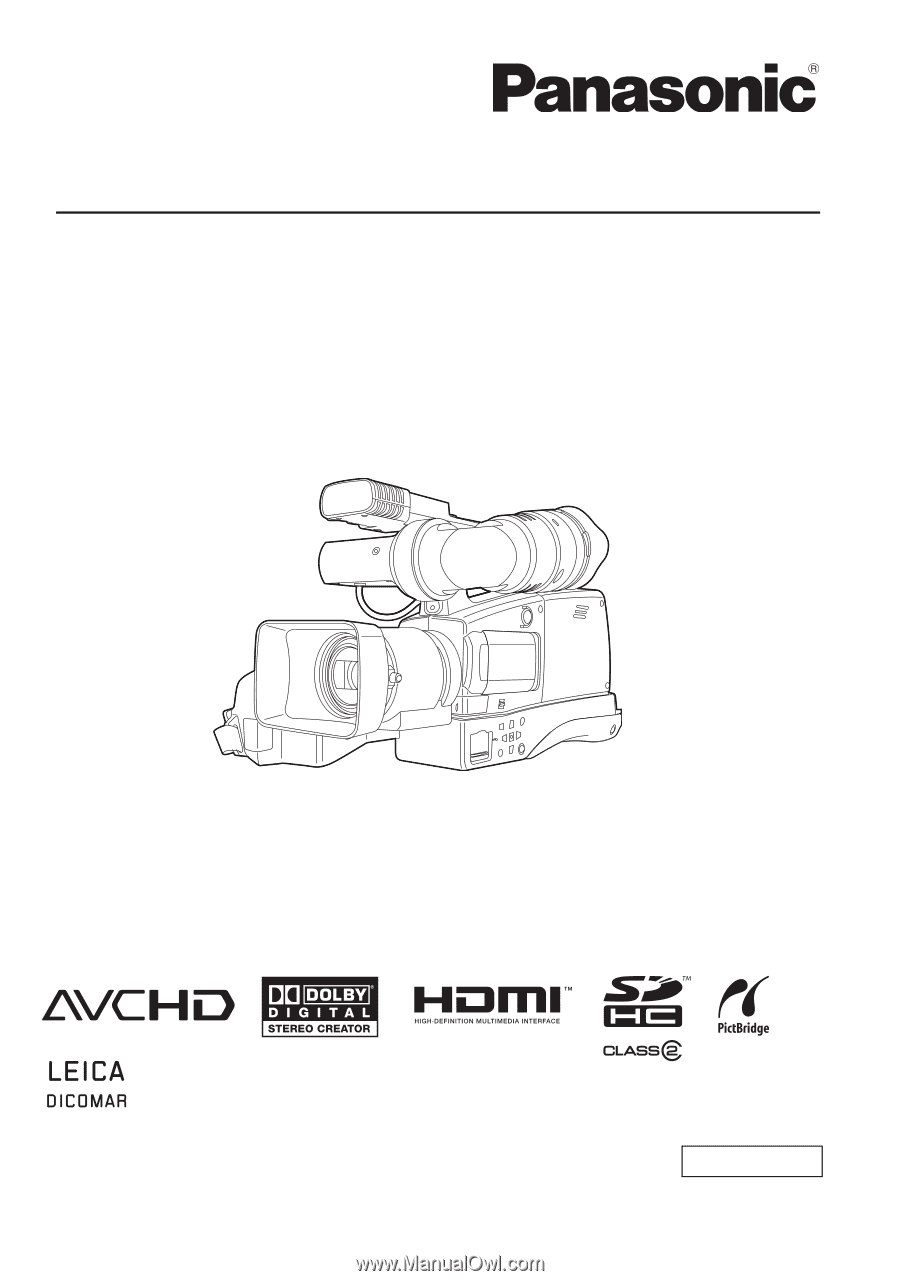
Before operating this product, please read the insructions carefully and save this manual for future use.
VQT1Q93
Operating Instructions
Memory Card Camera-Recorder
Model No.
AG-HMC70P
F0308S0 -F
Printed in Japan
ENGLISH