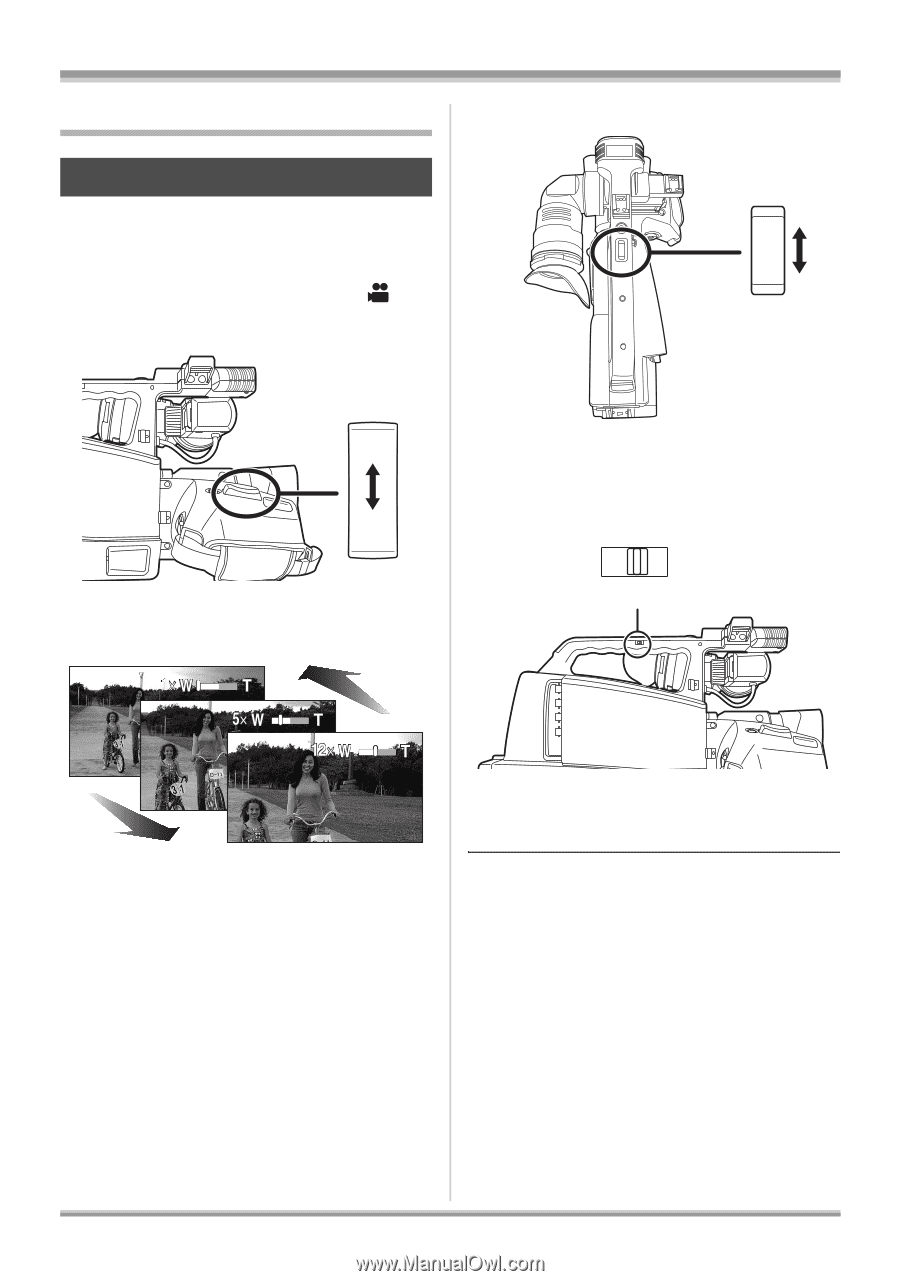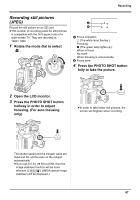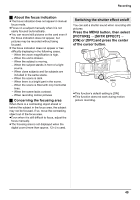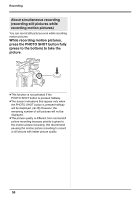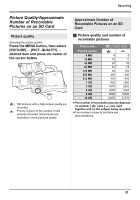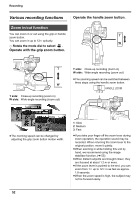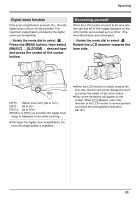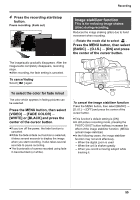Panasonic AG-HMC70 Memory Card Camera Recorder - Page 52
Various recording functions, Zoom in/out function - wide angle
 |
UPC - 092281893525
View all Panasonic AG-HMC70 manuals
Add to My Manuals
Save this manual to your list of manuals |
Page 52 highlights
Recording Various recording functions Operate the handle zoom button. Zoom in/out function You can zoom in or out using the grip or handle zoom button. T You can zoom in up to 12k optically. W ¬ Rotate the mode dial to select . Operate with the grip zoom button. T W T side: Close-up recording (zoom in) W side: Wide-angle recording (zoom out) T side: Close-up recording (zoom in) W side: Wide-angle recording (zoom out) ≥The zooming speed can be switched between three steps using the handle zoom button. HANDLE ZOOM 1 2 3 ≥The zooming speed can be changed by adjusting the grip zoom button motion width. 1: Slow 2: Medium 3: Fast ≥If you take your finger off the zoom lever during zoom operation, the operation sound may be recorded. When returning the zoom lever to the original position, move it quietly. ≥When zooming in while holding this unit by hand, we recommend using the image stabilizer function. (l 55) ≥When distant subjects are brought closer, they are focused at about 1.2 m or more. ≥If the zoom lever is pushed to the end, you can zoom from 1k up to 12k in as fast as approx. 1.8 seconds. ≥When the zoom speed is high, the subject may not be focused easily. 52