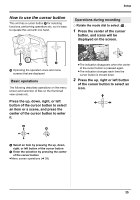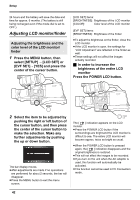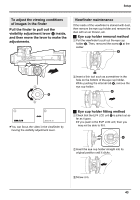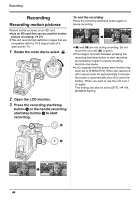Panasonic AG-HMC70 Memory Card Camera Recorder - Page 40
Press the MENU button., Select a menu item., the menu screen., Operating with remote control
 |
UPC - 092281893525
View all Panasonic AG-HMC70 manuals
Add to My Manuals
Save this manual to your list of manuals |
Page 40 highlights
Setup To get back to the previous screen Press the left button of the cursor button. To exit the menu screen Press the MENU button. Operating with remote control The menu screen transition is the same as when the buttons on the main unit are used. 1 Press the MENU button. MENU ENTER ≥The menu screen does not appear during recording or playing. You cannot start other operations while the menu screen appears. 2 Select a menu item. MENU ENTER ≥Use the direction buttons (3,4,2,1) and ENTER button in place of the cursor button on the main unit. 3 Press the MENU button to exit the menu screen. MENU ENTER 40
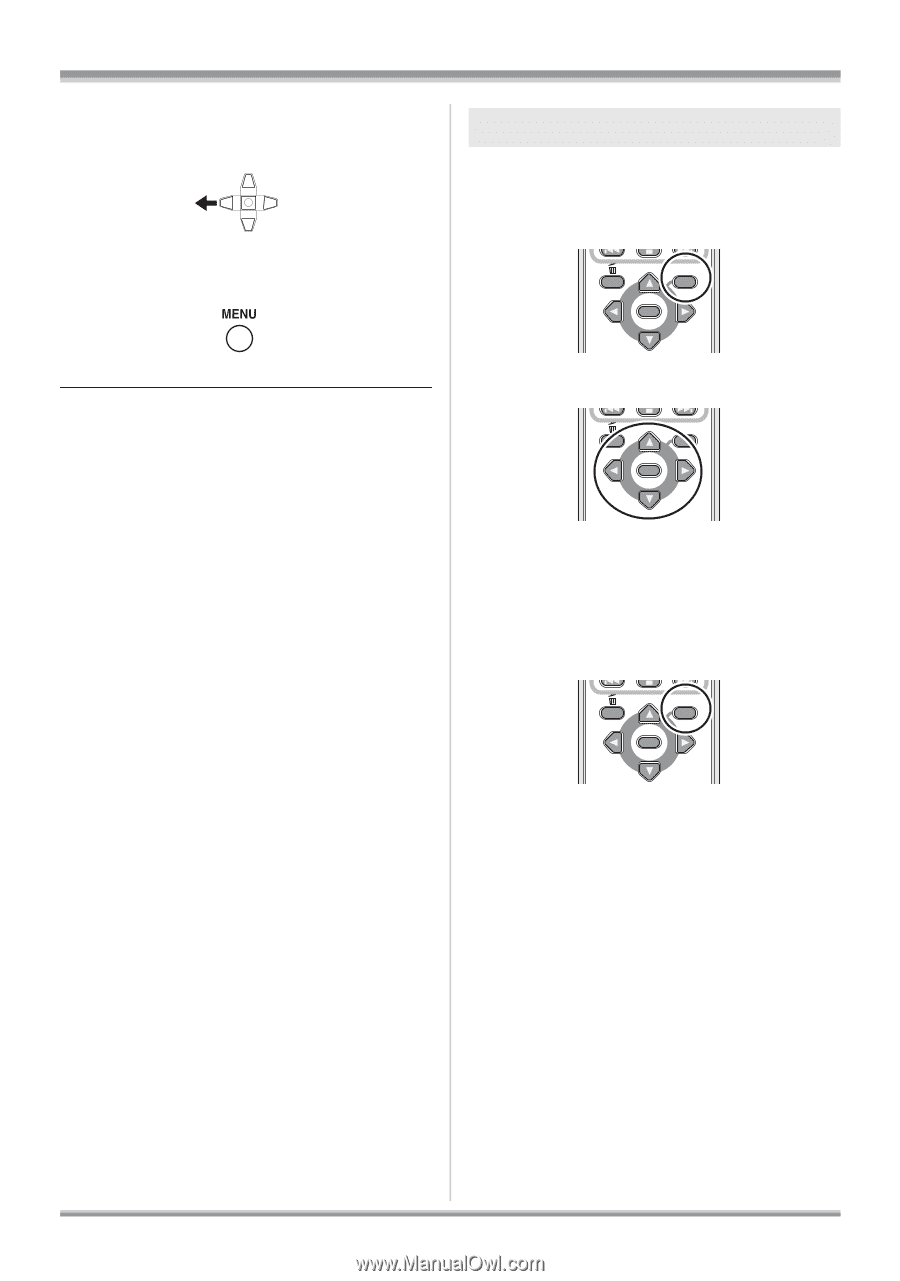
40
Setup
To get back to the previous screen
Press the left button of the cursor button.
To exit the menu screen
Press the MENU button.
≥
The menu screen does not appear during
recording or playing. You cannot start other
operations while the menu screen appears.
The menu screen transition is the same as when
the buttons on the main unit are used.
1
Press the MENU button.
2
Select a menu item.
≥
Use the direction buttons
(
3
,
4
,
2
,
1
) and
ENTER button in place of the cursor button
on the main unit.
3
Press the MENU button to exit
the menu screen.
Operating with remote control
MENU
ENTER
MENU
ENTER
MENU
ENTER