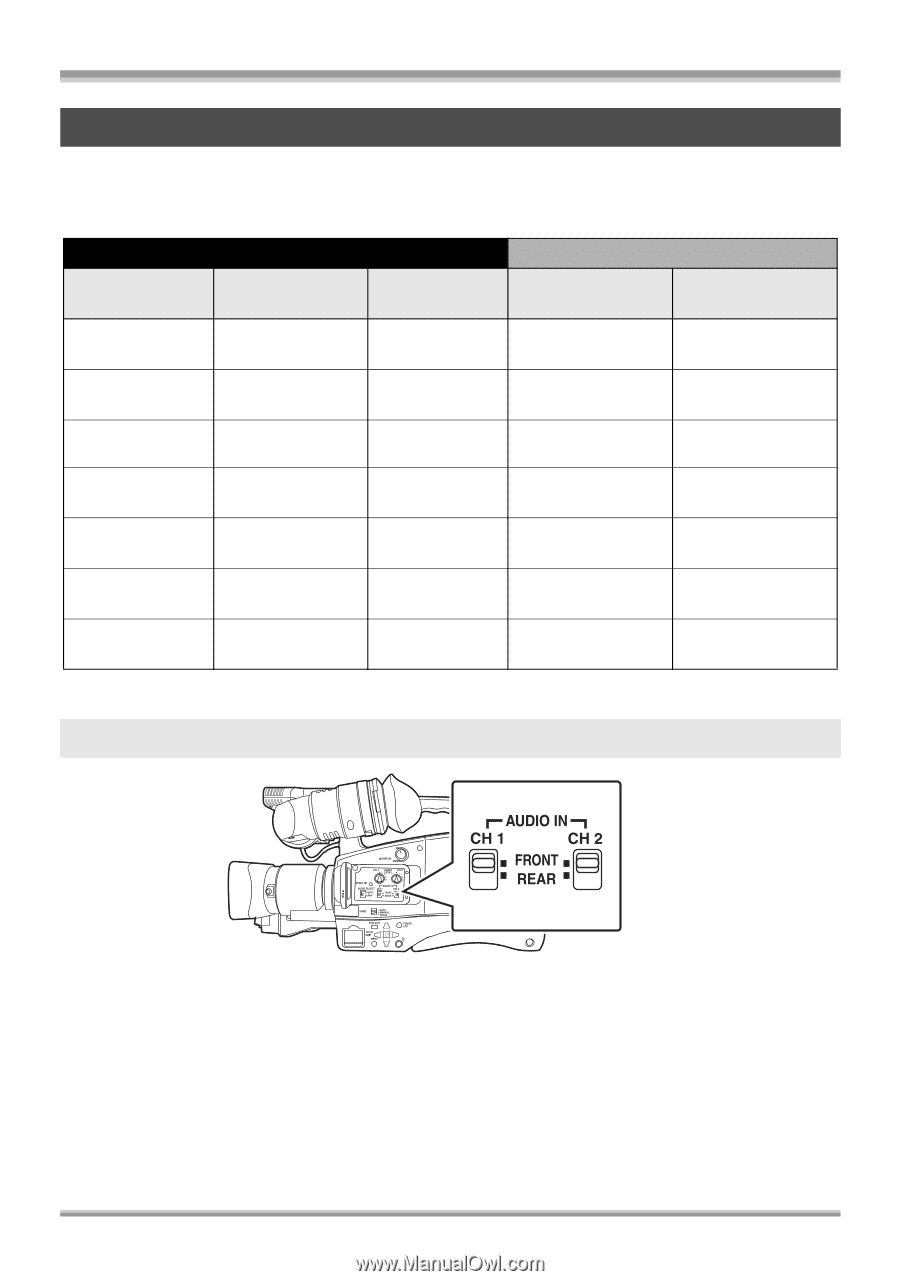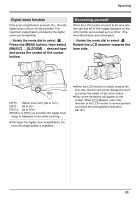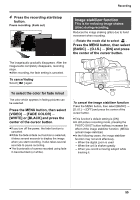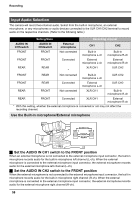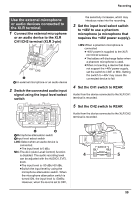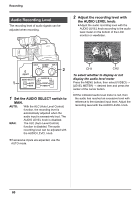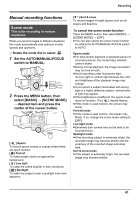Panasonic AG-HMC70 Memory Card Camera Recorder - Page 58
Input Audio Selection, Set the AUDIO IN CH1 switch to the FRONT position
 |
UPC - 092281893525
View all Panasonic AG-HMC70 manuals
Add to My Manuals
Save this manual to your list of manuals |
Page 58 highlights
Recording Input Audio Selection The camera will record two-channel audio. Select from the built-in microphone, an external microphone, or any microphones or audio devices connected to the XLR CH1/CH2 terminal to record audio on the respective channels. (Refer to the following table.) Setting/State Recording channel AUDIO IN CH1switch AUDIO IN CH2switch External microphone CH1 CH2 FRONT FRONT Not connected Built-in microphone L-ch Built-in microphone R-ch FRONT FRONT Connected External microphone L-ch External microphone R-ch REAR REAR XLR CH1 XLR CH2 * FRONT REAR Not connected Built-in microphone L-ch XLR CH2 FRONT REAR Connected External microphone L-ch XLR CH2 REAR FRONT Not connected XLR CH1 Built-in microphone R-ch REAR FRONT Connected XLR CH1 External microphone R-ch * With this setting, whether the external microphone is connected or not may not affect the recording channel. Use the Built-in microphone/External microphone ª Set the AUDIO IN CH1 switch to the FRONT position When an external microphone is not connected to the external microphone input connector, the built-in microphone records audio for the built-in microphone left channel (L-ch). When the external microphone is connected to the external microphone input connector, the external microphone records audio for the external microphone left channel (L-ch). ª Set the AUDIO IN CH2 switch to the FRONT position When the external microphone is not connected to the external microphone input connector, the built-in microphone records audio for the built-in microphone right channel (R-ch). When the external microphone is connected to the external microphone input connector, the external microphone records audio for the external microphone right channel (R-ch). 58