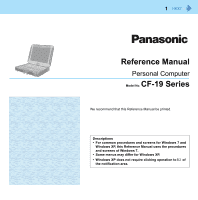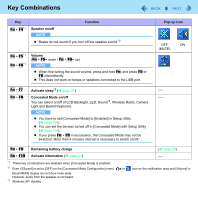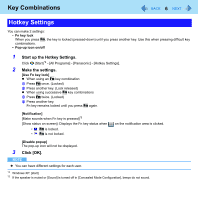Panasonic CF-19CHGACJM Reference Manual - Page 5
Speaker on/off, Volume, Activate sleep, Concealed Mode on/off, Remaining battery charge
 |
UPC - 092281871011
View all Panasonic CF-19CHGACJM manuals
Add to My Manuals
Save this manual to your list of manuals |
Page 5 highlights
Key Combinations 5 Key Fn + F4*1 Function Speaker on/off NOTE Beeps do not sound if you turn off the speaker sound.*2 Fn + F5*1 Fn + F6*1 Volume (Fn + F5= down / Fn + F6= up) NOTE When fine-tuning the sound volume, press and hold Fn, and press F5 or F6 intermittently. This does not work on beeps or speakers connected to the USB port. Pop-up icon OFF ON (MUTE) Fn + F7 Fn + F8 Activate sleep*3 ( page 27) Concealed Mode on/off You can select on/off of LCD Backlight, LED, Sound*2, Wireless Radio, Camera Light and Backlit Keyboard. NOTE You have to set [Concealed Mode] to [Enabled] in Setup Utility. ( page 108) You can set the devices turned off in [Concealed Mode] with Setup Utility ( page 108). If you press Fn + F8 in succession, the Concealed Mode may not be switched. More than 4 minutes interval is necessary to switch on/off. Fn + F9 Remaining battery charge ( page 36) Fn + F10 Activate hibernation ( page 27) *1 These key combinations are disabled when [Concealed Mode] is enabled. *2 Even if [Sound] is set to [OFF] on the [Concealed Mode Configuration] menu, or icon on the notification area and [Volume] in [SoundMAX] display do not show mute state. However, audio from the speaker is not heard. *3 Windows XP: standby