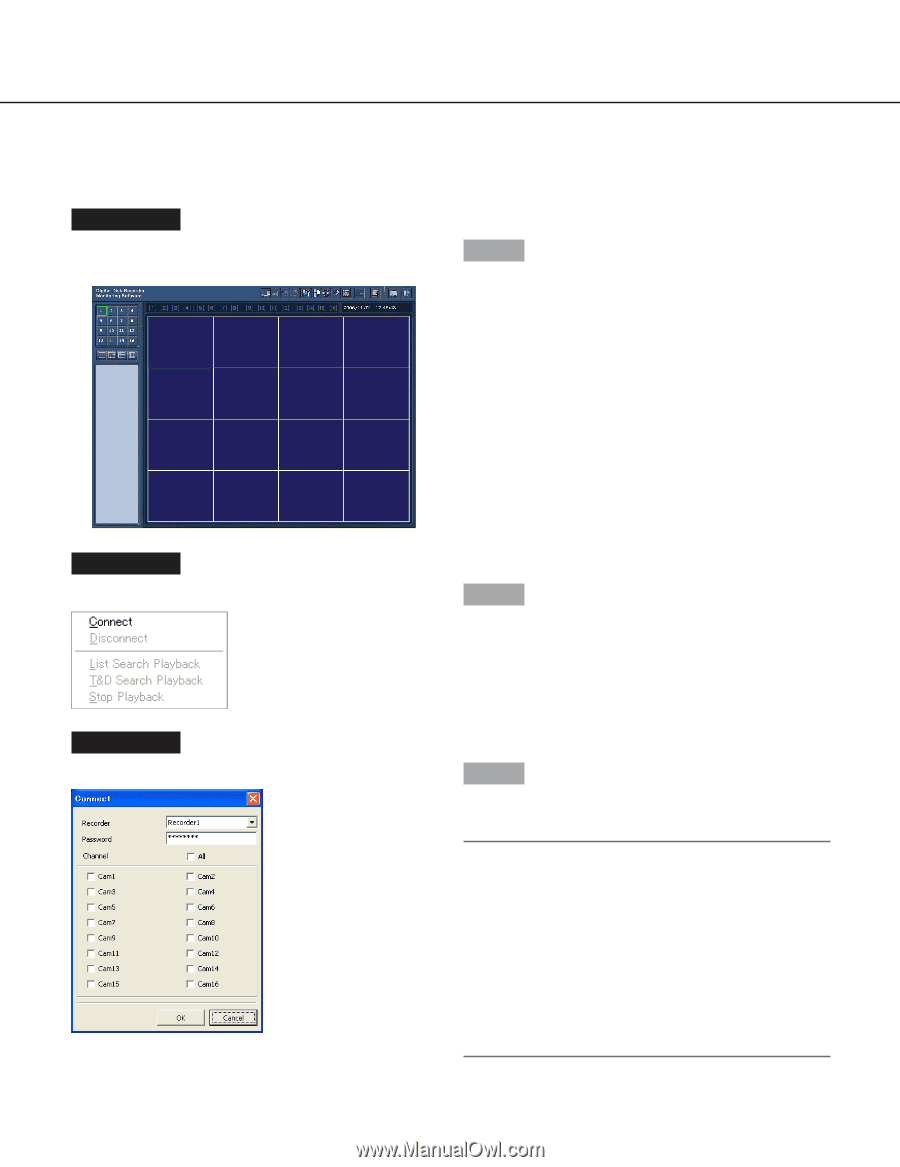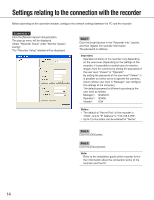Panasonic WJRT416 WJRT416 User Guide - Page 15
Monitor Live Images
 |
View all Panasonic WJRT416 manuals
Add to My Manuals
Save this manual to your list of manuals |
Page 15 highlights
Monitor Live Images It is possible to display live images on a single screen or a multi-screen in the image display area. To monitor live images from the cameras, select the desired camera connected to the recorder first. Screenshot 1 Start operation when the operation window is being displayed. Step 1 Right-click on a blank area in the image display area. Screenshot 2 The pop-up menu will be displayed. Screenshot 3 The "Connect" window will be displayed. Step 2 Select "Connect". Step 3 Select the recorder to access and the desired camera channel. Notes: • Only the recorders registered in advance can be selected on the "Connect" window. Refer to page 14 for further information. • The password registered when registered the recorder will be entered automatically. • When displaying images from 5 or more camera channels of the same recorder, or when displaying recorded images in an area on a multi-screen, only I-frame will be displayed in all areas on a multiscreen and audio may not be heard. 15