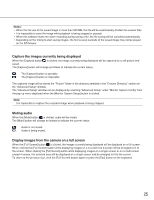Panasonic WJRT416 WJRT416 User Guide - Page 21
Panasonic WJRT416 - 16CH DIGITAL RECORDER Manual
 |
View all Panasonic WJRT416 manuals
Add to My Manuals
Save this manual to your list of manuals |
Page 21 highlights
Play recorded images from the search result window displayed after searching by designating the start time of recording (Time & Date Search Playback) Screenshot 1 Start operation when the operation window is being displayed. Step 1 Right-click on a blank area in the image display area. Screenshot 2 The pop-up menu will be displayed. Step 2 Select "T&D Search Playback". Screenshot 3 The "T&D Search Playback" window will be displayed. Step 3 Set the following items. Camera Select the desired camera to be searched. Start Enter the start time and date for the search. Step 4 When completing the settings, click the [OK] button. 21
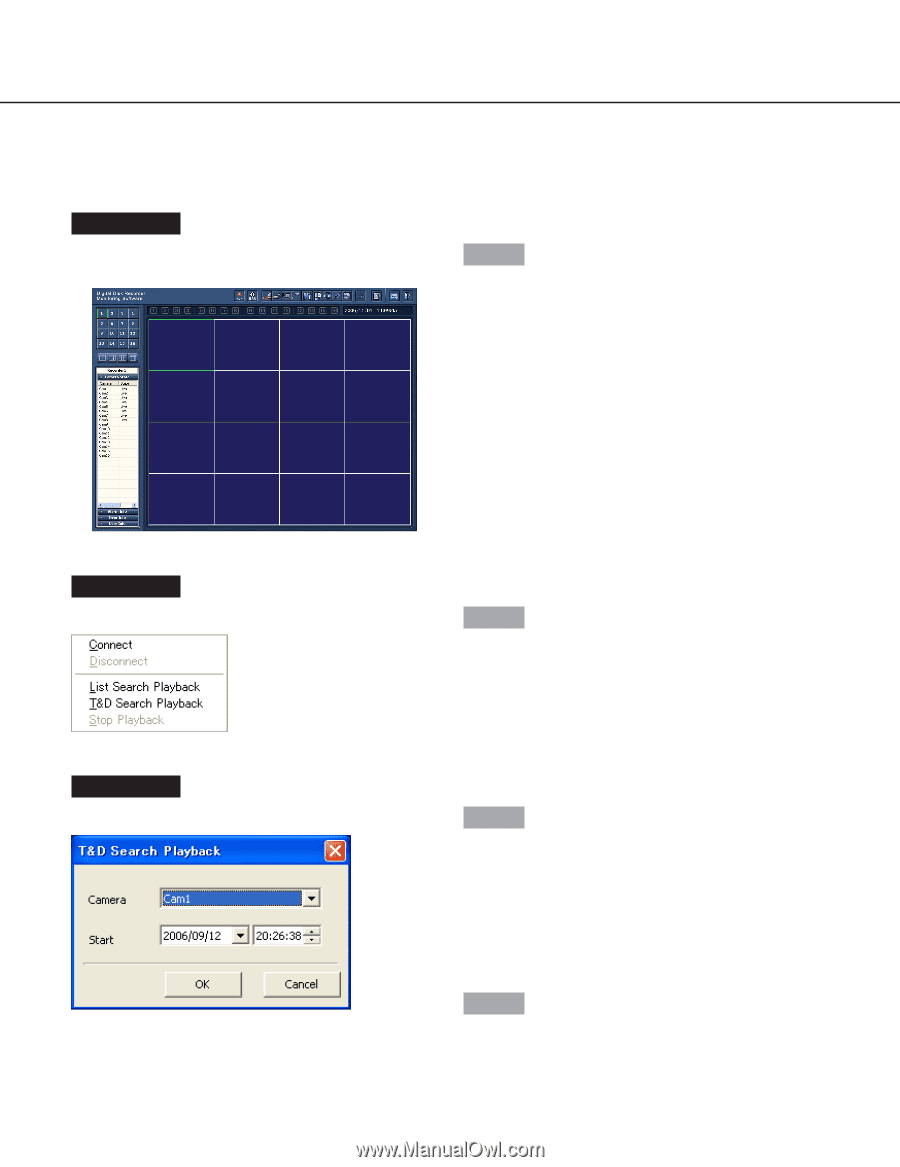
21
Play recorded images from the search result window displayed after searching by
designating the start time of recording (Time & Date Search Playback)
Screenshot 1
Start operation when the operation window is being dis-
played.
Step 1
Right-click on a blank area in the image display area.
Screenshot 2
The pop-up menu will be displayed.
Step 2
Select "T&D Search Playback".
Screenshot 3
The "T&D Search Playback" window will be displayed.
Step 3
Set the following items.
Camera
Select the desired camera to be searched.
Start
Enter the start time and date for the search.
Step 4
When completing the settings, click the [OK] button.