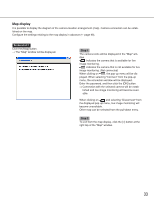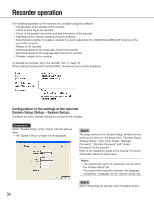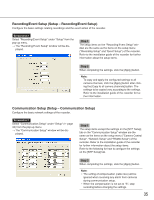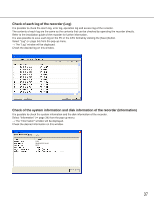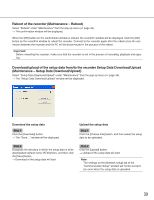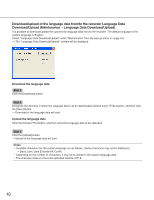Panasonic WJRT416 WJRT416 User Guide - Page 36
NTP Setup] tab, Time Adjustment, Default, NTP Server Address, Refresh Interval
 |
View all Panasonic WJRT416 manuals
Add to My Manuals
Save this manual to your list of manuals |
Page 36 highlights
[NTP Setup] tab Time Adjustment Select "On" or "Off" to determine whether or not to adjust time by synchronizing with the NTP server. Default: Off NTP Server Address Enter the NTP server IP address when "On" is selected for "NTP Synchronization". Enter up to 128 alphanumeric characters (including hyphens (-), periods (.) and underscores (_)). Refresh Interval Select an interval of time inquiry to the NTP server from the following. 1h, 2h, 6h, 12h, 24h Default: 1h 36
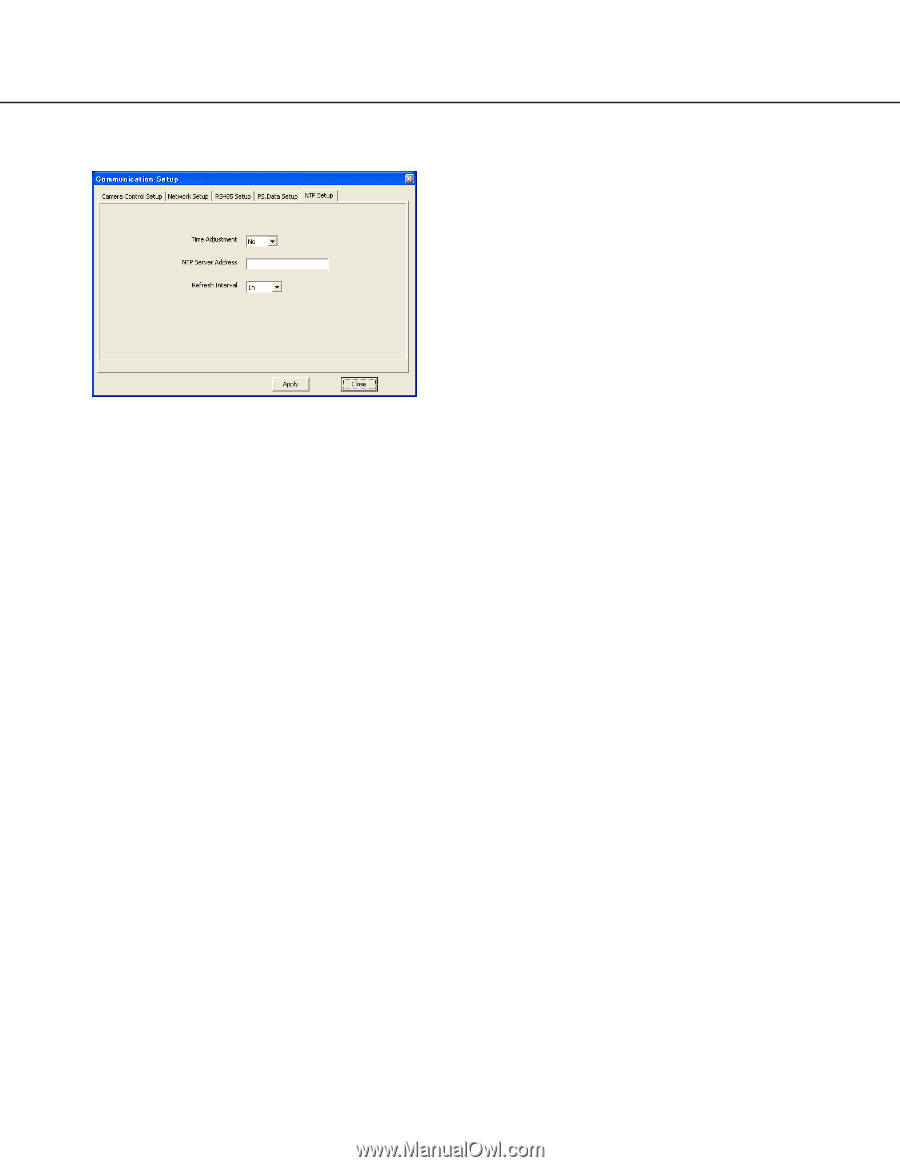
36
[NTP Setup] tab
■
Time Adjustment
Select "On" or "Off" to determine whether or not to
adjust time by synchronizing with the NTP server.
Default:
Off
■
NTP Server Address
Enter the NTP server IP address when "On" is selected
for "NTP Synchronization".
Enter up to 128 alphanumeric characters (including
hyphens (-), periods (.) and underscores (_)).
■
Refresh Interval
Select an interval of time inquiry to the NTP server from
the following.
1h, 2h, 6h, 12h, 24h
Default:
1h