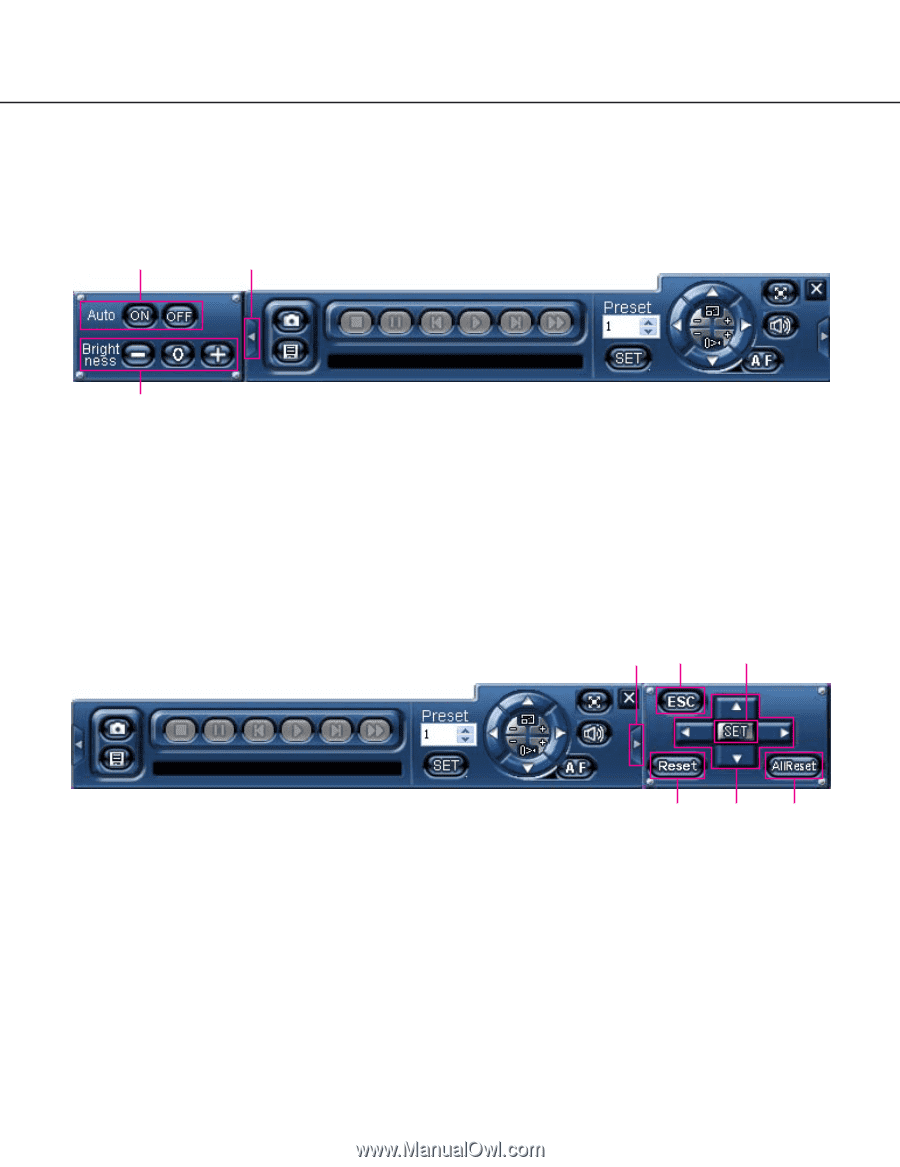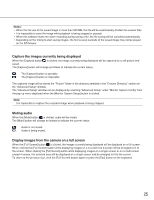Panasonic WJRT416 WJRT416 User Guide - Page 27
Brightness, auto function, Determines the setting, moves to the submenu
 |
View all Panasonic WJRT416 manuals
Add to My Manuals
Save this manual to your list of manuals |
Page 27 highlights
Brightness, auto function When the [A] button is clicked, the extension panel with the buttons will be displayed on the left side of the control panel. Brightness and auto function can be operated with these buttons. To close the displayed extension panel, click the [A] button again. Auto Click this button to display/close the extension panel. Brightness Brightness: Adjusts the iris of the lens Auto: Moves the camera with an auto function set in advance Operation of the setup menu of the camera When the [B] button is clicked, the extension panel with the buttons will be displayed on the right side of the control panel. Operation of the setup menu of the camera is available with these buttons. To close the displayed extension panel and the setup menu of the camera, click the [B] button again. Click this button to display/close the extension panel. ESC SET Reset CDAB All Reset SET: ESC: CDAB: Reset: All Reset: Determines the setting, moves to the submenu Moves to the parent page Moves the cursor, changes the parameter Displays the special menu (Refer to the operating instructions of the camera in use for further information about the special menu.) Resets the settings of the setup menu of the camera to the default 27