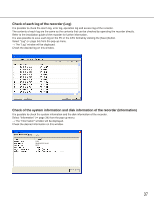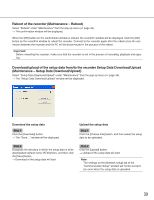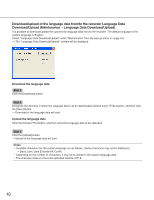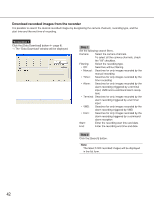Panasonic WJRT416 WJRT416 User Guide - Page 41
Firmware update of the recorder Firmware Update (Maintenance – Firmware Update), Step 1, Important
 |
View all Panasonic WJRT416 manuals
Add to My Manuals
Save this manual to your list of manuals |
Page 41 highlights
Firmware update of the recorder Firmware Update (Maintenance - Firmware Update) Select "Firmware Update" under "Maintenance" from the pop-up menu ( page 34). Step 1 Click the [Choose File] button, and then select the update file. → The file information (the file size and the updated time and date) and the version will be displayed. Step 2 Click the [Firmware Update] button. → Update of the firmware will start. To validate the updated firmware, reboot the recorder. Important: Before rebooting the recorder, make sure that the recorder is not in the process of recording, playback and copying. 41
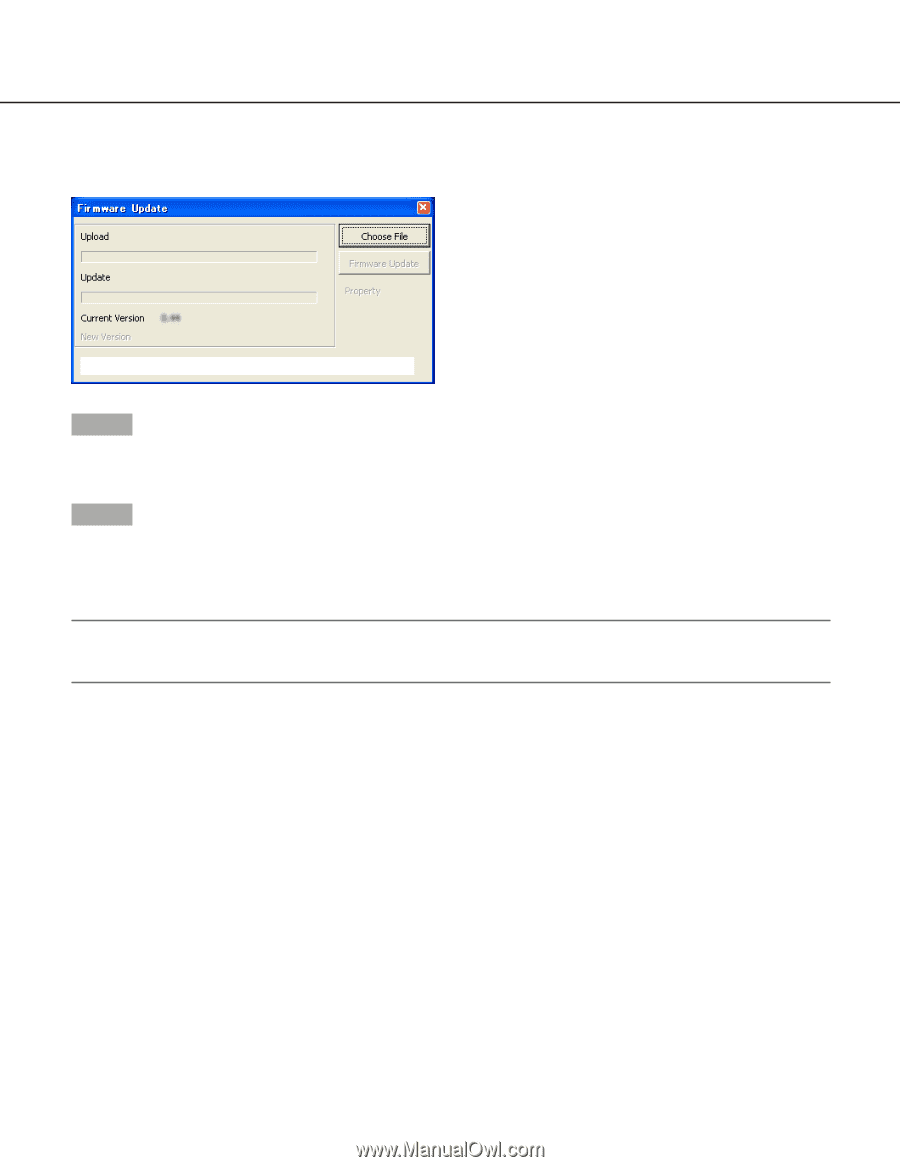
41
Firmware update of the recorder Firmware Update (Maintenance – Firmware Update)
Select "Firmware Update" under "Maintenance" from the pop-up menu (
☞
page 34).
Step 1
Click the [Choose File] button, and then select the update file.
→
The file information (the file size and the updated time and date) and the version will be displayed.
Step 2
Click the [Firmware Update] button.
→
Update of the firmware will start.
To validate the updated firmware, reboot the recorder.
Important:
Before rebooting the recorder, make sure that the recorder is not in the process of recording, playback and copy-
ing.