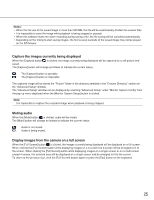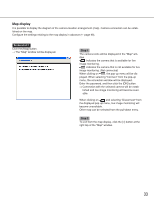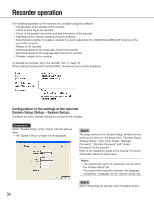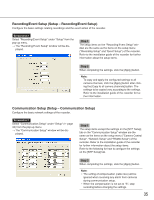Panasonic WJRT416 WJRT416 User Guide - Page 30
Step 2, Notes, Stop Frame Display: Stops the frame display
 |
View all Panasonic WJRT416 manuals
Add to My Manuals
Save this manual to your list of manuals |
Page 30 highlights
Screenshot 2 The frame display will start. Step 2 Number of areas in the image display area will change depending on a number of the selected cameras. Number of the selected cameras 1 2 - 4 5 - 9 10 - 16 Image display Single screen 4-screen 9-screen 16-screen When right-clicking on the displayed image, the following pop-up menu will be displayed. Step 3 To exit from the frame display, click the [×] button at the right top of the window. Notes: • When 5 cameras are selected, the frame display will start on a 9-screen as shown is the image of "Screenshot 2". • When the resolution setting (Field/SIF) for the selected cameras are set differently, frame display works only for the cameras whose resolution setting is the same as one for the youngest camera number. When the selected cameras and their resolution settings are as table 1 below, "Cam 1" and "Cam 4" are available for the frame display since the resolution setting of "Cam 4" is same as of the youngest camera number "Cam 1". Camera number Cam 1 Cam 2 Cam 3 Cam 4 Resolution Field SIF SIF Field • Stop Frame Display: Stops the frame display • Full Screen: Display the selected image on a full screen • Default Screen: Returns to the multi-screen from the full screen display 30