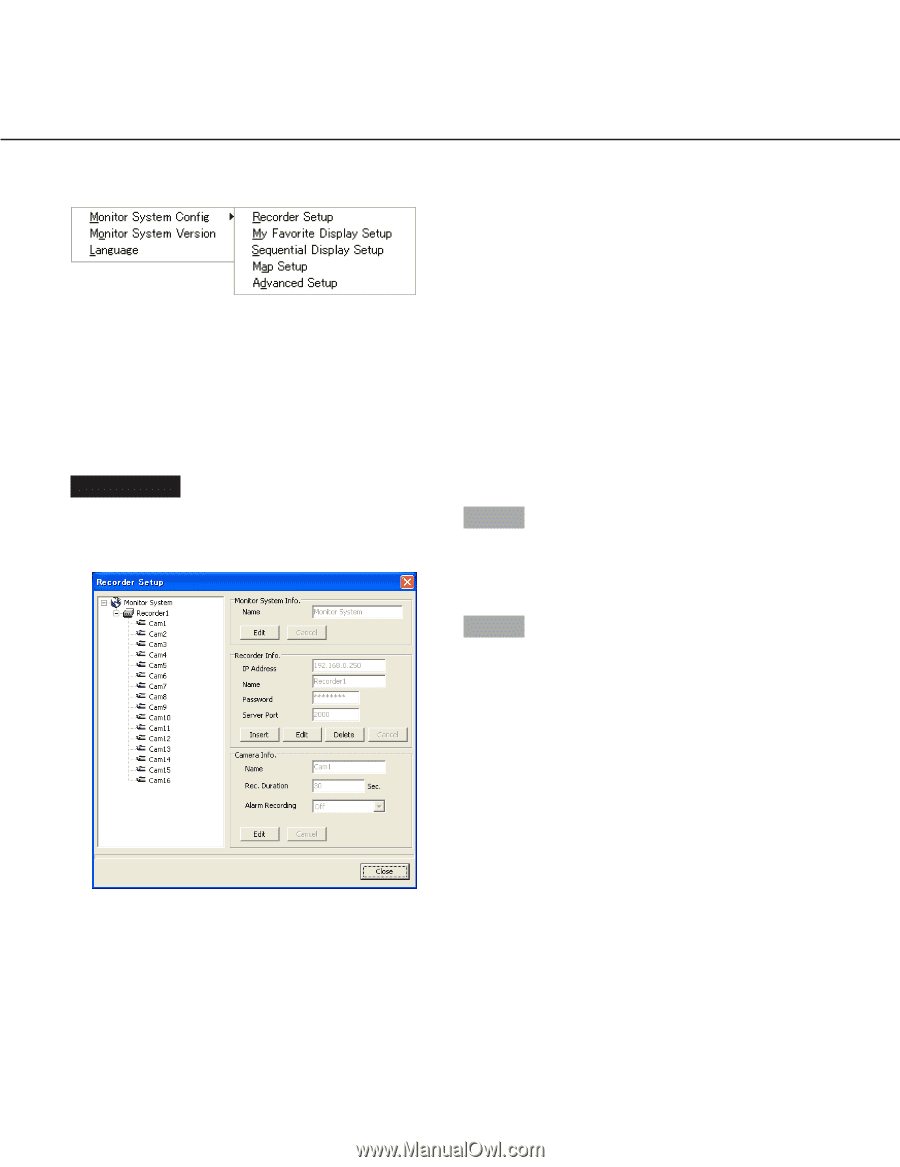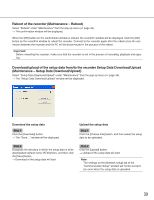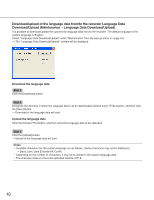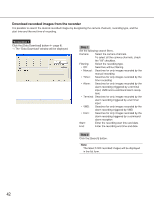Panasonic WJRT416 WJRT416 User Guide - Page 44
Remote Talk, Recorder Setup (Monitor System Config – Recorder Setup
 |
View all Panasonic WJRT416 manuals
Add to My Manuals
Save this manual to your list of manuals |
Page 44 highlights
Configure the settings of the monitoring software (Monitor System Config) When clicking the [Monitor System Setup] button, the pop-up menu will be displayed. Recorder Setup (Monitor System Config - Recorder Setup) The following operations can be made on the "Recorder Setup" window. • Registration of the recorder to be operated using this software • Edit of the recorder information • Edit of the camera information Screenshot 1 Select "Recorder Setup" under "Monitor System Config" from the pop-up menu. → The "Recorder Setup" window will be displayed. Step 1 Configure the settings on the "Recorder Setup" window. Refer to the following for further information about the setup items on the "Recorder Setup" window. Step 2 When completing the configuration, click the [Close] button. 44