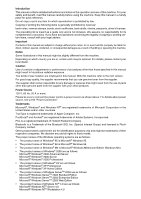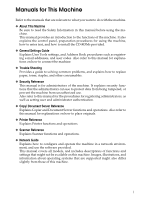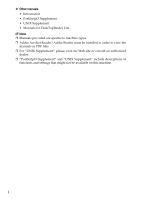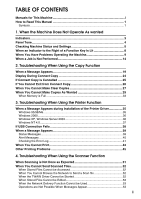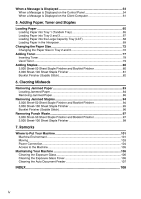iii
TABLE OF CONTENTS
Manuals for This Machine
......................................................................................
i
How to Read This Manual
.....................................................................................
1
Symbols
.....................................................................................................................
1
1. When the Machine Does Not Operate As wanted
Indicators
................................................................................................................
3
Panel Tone
..............................................................................................................
4
Checking Machine Status and Settings
...............................................................
5
When an Indicator to the Right of a Function Key is Lit
....................................
8
When You Have Problems Operating the Machine
.............................................
9
When a Job is Not Performed
.............................................................................
14
2. Troubleshooting When Using the Copy Function
When a Message Appears
...................................................................................
19
Display During Connect Copy
............................................................................
24
If Connect Copy is Cancelled
.............................................................................
25
If You Cannot Exit from Connect Copy
..............................................................
26
When You Cannot Make Clear Copies
...............................................................
27
When You Cannot Make Copies As Wanted
.....................................................
29
When Memory is Full
...............................................................................................
33
3. Troubleshooting When Using the Printer Function
When a Message Appears during Installation of the Printer Driver
................
35
Windows 95/98/Me
...................................................................................................
35
Windows 2000
..........................................................................................................
36
Windows XP, Windows Server 2003
........................................................................
36
Windows NT 4.0
.......................................................................................................
37
If USB Connection Fails
......................................................................................
38
When a Message Appears
...................................................................................
39
Status Messages
......................................................................................................
39
Alert Messages
........................................................................................................
40
Checking the Error Log
............................................................................................
41
When You Cannot Print
.......................................................................................
42
Other Printing Problems
.....................................................................................
45
4. Troubleshooting When Using the Scanner Function
When Scanning is Not Done as Expected
.........................................................
51
When You Cannot Send Scanned Files
.............................................................
52
When Stored Files Cannot be Accessed
.................................................................
52
When You Cannot Browse the Network to Send a Scan file
...................................
52
When the TWAIN Driver Cannot be Started
............................................................
52
When Stored Files Cannot be Edited
.......................................................................
53
When the Network Delivery Function Cannot be Used
............................................
53
Operations are Not Possible When Messages Appear
............................................
53