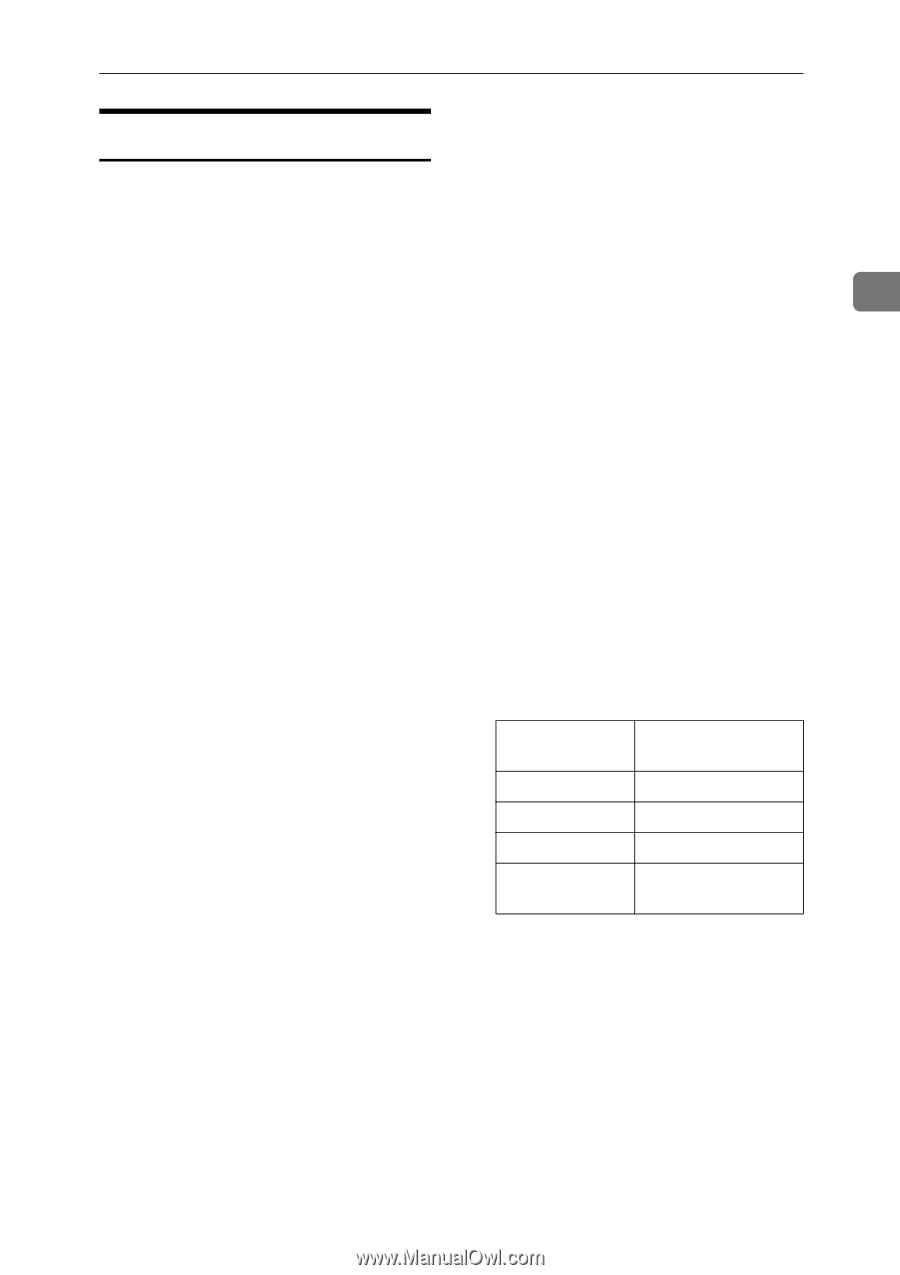Ricoh Aficio MP C3500 Network Guide - Page 83
snmp, msh> snmp, msh> snmp number name, community_name, access_type
 |
View all Ricoh Aficio MP C3500 manuals
Add to My Manuals
Save this manual to your list of manuals |
Page 83 highlights
Remote Maintenance by telnet snmp ❖ Community name configuration msh> snmp "number" name Use the "snmp" command to display and edit SNMP configuration settings such as the community name. ❖ View settings msh> snmp • Default access settings 1 is as follows: Community name:public IPv4 address:0.0.0.0 IPv6 address::: IPX ad- dress:00000000:000000000000 Access type:read-only Effective Proto- col:IPv4/IPv6/IPX "community_name" • You can configure ten SNMP access settings numbered 1-10. • The printer cannot be accessed from SmartDeviceMonitor for Admin or SmartDeviceMonitor 2 for Client if "public" is not reg- istered in numbers 1-10. When changing the community name, use SmartDeviceMonitor for Admin and SNMP Setup Tool to correspond with printer set- tings. • The community name can be entered using up to 15 characters. • Default access settings 2 is as follows: Community name:admin IPv4 address:0.0.0.0 IPv6 address::: IPX ad- dress:00000000:000000000000 Access type:read-write Effective Proto- col:IPv4/IPv6/IPX • If "-p" is added, you can view settings one by one. ❖ Deleting community name msh> snmp "number" clear name ❖ Access type configuration msh> snmp "number" type "access_type" Access type no read Type of access permission not accessible read only • To display the current commu- write nity, specify its registration trap number. read and write user is notified of trapmessages ❖ Display msh> snmp ? 75