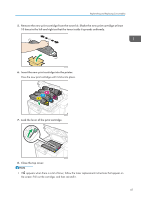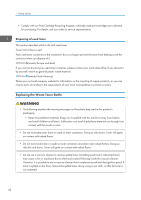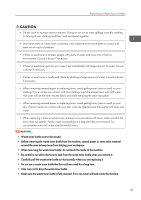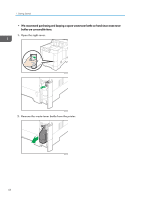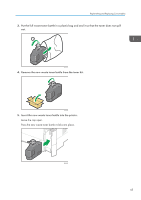Ricoh P C600 User Guide - Page 42
Squeeze the clip on the print cartridge and lift it., another hand.
 |
View all Ricoh P C600 manuals
Add to My Manuals
Save this manual to your list of manuals |
Page 42 highlights
1. Getting Started 2. Hold the print cartridge with one hand as you release the print cartridge lever with another hand. EAG010 3. Squeeze the clip on the print cartridge and lift it. EAG011 4. Put the used print cartridge in a plastic bag and seal it so that the toner does not spill out. 40 EAG159

2.
Hold the print cartridge with one hand as you release the print cartridge lever with
another hand.
EAG010
3.
Squeeze the clip on the print cartridge and lift it.
EAG011
4.
Put the used print cartridge in a plastic bag and seal it so that the toner does not spill out.
EAG159
1. Getting Started
40