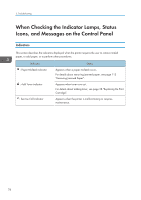Ricoh P C600 User Guide - Page 83
Alert Messages (Displayed on the Control Panel), E Pull out Tray 1 &
 |
View all Ricoh P C600 manuals
Add to My Manuals
Save this manual to your list of manuals |
Page 83 highlights
When Messages Are Displayed Alert Messages (Displayed on the Control Panel) Message Cause Solution " :(A) (Y1) (Y2) (Y3) Remove misfeed in (Tray name)." A paper jam has occurred. For details, see page 115 "Removing Jammed Paper". " :(B) (Z) Open Rear Cover and remove misfeed." A paper jam has occurred. For details, see page 115 "Removing Jammed Paper". " :(C) (D) Remove misfeed & reset ppr in Byps correctly" A paper jam has occurred. For details, see page 115 "Removing Jammed Paper". " :(E) Pull out Tray 1 & remove ppr." A paper jam has occurred. For details, see page 115 "Removing Jammed Paper". " Add toner. Replace Print Cartridge. Press the Menu key to check supplies." The toner has run out. Replace the For details, see page 38 print cartridge. "Replacing the Print Cartridge". " Out of toner Replace Print Cartridge." The toner has run out. Replace the For details, see page 38 print cartridge. "Replacing the Print Cartridge". " Toner is almost empty. The print cartridge is almost Contact your local vendor." empty. For details, see page 38 "Replacing the Print Cartridge". "@Remote Cert. update failed" Updating the @Remote certificate failed. Turn the printer off, and then turn it on again. If the problem persists, contact your sales or service representative. "Cannot connect=>Comm.Serv. Check proxy user/ password." The proxy user name or password is incorrect. Check the proxy server settings, and then change the user name and/or password if they are incorrect. "Cannot connect with DHCP An IP address cannot be obtained Contact your network server.(101/201)" from the DHCP server. administrator. 81