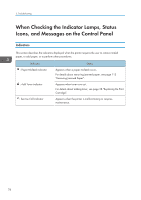Ricoh P C600 User Guide - Page 77
Select [Paper Type: tray name], Select [General Settings]
 |
View all Ricoh P C600 manuals
Add to My Manuals
Save this manual to your list of manuals |
Page 77 highlights
Paper Settings 3. Select the envelope type Press [OK] 4. Select [Paper Type: (tray name)] Press [OK] 5. Select [Envelope] Press [OK] 6. Press [Escape] 7. Select [Maintenance] Press [OK] 8. Select [General Settings] Press [OK] 9. Select [Envelope Setting] Press [OK] 10. Select the source tray for which you want to change the paper thickness 11. Select the paper thickness Press [OK] Press [OK] • For details about the envelope types that can be loaded in each tray, see page 54 "Paper Size Specifications" and page 57 "Paper Type Specifications". • For details about how to load envelopes, see page 69 "Loading Envelopes". • Configure the paper settings appropriately using both the printer driver and the control panel. For details about paper settings using the printer driver, see "Printing on Envelopes", Operating Instructions. 75