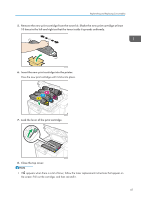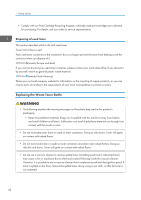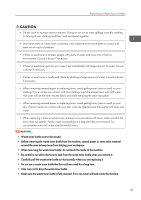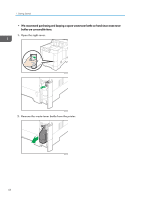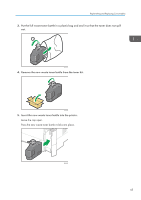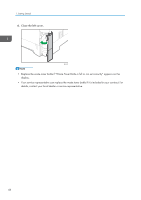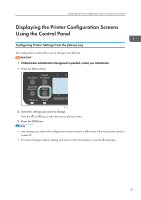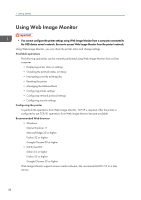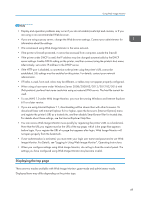Ricoh P C600 User Guide - Page 46
We recommend purchasing and keeping a spare waste toner bottle on hand since waste toner
 |
View all Ricoh P C600 manuals
Add to My Manuals
Save this manual to your list of manuals |
Page 46 highlights
1. Getting Started • We recommend purchasing and keeping a spare waste toner bottle on hand since waste toner bottles are consumable items. 1. Open the right cover. EAG015 EAG016 2. Remove the waste toner bottle from the printer. 44 EAG017

•
We recommend purchasing and keeping a spare waste toner bottle on hand since waste toner
bottles are consumable items.
1.
Open the right cover.
EAG015
EAG016
2.
Remove the waste toner bottle from the printer.
EAG017
1. Getting Started
44