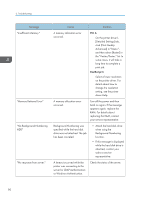Ricoh P C600 User Guide - Page 89
Alert Messages (Printed on Error Logs and Reports), Address Book, Security Guide.
 |
View all Ricoh P C600 manuals
Add to My Manuals
Save this manual to your list of manuals |
Page 89 highlights
When Messages Are Displayed Message "WPA Auth. incomplete. (211)" Cause Solution WPA authentication could not be Contact your network completed. administrator. Alert Messages (Printed on Error Logs and Reports) This section describes likely causes of and possible solutions for the error messages that are printed on the error logs or reports. Message "84: Error" "86: Error" "Address book is in use." "Auto-user prog. failed." "Comm. error with CM server." "Cannot print." Cause Solution There is no work area available for image processing. Select [Font Priority] for [Memory Usage] in [System]. Decrease the number of files sent to the printer. Parameters of the control code Check the print settings. are invalid. The printer currently cannot perform authentication because the Address Book is being used by another function. Wait a while, and then retry the operation. Automatic registration of information for LDAP Authentication or Windows Authentication failed because the Address Book is full. For details about the automatic registration of user information, see "Auto Registration to the Address Book", Security Guide. The job was canceled because a Central Management communication error occurred. Check the status of the Central Management machine. You have no privileges to print Contact the owner of the the PDF file you want to print. document. 87