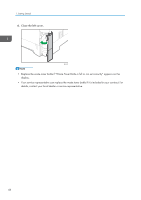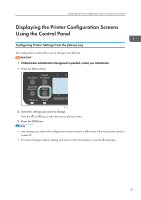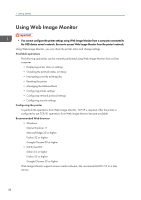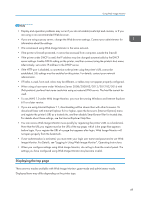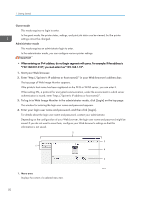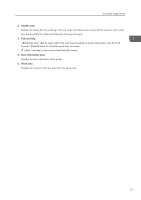Ricoh P C600 User Guide - Page 53
Header area, Refresh/Help, Basic Information area, Work area, Refresh: Click
 |
View all Ricoh P C600 manuals
Add to My Manuals
Save this manual to your list of manuals |
Page 53 highlights
Using Web Image Monitor 2. Header area Displays the dialog box for switching to the user mode and administrator mode and the menu for each mode. Also displays the link to Help and dialog box for keyword search. 3. Refresh/Help (Refresh): Click at the upper right in the work area to update the printer information. Click the Web browser's [Refresh] button to refresh the entire browser screen. (Help): Use Help to view or download Help file contents. 4. Basic Information area Displays the basic information of the printer. 5. Work area Displays the contents of the item selected in the menu area. 51

2.
Header area
Displays the dialog box for switching to the user mode and administrator mode and the menu for each mode.
Also displays the link to Help and dialog box for keyword search.
3. Refresh/Help
(Refresh): Click
at the upper right in the work area to update the printer information. Click the Web
browser's [Refresh] button to refresh the entire browser screen.
(Help): Use Help to view or download Help file contents.
4.
Basic Information area
Displays the basic information of the printer.
5.
Work area
Displays the contents of the item selected in the menu area.
Using Web Image Monitor
51