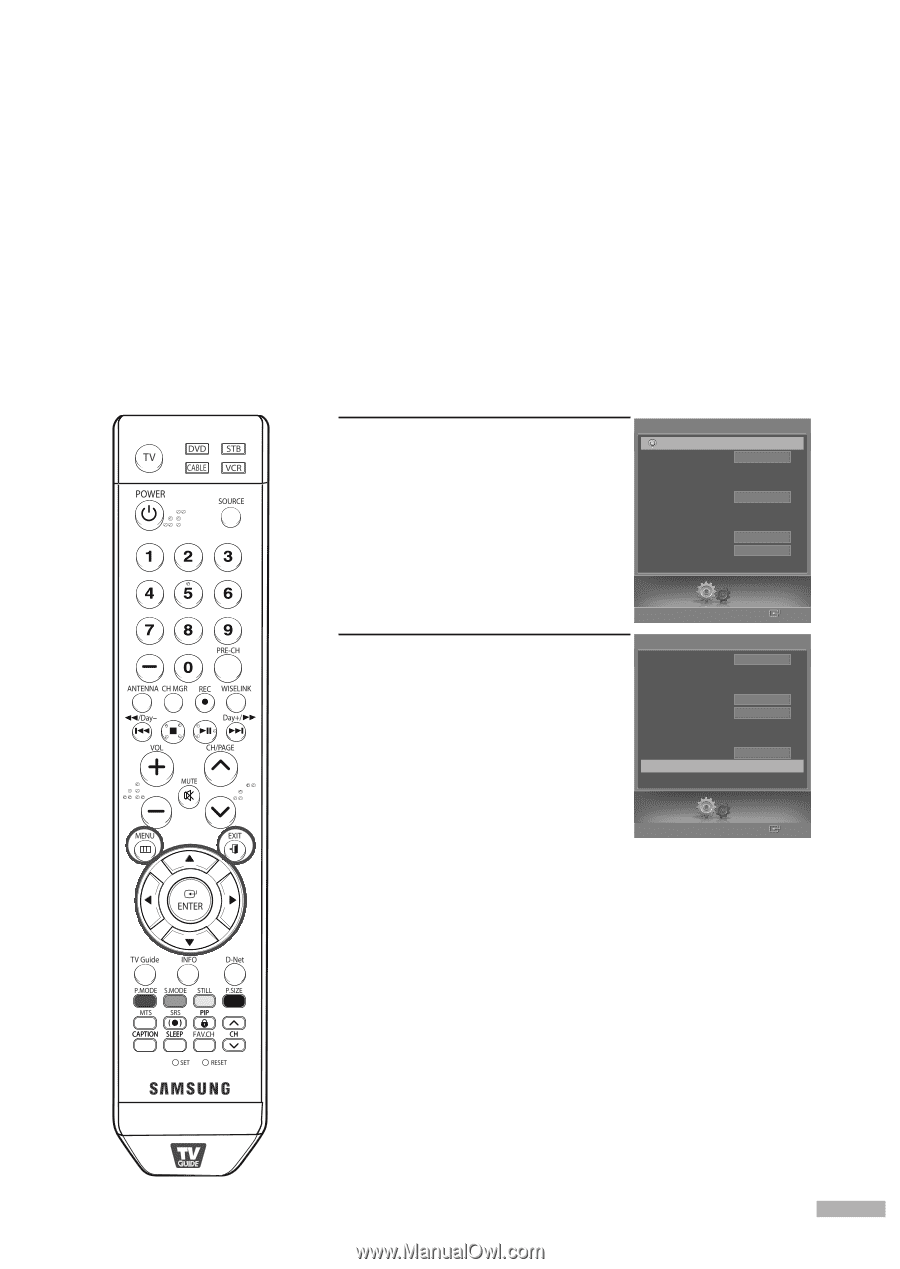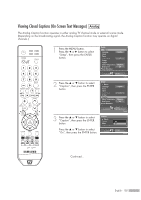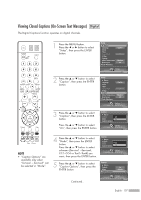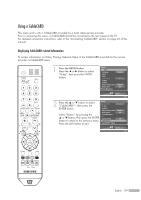Samsung HL-S5679W User Manual (ENGLISH) - Page 109
Using a CableCARD, Displaying CableCARD related information - service manual
 |
UPC - 036725256613
View all Samsung HL-S5679W manuals
Add to My Manuals
Save this manual to your list of manuals |
Page 109 highlights
Using a CableCARD This menu works with a CableCARD provided by a local cable service provider. Prior to accessing this menu, a CableCARD should be connected to the rear panel of the TV. For detailed connection instructions, refer to the "Connecting CableCARD" section on page 22 of this manual. Displaying CableCARD related information To access information on Status, Pairing, Network Setup of the CableCARD provided by the service provider in CableCARD menu. 1 Press the MENU button. Press the œ or √ button to select "Setup", then press the ENTER button. Setup Return Language Clock Timer Game Mode V-Chip Caption Menu Transparency Blue Screen † Color Weakness English Off Medium Off Setup Enter 2 Press the ... or † button to select "CableCARDTM", then press the Setup ... Game Mode V-Chip Off ENTER button. Caption Menu Transparency Medium Blue Screen Off Select "Return" by pressing the ... or † button, then press the ENTER button to return to the previous menu. Color Weakness PC Function Help CableCARDTM Off √ Press the EXIT button to exit. CableCARDTM Setup Setup Enter English - 109