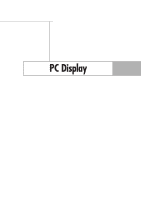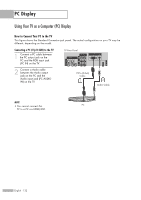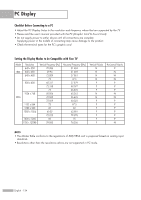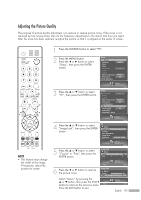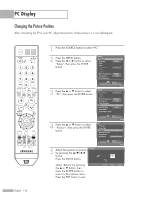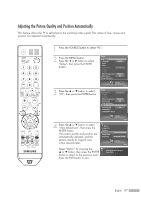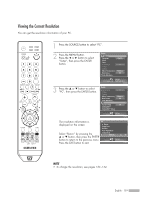Samsung HL-S5679W User Manual (ENGLISH) - Page 134
Checklist Before Connecting to a PC, Setting the Display Modes to be Compatible with Your TV
 |
UPC - 036725256613
View all Samsung HL-S5679W manuals
Add to My Manuals
Save this manual to your list of manuals |
Page 134 highlights
PC Display Checklist Before Connecting to a PC • Adjust the PC Display Setup to the resolution and frequency values that are supported by the TV. • Please read the user's manual provided with the PC (Graphic Card & Sound Card). • Do not supply power to either device until all connections are complete. Supplying power in the middle of connecting may cause damage to the product. • Check the terminal types for the PC's graphic card. Setting the Display Modes to be Compatible with Your TV Mode IBM Resolution 640 x 350 640 x 480 640 x 480 800 x 600 1024 x 768 VESA 1152 x 864 1280 x 960 1280 x 1024 1600 x 1200 1920 x 1200RB Vertical Frequency [Hz] 70.086 59.94 72.809 75 60.317 72.188 75 60.004 70.069 75.029 75 60 60.02 75.025 60 59.885 Horizontal Frequency [KHz] 31.469 31.469 37.861 37.5 37.879 48.077 46.875 48.363 56.476 60.023 67.5 60 63.981 79.976 75 74.556 Vertical Polarity N N N N P P P N N P P P P P P P Horizontal Polarity P N N N P P P N N P P P P P P N NOTES • The Modes Table conforms to the regulations of IBM/VESA and is prepared based on analog input standards. • Resolutions other than the resolutions above are not supported in PC mode. English - 134