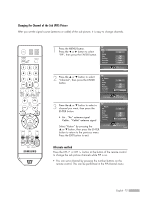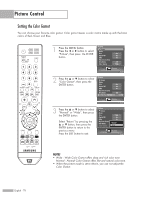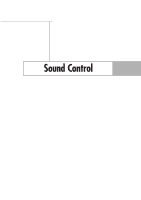Samsung HL-S5679W User Manual (ENGLISH) - Page 76
Freezing the Picture
 |
UPC - 036725256613
View all Samsung HL-S5679W manuals
Add to My Manuals
Save this manual to your list of manuals |
Page 76 highlights
Picture Control Freezing the Picture Press the STILL button to freeze a moving picture. (Normal sound will still be heard.) To cancel this function, press the STILL button again or press any button on the remote control. NOTE • In the PIP mode, the main and sub pictures are stilled at the same time. English - 76
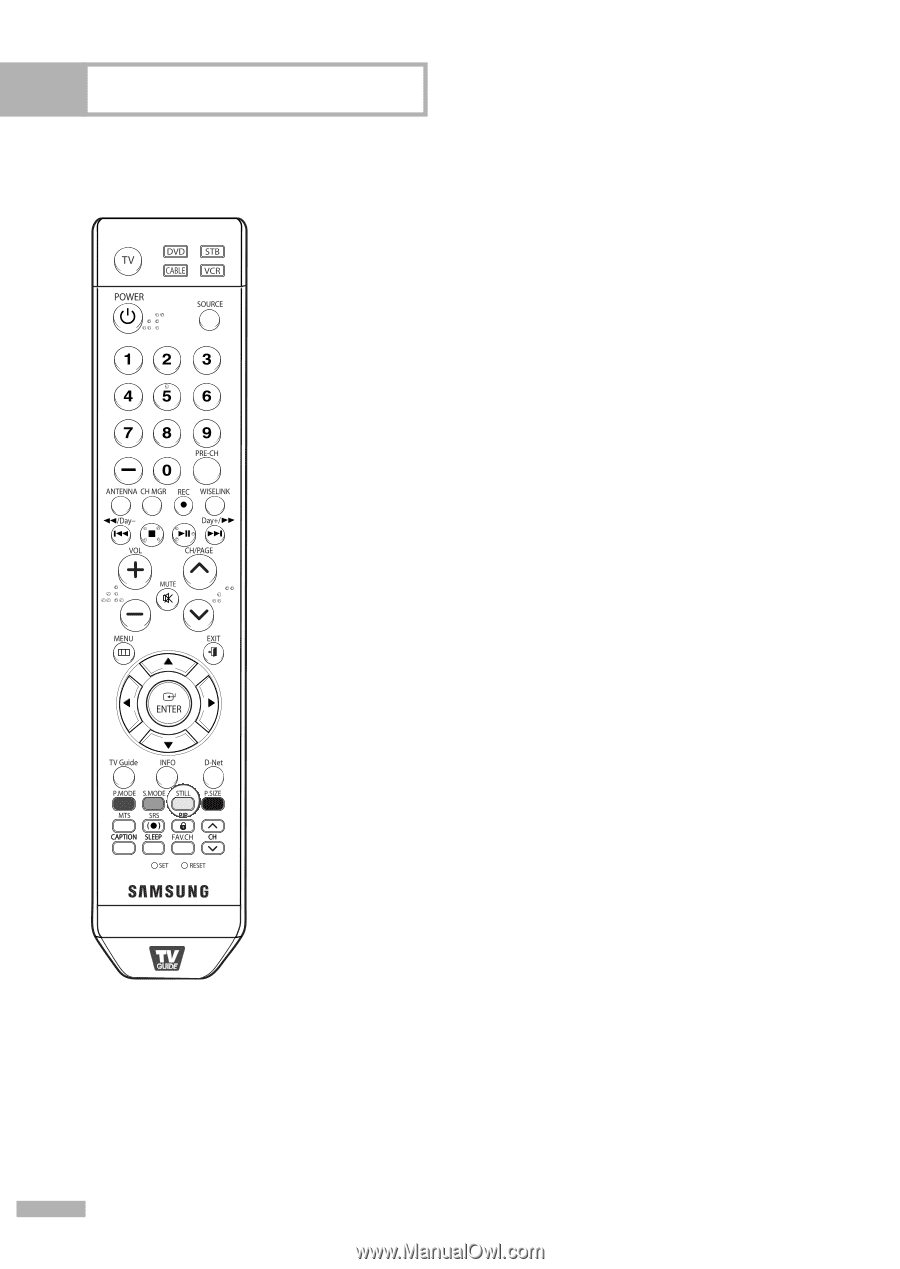
Picture Control
English - 76
Freezing the Picture
Press the STILL button to freeze a moving picture. (Normal sound will
still be heard.)
To cancel this function, press the STILL button again or press any
button on the remote control.
NOTE
•
In the PIP mode, the main and sub pictures are stilled at the same
time.