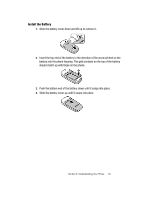Samsung SCH U340 User Manual (ENGLISH) - Page 23
Answering a Call, In-Use Options, Ignore, Quiet, Options
 |
UPC - 635753463200
View all Samsung SCH U340 manuals
Add to My Manuals
Save this manual to your list of manuals |
Page 23 highlights
5. Press to call the number. Answering a Call • When you receive an incoming call, the Incoming screen appears in the display. • Press the key to answer the call. • Press the right soft key Ignore to send the call to voicemail, or left soft key Quiet to silence the ringer. Note: To change the answer options, see "Answer Options" on page 74. Answering Call-Waiting Calls • When you receive a call while on a call, the Incoming screen displays. • Press and answer the new call and place your current call on hold or let the new call go to your voicemail. • Press call. In-Use Options to return to your original call when you finish with an incoming Access numerous menus and features while in a call. Note: If the call is disconnected while accessing the In-Use Option, the In-Use Option disappears from the display and the phone eventually returns to standby mode. 1. While in a call, press the right soft key Options. The following menu items appear in the display. • Messaging: Open the Messages menu. • Contact List: Open the contacts to view. • Recent Calls: Displays your recent incoming, missed and outgoing calls. • Main Menu: Displays the Main menu. • Notepad: Displays the Notepad menu. 2. Use the navigation key to highlight a menu. Press to open the highlighted menu or to activate the feature. Section 3: Call Functions 20