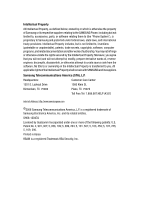1
Table of Contents
Section 1: Getting Started
...........................................................................
4
Turning Your Phone On and Off
.................................................................................
4
Setting Up Voicemail
.................................................................................................
4
Understanding this User Manual
...............................................................................
5
Notes and Tips
..........................................................................................................
5
Section 2: Understanding Your Phone
........................................................
6
Features of Your Phone
.............................................................................................
6
Views of Your Phone
.................................................................................................
7
Command Keys
......................................................................................................
10
Understanding the Display Screen
..........................................................................
12
Battery
....................................................................................................................
15
Section 3: Call Functions
...........................................................................
19
Making a Call
..........................................................................................................
19
Answering a Call
.....................................................................................................
20
In-Use Options
........................................................................................................
20
Recent
Calls
..........................................................................................................
21
Roaming
.................................................................................................................
23
TTY
.........................................................................................................................
24
VoiceSignal™
.........................................................................................................
25
Section 4: Menu Navigation
......................................................................
28
Menu Navigation
.....................................................................................................
28
Menu Outline
..........................................................................................................
29
Section 5: Entering Text
............................................................................
34
Changing the Text Entry Mode
................................................................................
34
Entering Text Using Word Mode
..............................................................................
35
Entering Upper and Lower Case
..............................................................................
36
Entering Symbols
....................................................................................................
36
Entering Numbers
...................................................................................................
37
Section 6: Understanding Your Contacts
..................................................
38
Contacts Icons
........................................................................................................
38
Adding a Contact
....................................................................................................
39
Adding Pauses
........................................................................................................
42
Contact Groups
.......................................................................................................
42
Finding a Contacts Entry
.........................................................................................
45
Editing an Existing Contact Entry
.............................................................................
45
Deleting a Contact Entry
.........................................................................................
46
Speed Dialing
.........................................................................................................
46
Emergency Contacts
...............................................................................................
47
Section 7: Messaging
................................................................................
49
Types of Messages
.................................................................................................
49
Retrieving New Messages
.......................................................................................
49
Receiving Picture Messages
...................................................................................
50