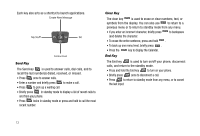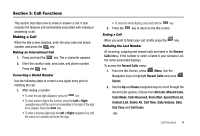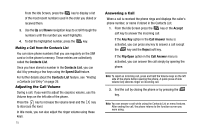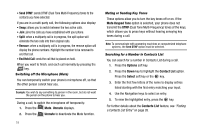Samsung SGH-A227 User Manual (user Manual) (ver.f5) (English) - Page 19
Recent Calls, Options, Delete, Select, Call Time, Last Call Time, Total Sent, Total Received
 |
View all Samsung SGH-A227 manuals
Add to My Manuals
Save this manual to your list of manuals |
Page 19 highlights
Recent Calls The phone stores the numbers of the calls you've dialed, received, or missed in the Recent Calls menu. If the number or caller is listed in your Contacts List, the name associated displays. Viewing Missed Calls The number of calls you have missed displays on the Idle screen when a call is missed. To view the number details, use the following steps: 1. If the phone is closed, open the phone. 2. Press the View soft key. The most recent missed call displays. Note: If there is a voicemail sent by the same number, associated icons display and can be selected. 3. To scroll through the missed calls, press the Up or Down navigation key. Deleting a Missed Call To delete a missed call entry, use the following steps: 1. Immediately after missing a call, press the View soft key. 2. Press the Options soft key and highlight Delete. Press the Select soft key, or the key. 3. At the "Delete?" prompt, press the Yes soft key to confirm deletion or No to cancel. You can press the feature. key at any time to exit the Missed Call Call Time 1. From the Idle Screen, press Menu. Use the Navigation keys to highlight Recent Calls and press Select soft key or the key. 2. Highlight Call Time and press the Select soft key or the key. 3. The following options that are available. • Last Call Time: shows the length of time for the last call. • Total Sent: shows the total length of time for the calls made. • Total Received: shows the total length of time for the calls received. Call Functions 16