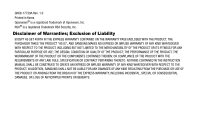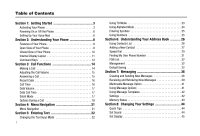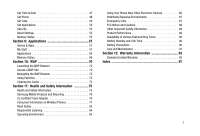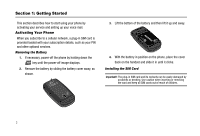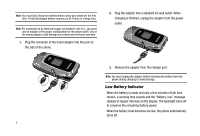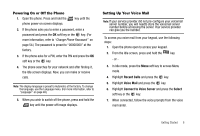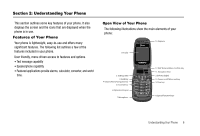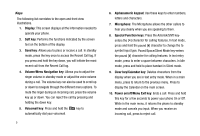Samsung SGH-A227 User Manual (user Manual) (ver.f5) (English) - Page 8
Low Battery Indicator - phone charger for
 |
View all Samsung SGH-A227 manuals
Add to My Manuals
Save this manual to your list of manuals |
Page 8 highlights
Note: You must fully charge the battery before using your phone for the first time. A fully discharged battery requires up to 4 hours of charge time. Note: For connection to an electrical supply not located in the U.S., you must use an adaptor of the proper configuration for the power outlet. Use of the wrong adaptor could damage your phone and void your warranty. 1. Plug the connector of the travel adaptor into the jack on the side of the phone. 2. Plug the adaptor into a standard AC wall outlet. When charging is finished, unplug the adaptor from the power outlet. 3. Remove the adaptor from the charger port. Note: You must unplug the adaptor before removing the battery from the phone during charging to avoid damage. Low Battery Indicator When the battery is weak and only a few minutes of talk time remain, a warning tone sounds and the "Battery Low" message repeats at regular intervals on the display. The backlight turns off to conserve the remaining battery power. When the battery level becomes too low, the phone automatically turns off. 5