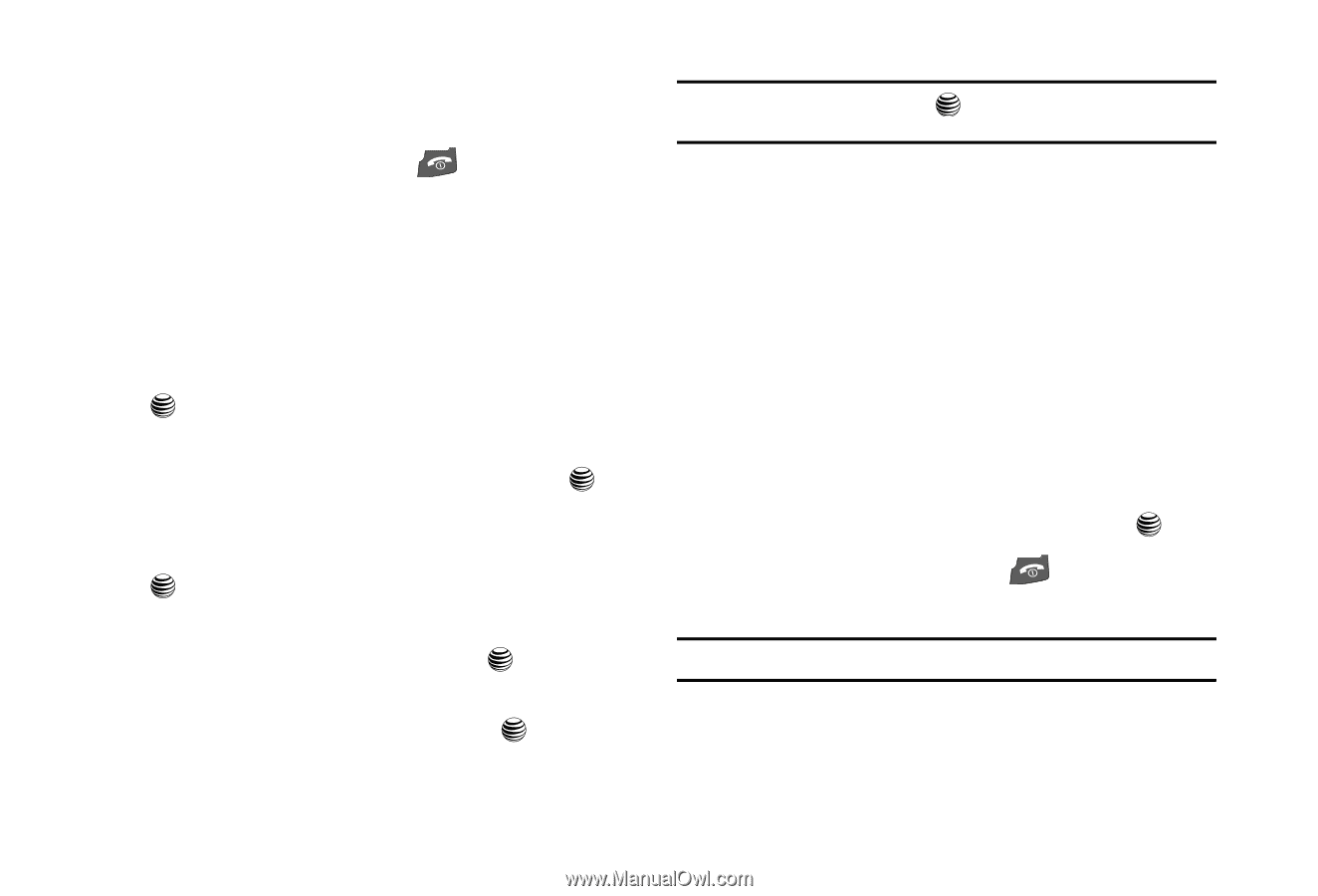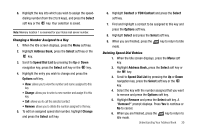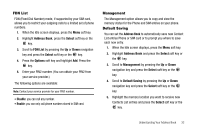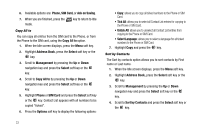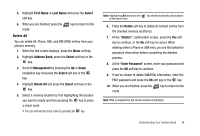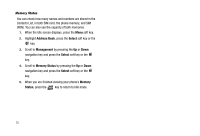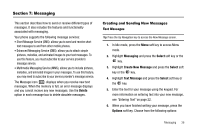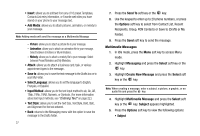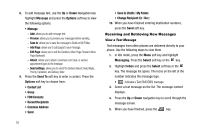Samsung SGH-A227 User Manual (user Manual) (ver.f5) (English) - Page 37
First Name, Last Name, Select, Address Book, Management, Delete All, Delete, Delete?, Enter Password
 |
View all Samsung SGH-A227 manuals
Add to My Manuals
Save this manual to your list of manuals |
Page 37 highlights
5. Highlight First Name or Last Name and press the Select soft key. 6. When you are finished, press the mode. key to return to Idle Delete All You can delete All, Phone, SIM, and SIM (FDN) entries from your phone's memory. 1. When the Idle screen displays, press the Menu soft key. 2. Highlight Address Book, press the Select soft key or the key. 3. Scroll to Management by pressing the Up or Down navigation key and press the Select soft key or the key. 4. Highlight Delete All and press the Select soft key or the key. 5. Select a memory location by first highlighting the location you want to empty and then pressing the key to place a check mark. • You can remove the check mark by pressing the key. Note: Highlighting All and press the key checks/unchecks all locations at the same time. 6. Press the Delete soft key to delete all Contact entries from the checked memory location(s). 7. At the "Delete?" confirmation screen, press the Yes soft key to continue, or the No soft key to cancel. When deleting either a Phone or SIM entry, you are first asked for password information before completing the deletion process. 8. At the "Enter Password" screen, enter your password and press the OK soft key to continue. 9. If you've chosen to delete SIM(FDN) information, enter the PIN2 password and press the OK soft key or the key. 10. When you are finished, press the mode. key to return to Idle Note: PIN2 is assigned by the carrier at time of activation. Understanding Your Address Book 34