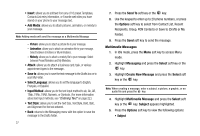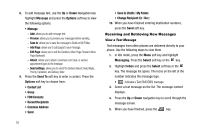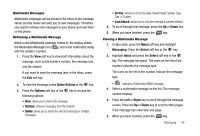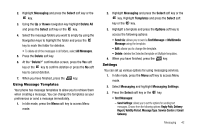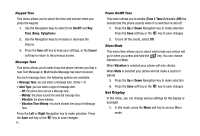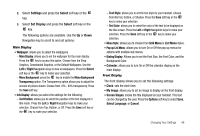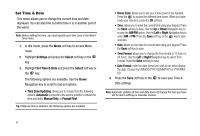Samsung SGH-A227 User Manual (user Manual) (ver.f5) (English) - Page 45
All Messages
 |
View all Samsung SGH-A227 manuals
Add to My Manuals
Save this manual to your list of manuals |
Page 45 highlights
2. Highlight Messaging and press the Select soft key or the key. 3. Using the Up or Down navigation key highlight Delete All and press the Select soft key or the key. 4. Select the message folders you want to empty by using the Navigation keys to highlight the folder and press the key to mark the folder for deletion. • To delete all of the messages in all folders, select All Messages. 5. Press the Delete soft key. 6. At the "Delete?" confirmation screen, press the Yes soft key or the key to confirm deletion or press the No soft key to cancel deletion. 7. When you have finished, press the key. Using Message Templates Your phone has message templates to allow you to retrieve them when creating a message. You can change the templates as your preferences or send a message immediately. 1. In Idle mode, press the Menu soft key to access Menu mode. 2. Highlight Messaging and press the Select soft key or the key. Highlight Templates and press the Select soft key or the key. 3. Highlight a template and press the Options soft key to access the following options: • Send via: allows you to send a Text Message or Multimedia Message using the template. • Edit: allows you to change the template. • Delete: deletes the Selected template or Multiple templates. 4. When you have finished, press the key. Settings You can set up various options for using messaging services. 1. In Idle mode, press the Menu soft key to access Menu mode. 2. Select Messaging and highlight Messaging Settings. 3. Press the Select soft key or the key. • Text Messages: - Send Settings: allows you to set the options for sending text messages. Choose from the following options: Reply Path, Delivery Report, Validity Period, Message Type, Service Center or Email Gateway. Messaging 42