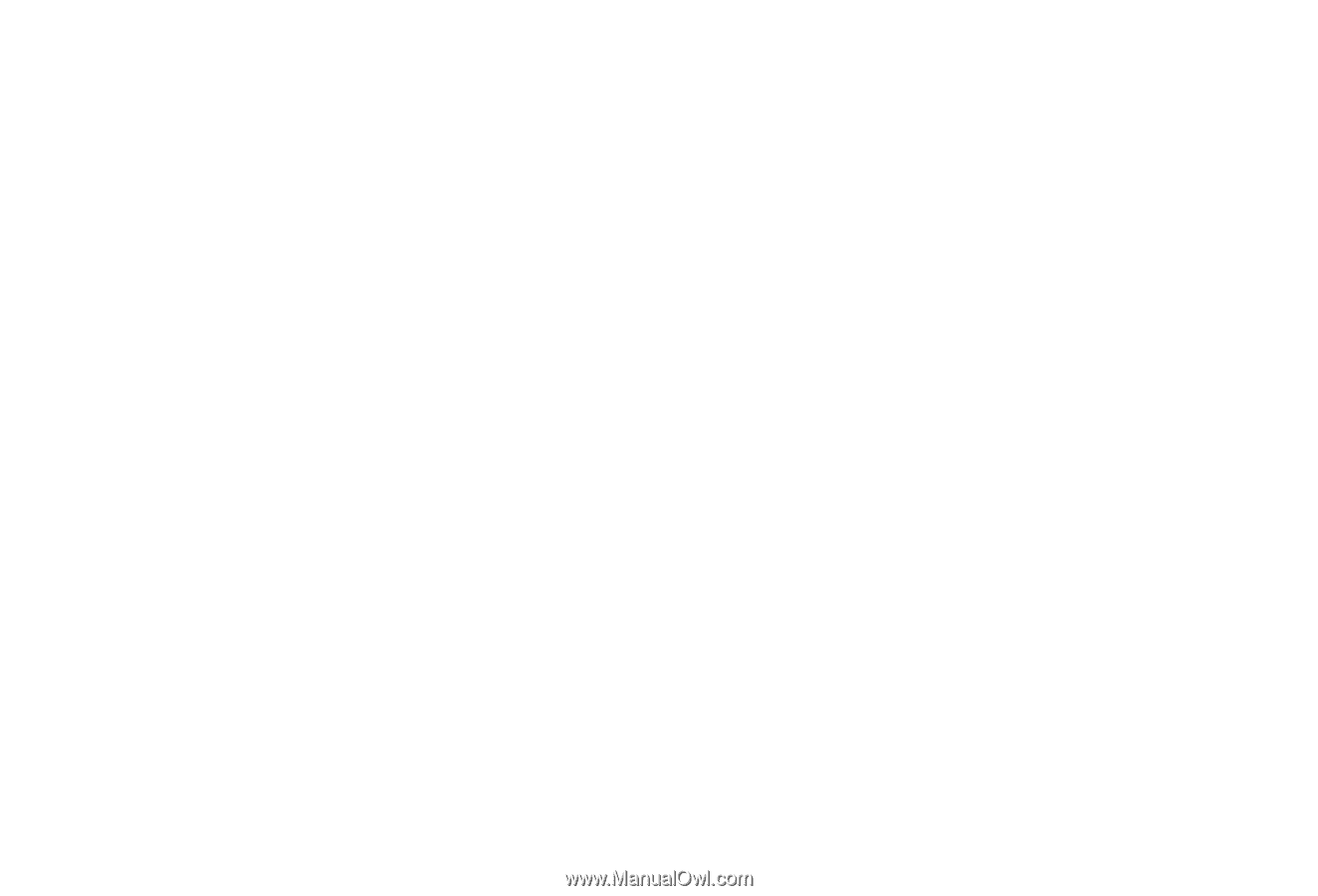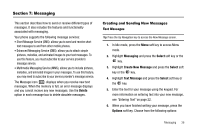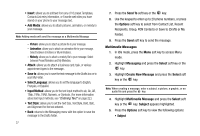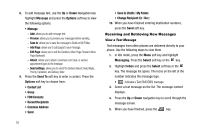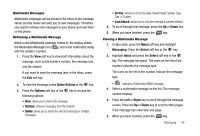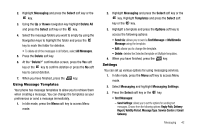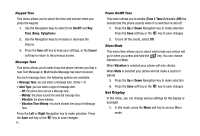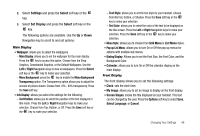Samsung SGH-A227 User Manual (user Manual) (ver.f5) (English) - Page 44
Multimedia Message Option, Using Message Options - unlock
 |
View all Samsung SGH-A227 manuals
Add to My Manuals
Save this manual to your list of manuals |
Page 44 highlights
Multimedia Message Option Need text for multimedia message option. Using Message Options While viewing the contents of the Inbox, press the Options soft key to access the following options: Options for the Inbox • View: allows you to view the message. • Reply via: allows you to reply to the message. • Reply to All: reply to all the message recipients. • Call Back: allows you to call back the originator of the message. • Forward: allows you to forward the message. • Delete: allows you to delete the Selected message or Multiple messages. • Move to My Folder: allows you to move the message to the folder labeled My Folder. • Sort by: allows you to sort the messages in your inbox using the (Date, Read/Unread, Sender, Type, Size and Subject) • Lock/Unlock: allows you to lock and unlock the message to prevent deletion. • Properties: shows date from/to CC, size, priority and class for the message. While viewing the content of a single message, press the Options soft key to access the following options: 41 Options for a Message • Reply via: allows you to reply to the message. • Reply to all: reply to all the message recipients. • Call Back: allows you to call back the originator of the message. • Forward: allows you to forward the message. • Delete: allows you to delete the message. • Move to My Folder: moves message to My Folder. • Add to Block List: allows you to add the number to the caller Block List. • Extract Address: extracts information from the text message such as: phone number, email address, or URL and then provides that information in a listing. • Save Media: saves the multimedia attachments (Graphic, Audio, vCard and vCalendar). • Lock/Unlock: allows you to lock and unlock the message to prevent deletion. • Properties: shows date from/to CC, size, priority and class for the message. Deleting Messages You can delete the messages in each message folder(s) individually or all at one time. You can also delete all of your messages at one time. 1. In Idle mode, press the Menu soft key to access Menu mode.