Samsung U940 User Manual (ENGLISH) - Page 102
Shop Ringtones, Media Center, Music & Tones, My Music, Add to playlist
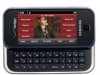 |
UPC - 635753470048
View all Samsung U940 manuals
Add to My Manuals
Save this manual to your list of manuals |
Page 102 highlights
4. Tap 2. Shop Ringtones. 5. Tap 1. Shop Ringtones. 6. You are connected to the Media Center catalog and presented with available provider ringtone applications. 7. Press the Home key on the front of the phone to return to the Home screen. My Ringtones 1. From the Home screen, tap MENU. MENU 2. Tap Media Center. 3. Tap 1. Music & Tones. 4. Tap 3. My Ringtones. 5. Tap 1. Shop Ringtones to access the Media Center catalog to download new ringtones. Or if you have already downloaded ringtones, tap your selection. 6. Press the Home key on the front of the phone to return to the Home screen. 99 My Music The Music Player can be used to play music files that you have downloaded from the V CAST Music l Rhapsody catalog or that you have transferred from your PC using Sync Music. You can play your music with the phone open or closed. Playing Music 1. From the Home screen, tap MENU. MENU 2. Tap Media Center. 3. Tap 1. Music & Tones. 4. Tap 4. My Music. 5. The MY MUSIC screen appears in the display. The following options appear in the display: • Genres: This option organizes your songs by music type. For example: Alternative, Classical, Jazz, etc. Each folder will contain all songs within that genre. • Artists: This option organizes your songs by artist. • Albums: This option organizes your songs by album title. Even if you only have one song from an album, a folder for the album will display. • Songs: This option organizes your songs by song title. To add a song to a playlist, tap Options and tap Add to playlist to place the song into one of your playlists.















